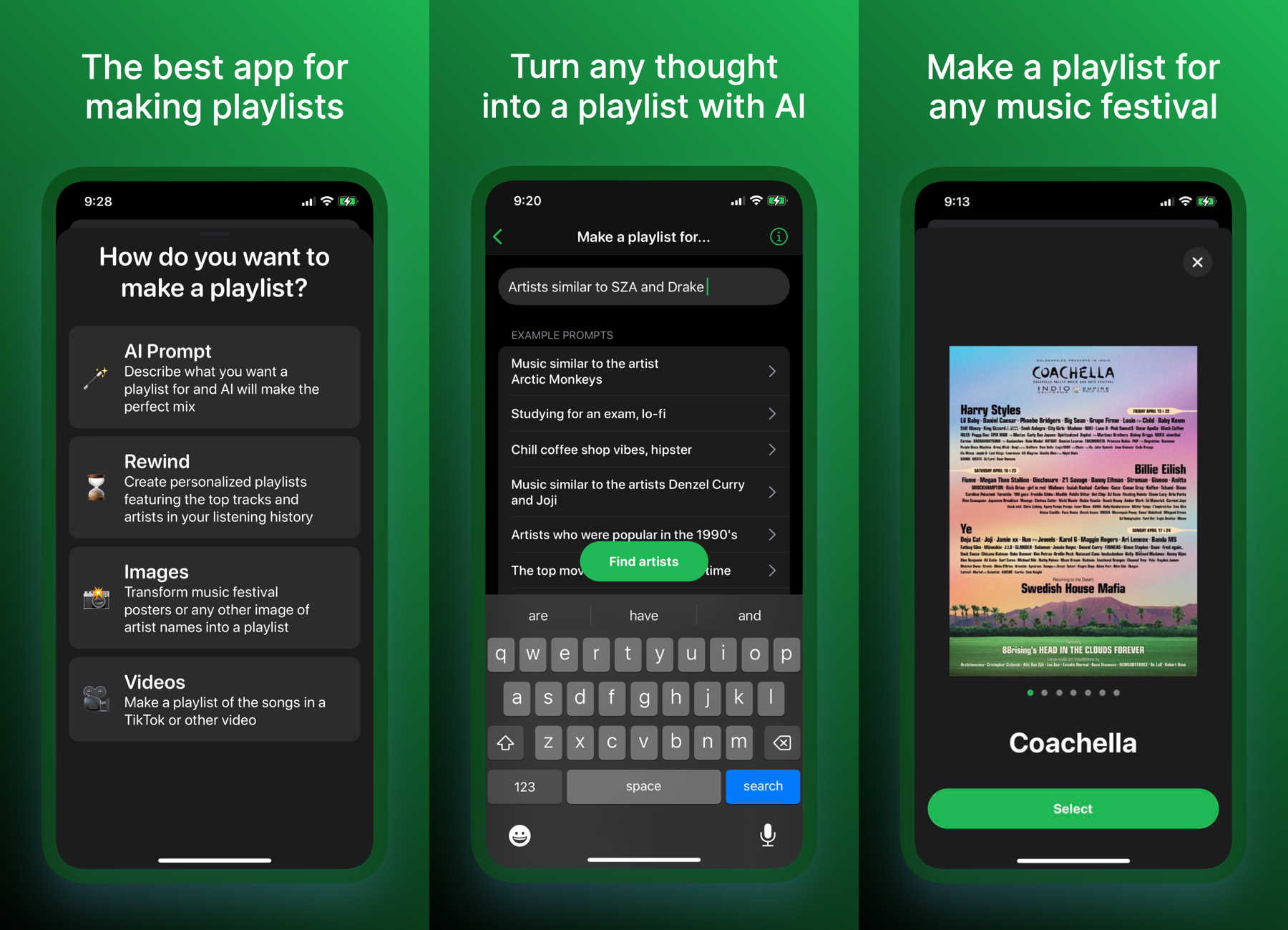How to create playlists using the tech behind ChatGPT
PlaylistAI is a new free app that can create playlists on Spotify and Apple Music using AI with just a simple text prompt.
Previously known as LineupSupply, PlaylistAI is an AI playlist maker iPhone app. Input text prompts, images or videos, then using OpenAI’s GPT-3, PlaylistAI will get to work creating a new playlist. The app is currently available for Spotify and Apple Music users, with YouTube Music and other services coming soon.
The developer Brett Bauman gives example of AI Prompts, such as “Early 2000’s pop music”, “Playing board games on a rainy day”, “Chill music to study to, lo-fi”, “Working out at the gym, rap, hip-hop”, and “Music similar to Taylor Swift and Joji”.
Alternatively, you can upload an image such as a festival poster to PlaylistAI. The app will identify the artist names and build a playlist in seconds.
Found a video with multiple tracks played that you want to Shazam? PlaylistAI also supports videos. Simply upload your video and the app will create a playlist with all of the recognised tracks.
While currently this is a fun tool, it is something we could genuinely see Spotify implement in the future as an expansion of their personalized playlists.
How to use PlaylistAI
- Download the iPhone and iPad app in the App Store for free
- Connect your Spotify or Apple Music profile
- Tap Create a playlist
- Choose between AI Prompt, Images, Videos or Rewind (only available on Spotify)
- Then follow the on-screen steps to creating your perfect playlist
- Deselect any artists you don’t want to include
- Alter the maximum number of songs per artist, playlist description and cover image
- Tap Save and Done
Feature in your next fan’s AI generated playlists by uploading your own music to Spotify, Apple Music and many other streaming services for free, with RouteNote.