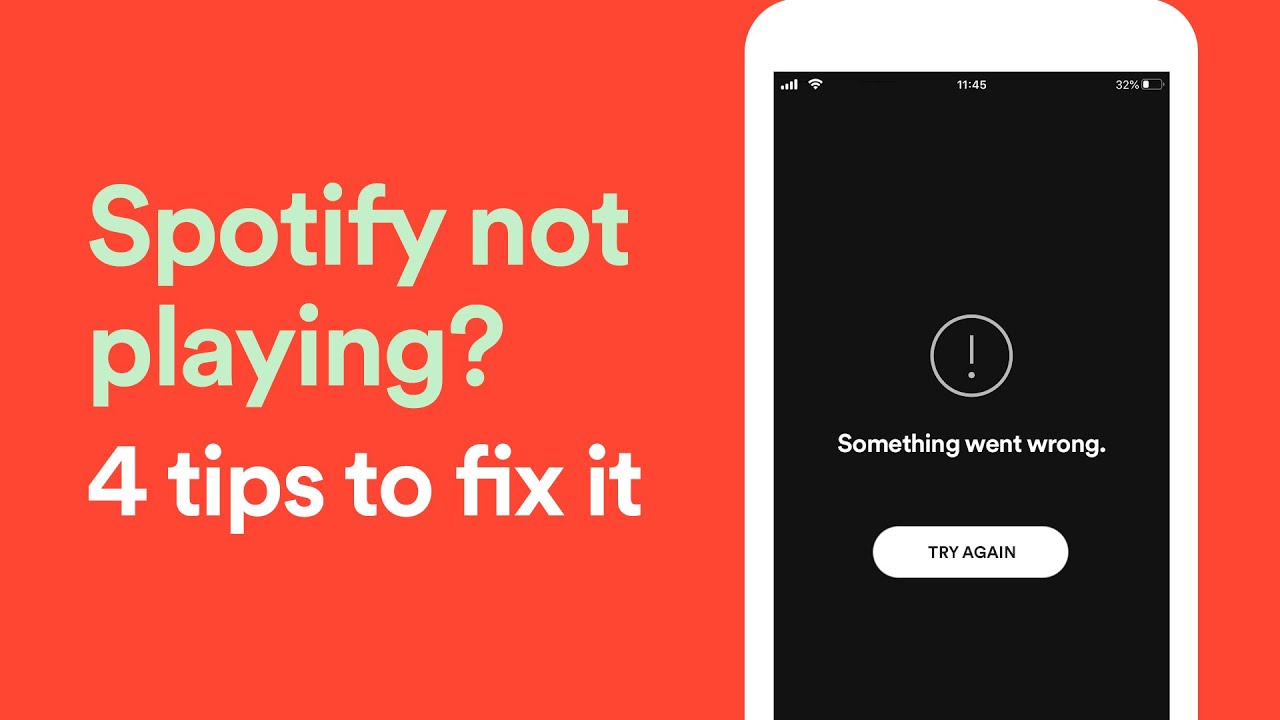Why can’t I play music on Spotify?
Get streaming again in no time, with all of the common fixes, tips and tricks for most issues of Spotify not playing music or podcasts.
Are you seeing an error when trying to listen to your favourite track or show on Spotify? Here are a handful of troubleshooting tips to try before losing your mind.
- Restart the app
- Completely quit the app and any other apps you’re not using on desktop or mobile
- Log out and in again
- On mobile: tap the cog in the top right corner of the Home tab, then scroll down to Log out
- On desktop: you’ll find Log out in the drop down menu under your name or profile picture in the top right corner
- Make sure the app is up-to-date
- On mobile: head to the App Store or Play Store to ensure you’re using the latest version of the app
- On desktop: a blue dot appears next to the arrow beside your name in the top right corner if your app needs updating. Pull down the menu to update.
- Check you’re not in offline mode
- On mobile: tap the cog in the top right corner of the Home tab, tap Playback and ensure the Offline toggle is switched off
- On desktop, find Offline Mode in the menu bar. On a PC, this is the three dot in the top left corner
- Reinstall the app
- Uninstall the app and redownload it
- Check @SpotifyStatus on Twitter for any ongoing issues
Is it the device you’re using?
Try Spotify on a different device or the web player with the same login. If the error doesn’t persist, it could be an issue with your device. Check your device has at least 250MB or available memory. If you’re listening on desktop, check your firewall isn’t blocking Spotify.
Is anyone else experiencing the same issue?
Use the Spotify Community’s Ongoing Issues board to see if anyone else is having similar errors. From here you can check for updates and solutions to the issue, or post to get help from Community members.
Check support.spotify.com for more help to common issues.