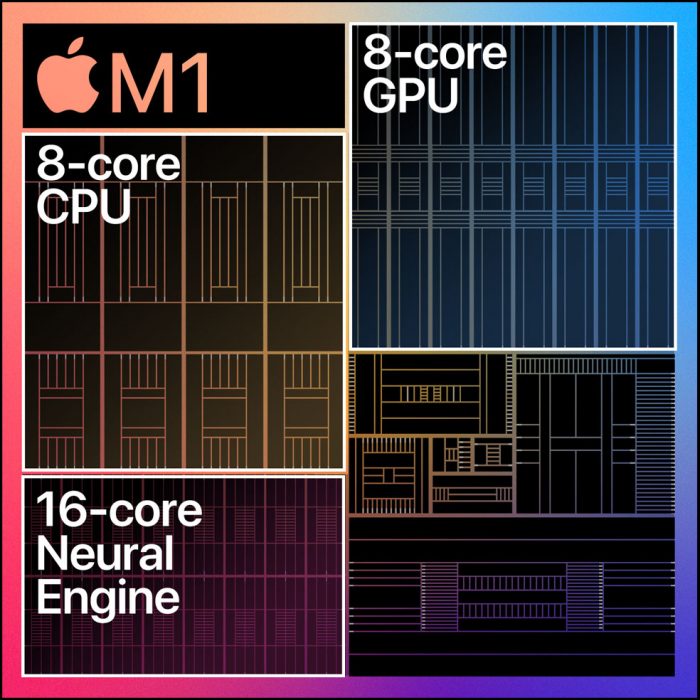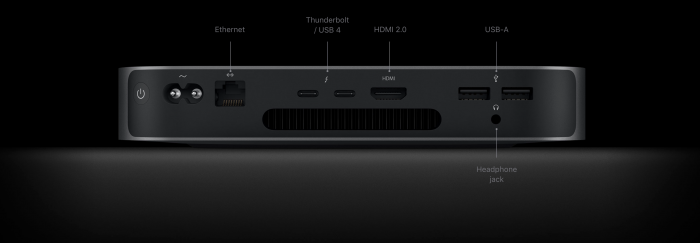Apple’s ‘One More Thing’ event round-up, Mac buying guide and what’s next for Apple?
Yesterday saw Apple hold their fourth virtual event, debuting the new M1 Apple Silicon chip running on MacBook Air, MacBook Pro 13″ and Mac mini.
At WWDC last June, Apple announced their plans to bring their own custom designed Silicon to Macs with promises of the first ARM-based Macs before the end of the year. Yesterday at Apple’s ‘One More Thing’ event, we indeed got our first three Macs with the new M1 chip: MacBook Air, MacBook Pro 13″ and Mac mini. According to Apple, M1 delivers an impressive leap in performance and efficiency.
M1 joins Apple’s other own designed SoCs (system on a chip) alongside the A-series iPhone, iPad and Apple TV chips, S-series Watch chips and W/H-series headphone chips.
What is Apple Silicon?
You may hear Apple Silicon referred to as an ARM chip or SoC. The idea is, until now Apple needed multiple chips inside one computer for different aspects of the processing on-board Macs, such as CPU, GPU, I/O, security and RAM, notably replying on Intel for CPU chips. Now, with Apple Silicon they’re going at it alone, with all of this processing taking place on one in-house designed compact chip. This allows Apple to have full control of the hardware and software, a key reason Apple’s phones and tablets have been leading the industry in terms of speed for over ten years now.
Apple M1
Apple’s first Silicon chip found across all three new Macs is M1.
- 8-core CPU – Made up of 4 high-performance cores and 4 high-efficiency cores, with the high performance cores used for heavy applications such as video, photo or audio editing, while the effiency cores will handle web browsing or media consumptions while keep fans silent and power consumption to a minimum, both leading to better battery life.
- 7/8-core GPU
- 16-core Neural Engine
- 8/16GB DRAM
Efficiency is key here. According to Apple, M1 will deliver the better performance at lower power consumption. Apple say up to 2x faster CPU performance than the latest PC laptop chip and matches performance using just 25% of the power, with up to 2x faster GPU performance than the latest PC laptop chip and matches performance using just 33% of the power. These numbers are from Apple so should be taken with a pinch of salt, however Apple’s performance specs tend to be reliable. We won’t know how these chips truely compare to the competition until next week when M1 Macs start shipping.
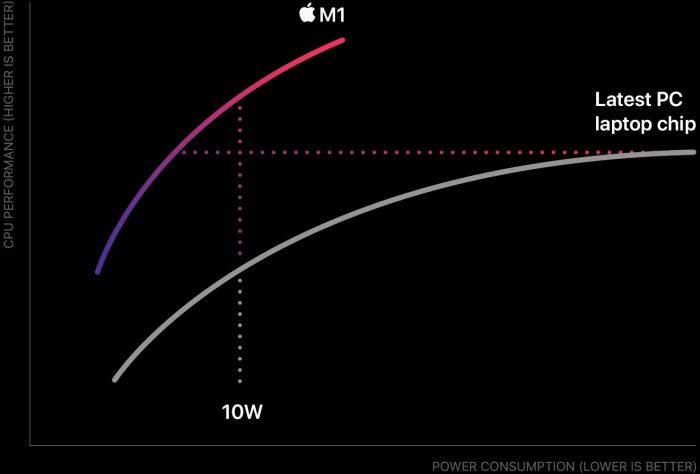
CPU 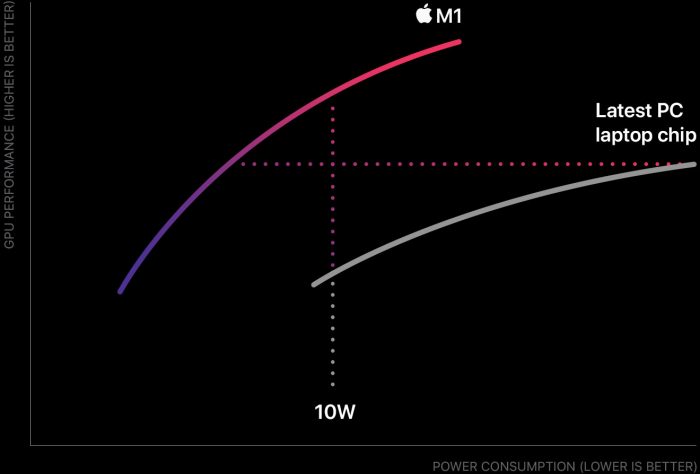
GPU
macOS 11 – Big Sur
Big Sur is Apple’s latest macOS. With M1, Big Sur wakes from sleep instantly and launches apps faster, much like iPhone and iPad. All apps from Apple will be ready for M1 on release day such as Logic Pro X. Third-party app developers are working on making their apps compatible with M1 such as Adobe saying Lightroom will be updated next month and Photoshop early next year. Any Intel apps should still work using Rosetta 2. Due to the similar architecture, iPhone and iPad apps can now run directly on Big Sur. Big Sur will be released tomorrow (12th November).

MacBook Air
- 8-core CPU – up to 3.5x faster performance over the previous generation
- 8-core GPU – up to 5x faster graphics performance
- 16-core Neural Engine – up to 9x faster machine learning performance
- 2x faster SSD
- No fans – silent design
- Up to 15 hours of wireless web browsing
- Up to 18 hours of video playback – 6 hours more than before
- Wi-Fi 6
- Retina display with P3 wide colour gamut – 25% more colours than sRGB
- 720p webcam – greater noise reduction, dynamic range, white balance and face detection
- Two Thunderbolt/USB-C 4 ports, 3.5mm headphone jack
- Space Gray, Gold or Silver
- Same starting price $999
- $899 for education
- Available for pre-order today, shipping starts 17th November
MacBook Pro 13″
- 8-core CPU – up to 2.8x faster performance over the previous generation
- 8-core GPU – up to 5x faster graphics performance
- 16-core Neural Engine – up to 11x faster machine learning performance
- 2x faster SSD
- Active cooling with the single fan
- Up to 17 hours of wireless web browsing
- Up to 20 hours of video playback – 10 hours more than before
- Wi-Fi 6
- “Studio-quality” three-mic array
- Touch Bar
- Retina display with P3 wide colour gamut – 25% more colours than sRGB
- 720p webcam – greater noise reduction, dynamic range, white balance and face detection
- Two Thunderbolt/USB-C 4 ports, 3.5mm headphone jack
- Space Gray or Silver
- Same starting price $1299
- $1199 for education
- Available for pre-order today, shipping starts 17th November
Mac mini
- 8-core CPU – up to 3x faster performance over the previous generation
- 8-core GPU – up to 6x faster graphics performance
- 16-core Neural Engine – up to 15x faster machine learning performance
- 2x faster SSD
- Advance thermal design
- Wi-Fi 6
- Two Thunderbolt/USB-C 4 ports, Two USB-A ports, Gigabit Ethernet, 3.5mm headphone jack
- Silver
- $699 – $100 cheaper than the previous model
- Available for pre-order today, shipping starts 17th November
The bigger picture
As predicted, Apple have started on lower-end Macs, putting a relatively low spec chip into their lower-end products. Strangely almost the exact same M1 chip appears in all three Macs. The only tiny difference in specs between the three is a baseline MacBook Air with a 7-core GPU rather than the 8-core found on the more expensive MacBook Air, MacBook Pro and Mac mini. Usually, Apple’s MacBook Air is sold with a slightly lower spec than the MacBook Pro, justifying the lower MacBook Air price, making MacBook Air the go to for lightweight users and MacBook Pro for creatives. However this year’s M1 suggests performance will be very similar between both laptops. The biggest performance difference will likely come from the fan that’s present in the MacBook Pro and Mac mini. Whether the fan will result in any real world difference remains to be seen. The other notable differences between MacBook Air and MacBook Pro are the Touch Bar and improved battery life on the MacBook Pro.
What Mac should you buy and should you upgrade it?
All new Macs can be compared in detail here.
If you want a compact laptop, you should wait a week to see how performance differs between the MacBook Air and $300 more expensive MacBook Pro.
If you’re after a desktop Mac and have a smaller budget than the iMac or don’t need the display included on the all-in-one, Mac mini is a great buy.
Ignoring the 7/8 GPU on the MacBook Air, the upgrade options are the same across all three new Macs. Remember, neither are upgradable after the fact.
- $200 extra for double the RAM from 8GB to 16GB RAM
- 256GB SSD included, +$200 512GB, +$400 1TB SSD, +$800 2TB SSD
I recommend upgrading the RAM if you’re planning on doing anything intensive such as video, photo or audio editing. Storage is down to your personal use. Personally I’d stick with 256GB on the Mac mini and keep an external SSD nearby when needed.
Remember, performance of third-party apps may be limited until developers update apps to work on Apple Silicon. Depending on the apps you use regularly, you may want to wait a few months before dropping over $1000.
Intel-based MacBook Pro 13″ and Mac mini remain available on sale on Apple.com, but I would advise staying away from these.
What’s next for Apple?
The next Macs to include Apple Silicon over the next year or two should be (in predicted chronological order): iMac 21-inch, MacBook Pro 16-inch, iMac 27-inch, iMac Pro (if it’s not killed off) and Mac Pro.
Within the next year, we are hoping to see a number of new and updated products:
- AirTags
- AirPods
- AirPods Pro
- AirPods Studio
- Re-designed small iMac with 23/24-inch display
- Re-designed small MacBook Pro with 14-inch display