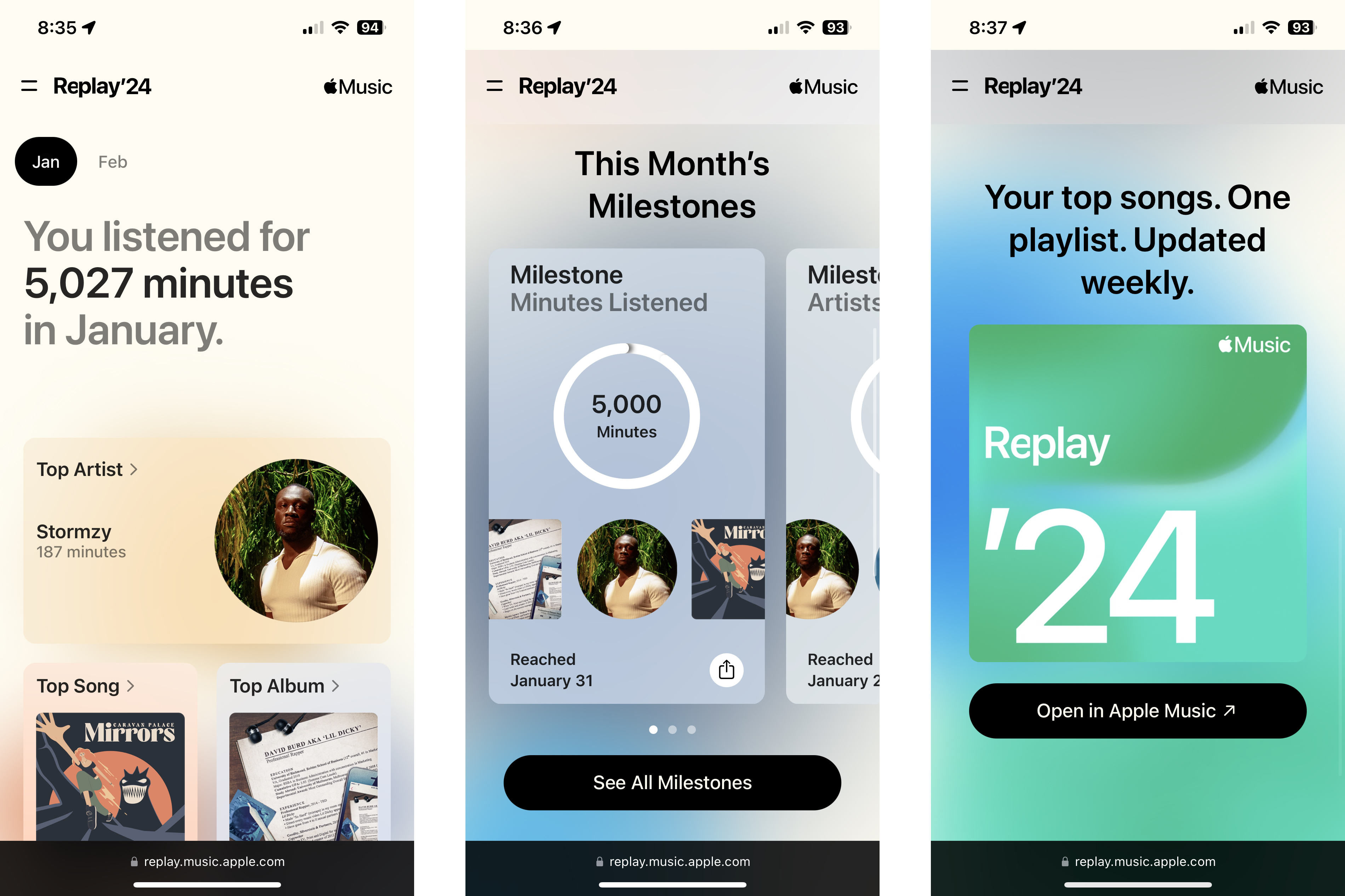Apple Music just launched a monthly Replay recap
Apple Music subscribers can now see a month-by-month view of their most-streamed artists, songs, albums, total minutes listened and more.
Apple’s Spotify Wrapped competitor is getting an update. Apple Music subscribers can now access a new monthly version of Apple Music Replay.
How to view your monthly Apple Music Replay
- Head to music.apple.com/replay and login to your Apple ID
- Tap Jump In
Here you will see months displayed at the top of the screen. At the time of writting, tapping “Feb” asks you to “Check back in early March.”
Each month will show you the following:
- Minutes listened – The total number of minutes listened across the month
- Top Artists – Your top 5 (tap through for all five) artists, with the number of minutes listened to each
- Top Songs – Your top 5 songs, with the number of plays on each
- Top Albums – Your top 5 albums, with the number of minutes listened to each
- The option to Share the above
- Milestone – Achievements such as hitting a round number of minutes listened, different artists played, different songs played, and the date each of these was achieved.
At the bottom of each month’s page you’ll find a handy link to your Replay ’24 playlist, an updated weekly top 100 (if you’ve listened to enough songs) playlist of your most played songs across the year. Add it to your library for easy access.