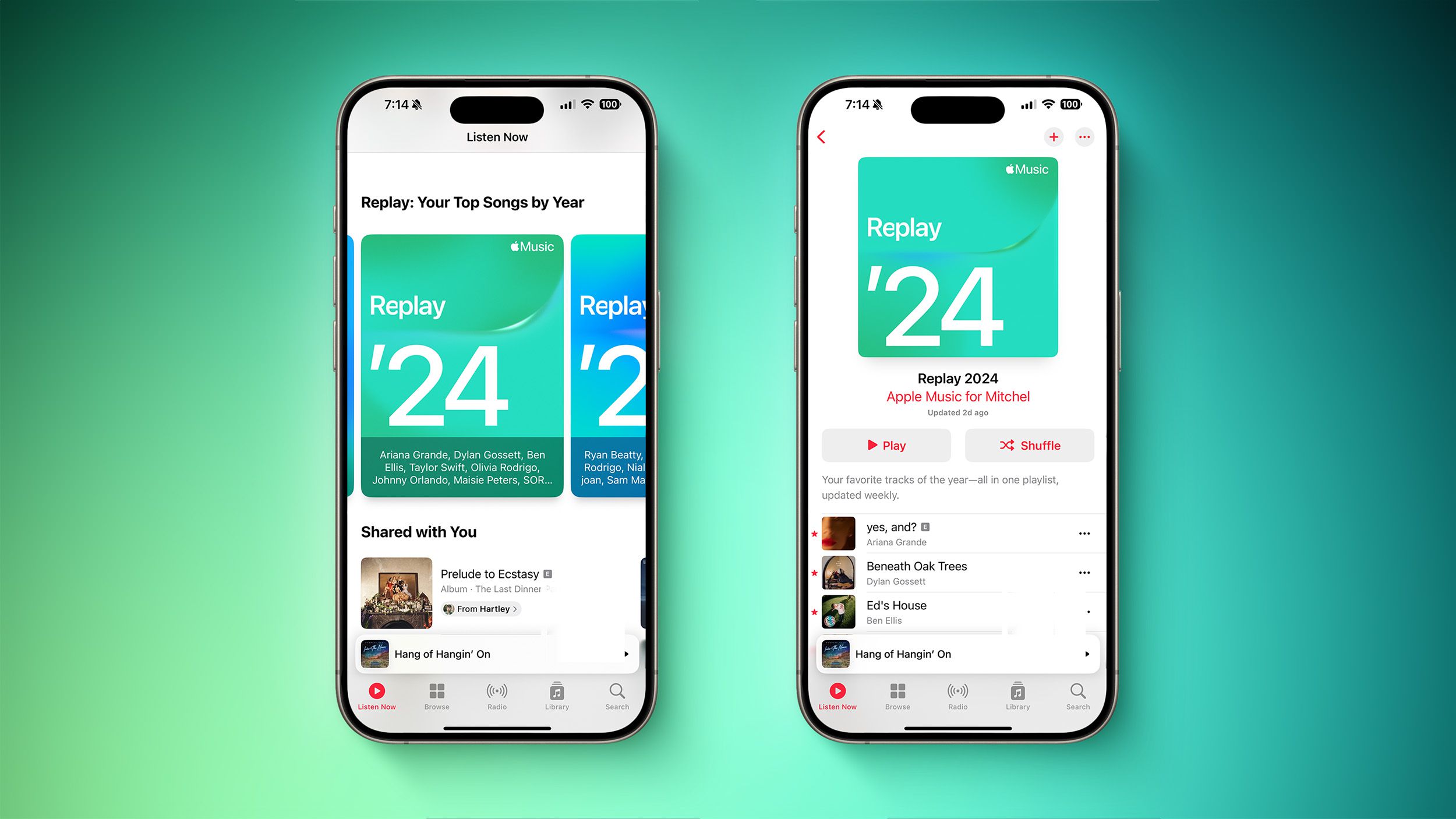Where is my Apple Music Replay 2024 playlist?
Image Credit: MacRumors
You can now access your Replay 2024 playlist on Apple Music. Here’s how to find it and add it to your library.
“Replay” is Apple Music’s annual personalized playlist, highlighting your top 100 most-streamed tracks. Apple Music has been making Replay playlists since 2019, in response to the huge popularity of Spotify Wrapped. Unlike Wrapped, Replay playlists are available at the start of the year, as long as you’ve streamed enough tracks. Updated every Sunday, Replay gives users a good idea of their favourite songs since the start of the year.
How to get your Replay 2024 playlist on Apple Music
Once you’ve listened to enough music, playlists will appear at the bottom of the Listen Now tab, along with all other playlists as far back as 2015 (if you were subscribed back then), when Apple Music first launched. You can add Replay 2024 to your library for quick access. If you don’t see the playlist here, you may not have streamed enough music this year. Keep streaming and it’ll appear soon.
Head to music.apple.com/replay online for a detailed run down of your most-streamed artists and albums, as well as the play count and hours listened.