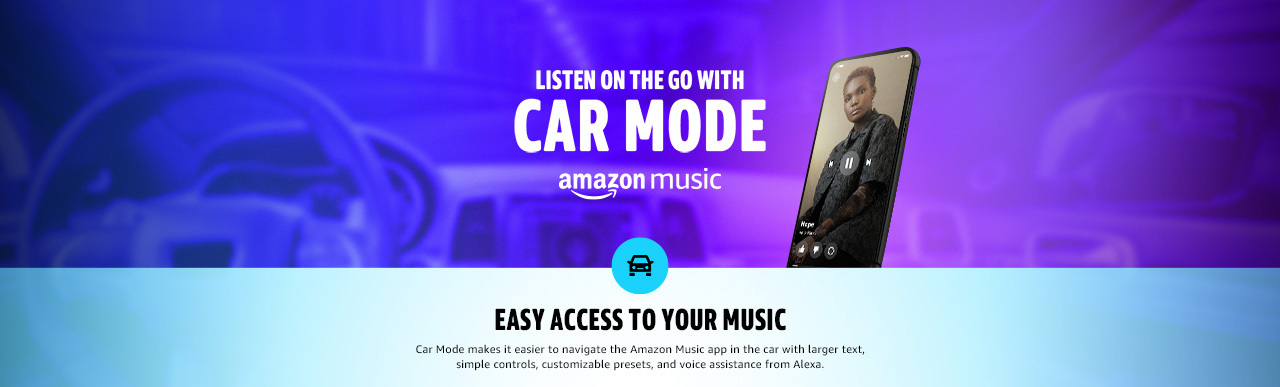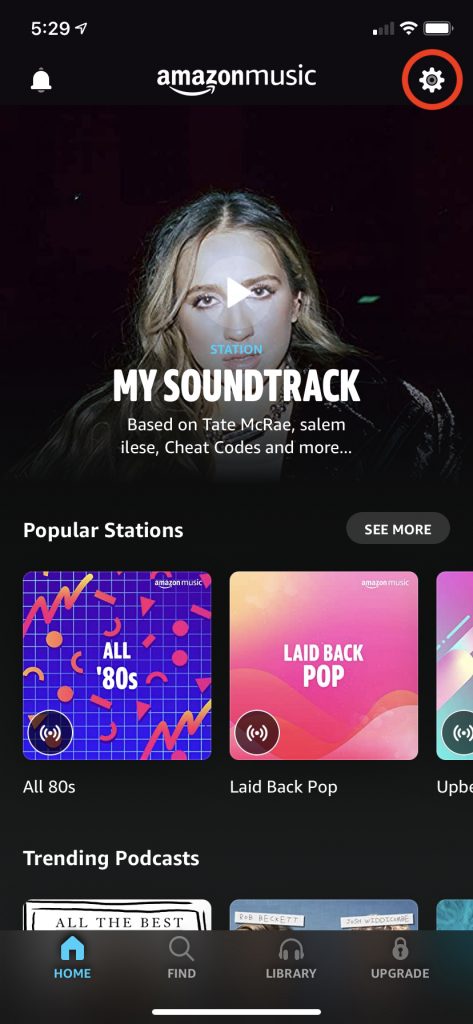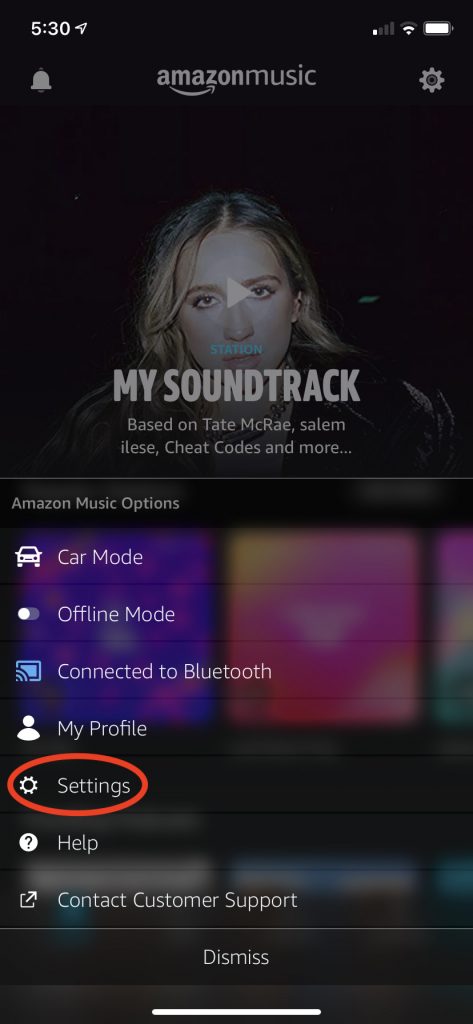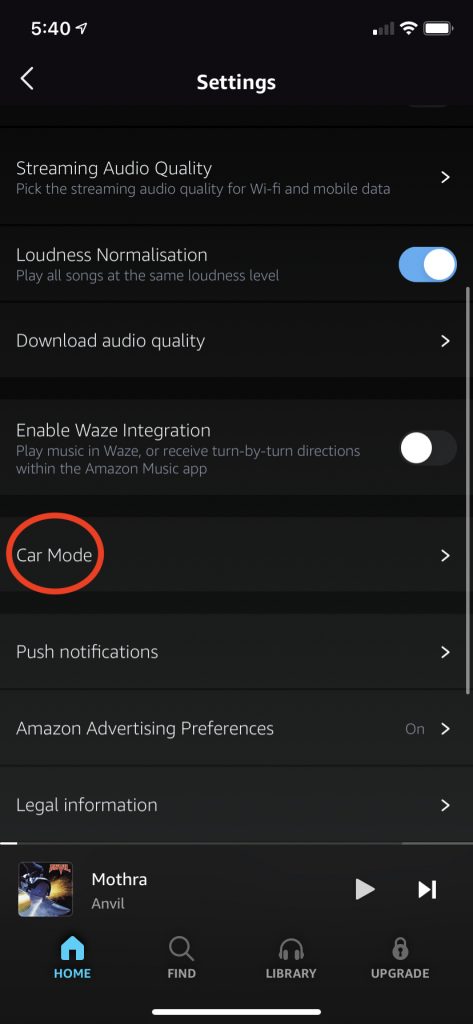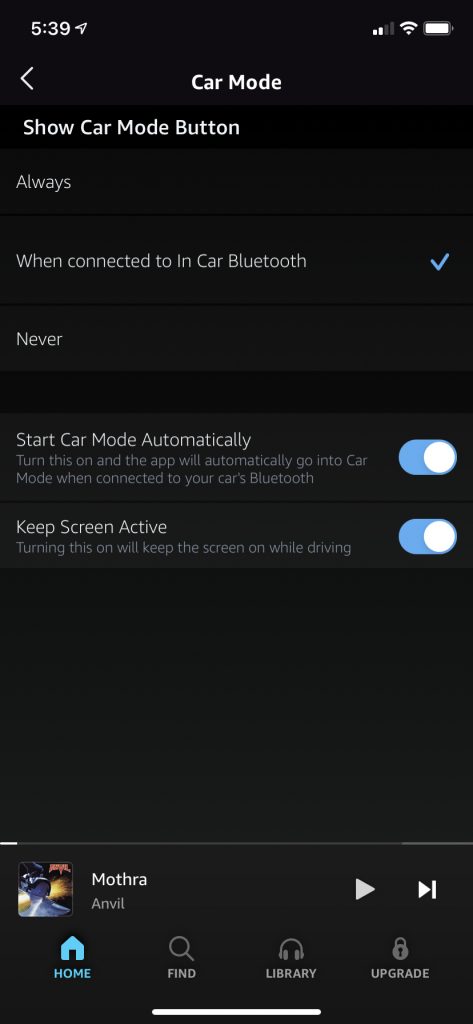Amazon Music app gets Car Mode – a simplified interface for driving
Image Credit: Amazon
The latest update for the Amazon Music app on iOS and Android makes text larger, simplifies controls, offers customisable presets and encourages voice control with Alexa.
Car Mode, the latest addition to streaming service Amazon Music makes accessing music on the go easier while staying safe on the road. The simplified interface is great for cars with older head units.
If Amazon Music detects a Bluetooth connection to your car, Car Mode will automatically be enabled. This preference can be turned off in the settings. Simply tap the cog in the upper right corner, tap Settings, then Car Mode to toggle preferences. Car Mode will be automatically disabled once the Bluetooth connection is lost.
To turn Car Mode on manually, tap the cog in the upper right corner, then touch Car Mode. To Exit Car Mode tap the exit button in the upper left corner.
With Car Mode, users can swipe to skip tracks. Large shortcuts offer quick access to popular music, as well as your favourite stations, playlists and albums with just a tap. You can add new presets in the overflow menu. Removing presets is as easy as a swipe to the left.
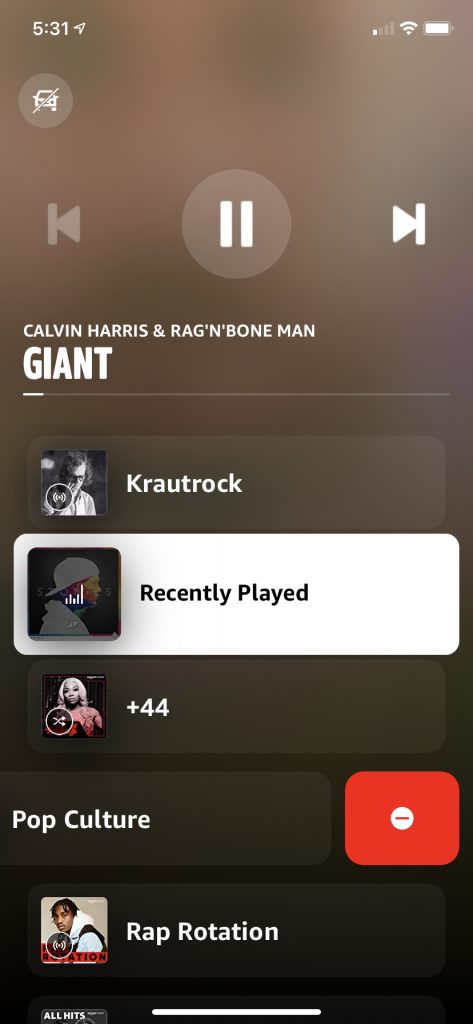
Car Mode on Amazon Music is available across all subscription tiers. Currently the feature only highlights music. Amazon says podcast support is coming soon.
The feature is similar to Car View that debuted on Spotify in 2019. This news comes as Spotify continue to leak Car Thing, the streaming service’s in-car music player.