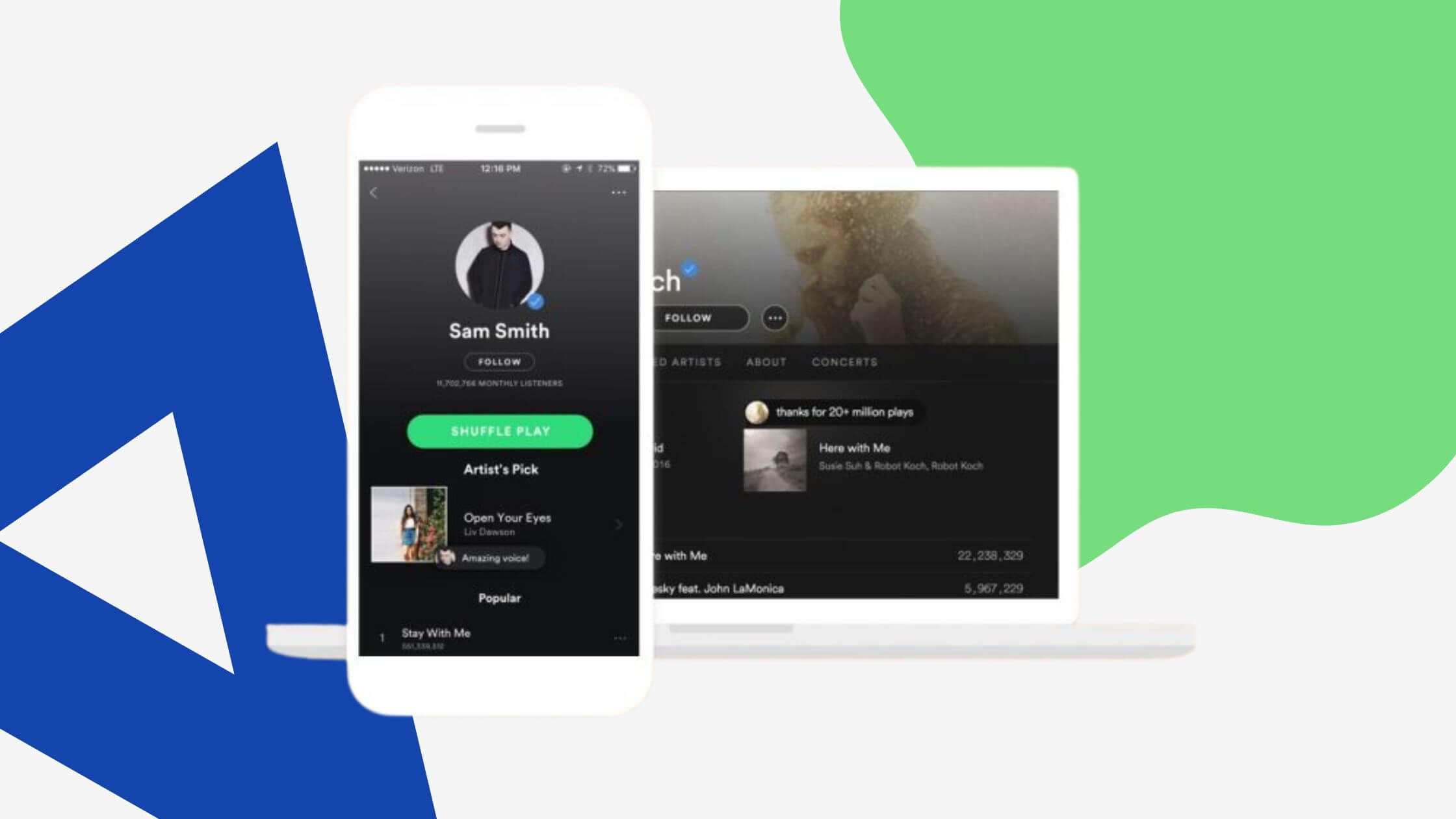Find your artist page easily with new RouteNote feature update
Finding your Spotify artist profile just got much easier! Now, you can paste the link to your profile into the Artist role box and see your profile straight away.
We’re pleased to announce that you can find your Spotify artist page by inserting its URL into the artist field under album details in your RouteNote release! The Spotify artist page selector will now be able to locate your artist profiles after you paste a URI/URL of the artist profile.
As a result, you’ll be able to find your artist pages easier than ever without the need to type your artist name, though typing out your artist name will still show results.
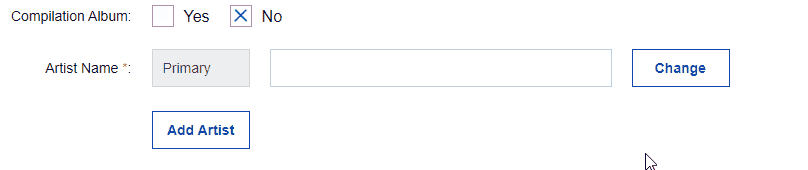
Furthermore, this new feature is available for any and all artist roles, and this update means that the Spotify artist page selector will find your profile easier than before if your artist name is common. All you need to do is paste a link to your profile directly into the Artist name field and you’ll see your profile pop up.
How RouteNote’s Spotify Artist Page Selector works with URLs/URIs
In practice, you need to go to album details after you begin creating your release. Now, copy and paste your URI/URL into the artist name field and this automatically selects the artist page attributed to the URI/URL.
Once you have completed the album details click upload audio, upload your audio and press save before continuing.
On the next page, our system will file all of your artist metadata automatically by using the information from your selected artist page in the album details. Finally, you can proceed to complete the rest of the release.