How to upload Video Podcasts to Spotify
Image Credit: Spotify
Video Podcasts are now available to creators in most markets around the world on Spotify. Here’s how to create video podcasts for free via Spotify’s podcasting platform, Anchor.
We’ve recently seen video podcasts explode in popularity on YouTube. Fans love to watch their favourite creators, getting to know their hosts better, connecting with their favourite podcasters.
Last fall, we saw Spotify start to test Video Podcasts with a small number of creators. First Spotify expanded Video Podcasts to all creators in Australia, Canada, New Zealand, the US and the UK, and then continued their expansion by rolling out to Germany, France, Italy, Spain, Brazil, and Mexico.
Now, podcasters in most markets around the world can upload Video Podcasts on Spotify.
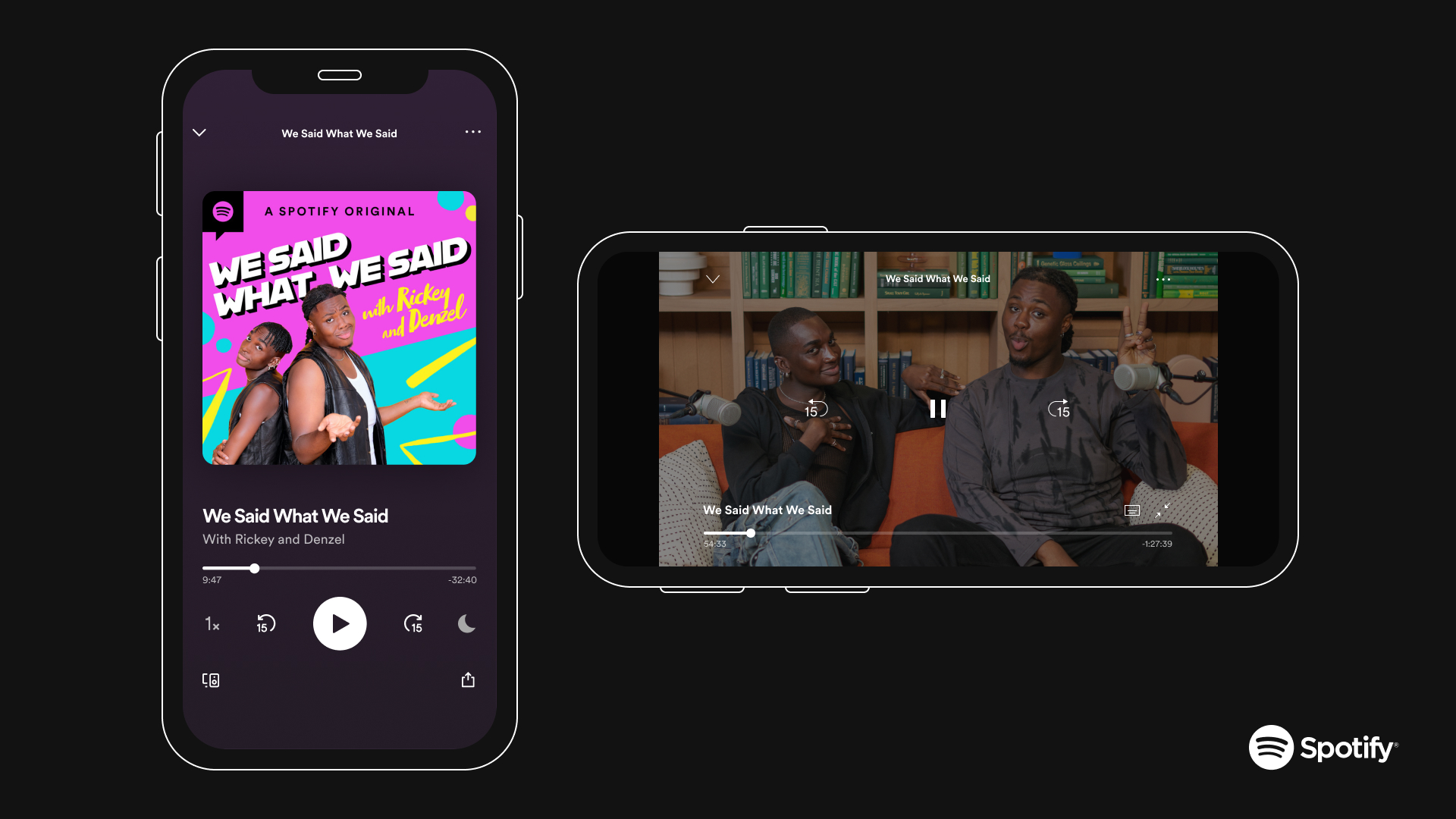
Video Podcasts are available across devices, including the mobile app, web player, smart speakers, and most smart TVs and video-game consoles. When creators decide to include videos with their podcasts, listeners can choose whether to watch the video, or minimize the app to continue as an audio-only experience if they want. Creators also gain access to exclusive monetization offerings, such as granting videos to paid podcast subscribers only.

- Access for everyone: Starting now, all creators in all markets can find Video Podcast uploading capabilities on Anchor’s web platform.
- Podcast Subscriptions: Spotify Podcast Subscriptions will be available for video podcasts, empowering creators to own their monetization models by creating exclusive content, gating video, and more. Stay tuned – we’re working on more monetization features to come soon.
- Integration with Riverside: A partnership with the go-to platform for remote recording enables creators to record and publish video content for free with Riverside with a quick distribution path to Spotify via Anchor.
- Embeddable video: Now, when you embed a Video Podcast episode from Spotify, the video will play directly in the embed player wherever you placed it
- Video Bulk-Replace: Bulk-replace allows Anchor creators to easily replace their existing audio episodes with video versions from an easy-to-use interface. Get ready for more time creating content and less time editing it.
- Video Analytics: Video-specific analytics will give creators deep insights into their videos’ performance on Spotify, enabling them to better understand their audiences and publish content suited to them.
- Interactive capabilities: Interactive podcast features, like Polls and Q&A, will be available for Video Podcasts so creators can connect with and get feedback directly from their listeners.
- Users can watch Video Podcasts on smart speakers, the Spotify mobile app, desktop app, smart TVs and games consoles, and on the Spotify web app.
How to upload Video Podcasts to Spotify
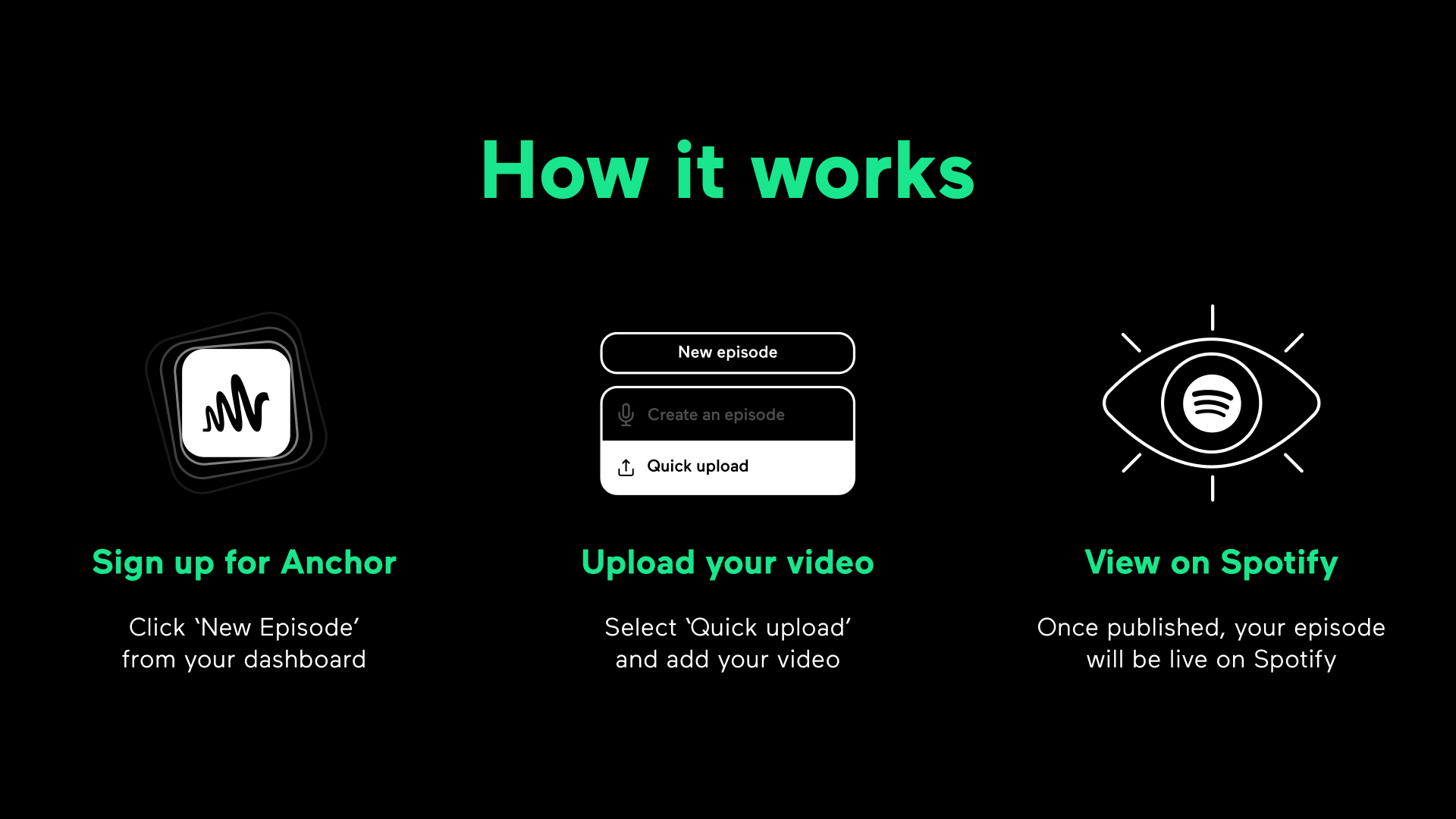
Videos can be easily uploaded through Spotify’s free podcasting platform, Anchor.
- Go to Anchor.fm
- Create an account or sign in.
- Click New Episode > Quick upload in the top right corner.
- Upload your video file, preview the audio, add a title/description/polls/Q&A, then click Next.
- Fill out the podcast details and click Continue.
- Upload the cover art or let Anchor choose one, then finally select Publish.
If you need to replace existing audio episodes with video, you can use Anchor’s bulk-replace migration tool. For help recording and editing your videos in “studio-quality”, with up to seven guests, check out Riverside, which is now integrated into Anchor.
