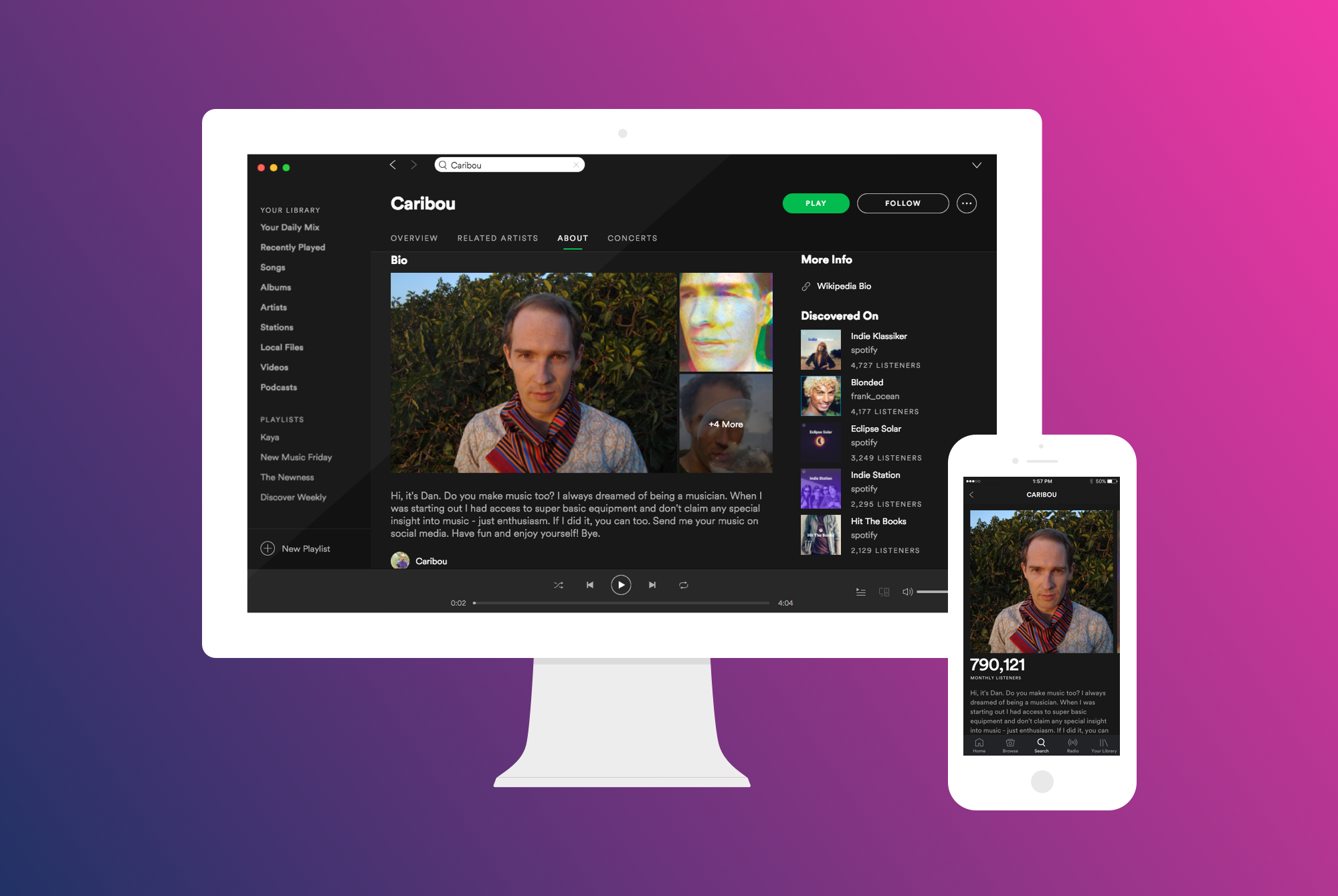How to edit your artist bio on Spotify
How you are represented is massively important in building your artist image, and Spotify are adding even more customisation for artist pages.
On Spotify, the world’s most popular streaming service, every artist with music gets their own unique profile with images, streaming data and a biography explaining the band/artist’s music, origins, style and more. Spotify have updated Spotify for Artists so that every artist can now edit their bio themselves.
Now all artists, managers and teams can create, edit and publish their own bios to their Spotify profile with 1500 words to tell the world your story. If you have a Wikipedia page too you can link it up with your Spotify profile so that fans can easily click over to find out more.
How to edit your Spotify artist bio:
- Open Spotify for Artists, go to Profile, and scroll down to the text field under “Artist Bio.”
- Write whatever you want! We recommend a creative bio that helps fans get to know you better, but seriously go nuts.
- Link to anything on Spotify. You can paste Spotify links directly into the text field, or just use the @ symbol to link to whatever you want—artists or albums that inspire you, or playlists you’re featured on, or other artists you’ve collaborated with.
- Add a link to your Wikipedia page for fans who want to dig deeper.
Up until now artists have had to go through Rovi, a third-party company providing band info and details to services. In their announcement Spotify said: “We know that sometimes you want to speak directly with your fans, and tell them who you are. It’s a part of our overall commitment to giving you more and more control over your presence on Spotify.”
They continued, speaking on the benefits of being able to edit your bio in testing, saying: “When we opened this up to a handful of artists for the first tests, we saw them use this space to share their story, the inspiration behind their latest release, or the most-up-to-date version of their bio. The Peach Kings gave us a great overview of their major influences. Dan Snaith of Caribou used it to speak directly to his fans in the first person.”
One thing to note is that if you have an existing Rovi bio it will be permanently removed when you add your own bio on your artist page. Bio’s will also have to stick to a number of guidelines set out by Spotify: artists.spotify.com/faq/profile#what-guidelines-should-i-follow-when-writing-my-bio.