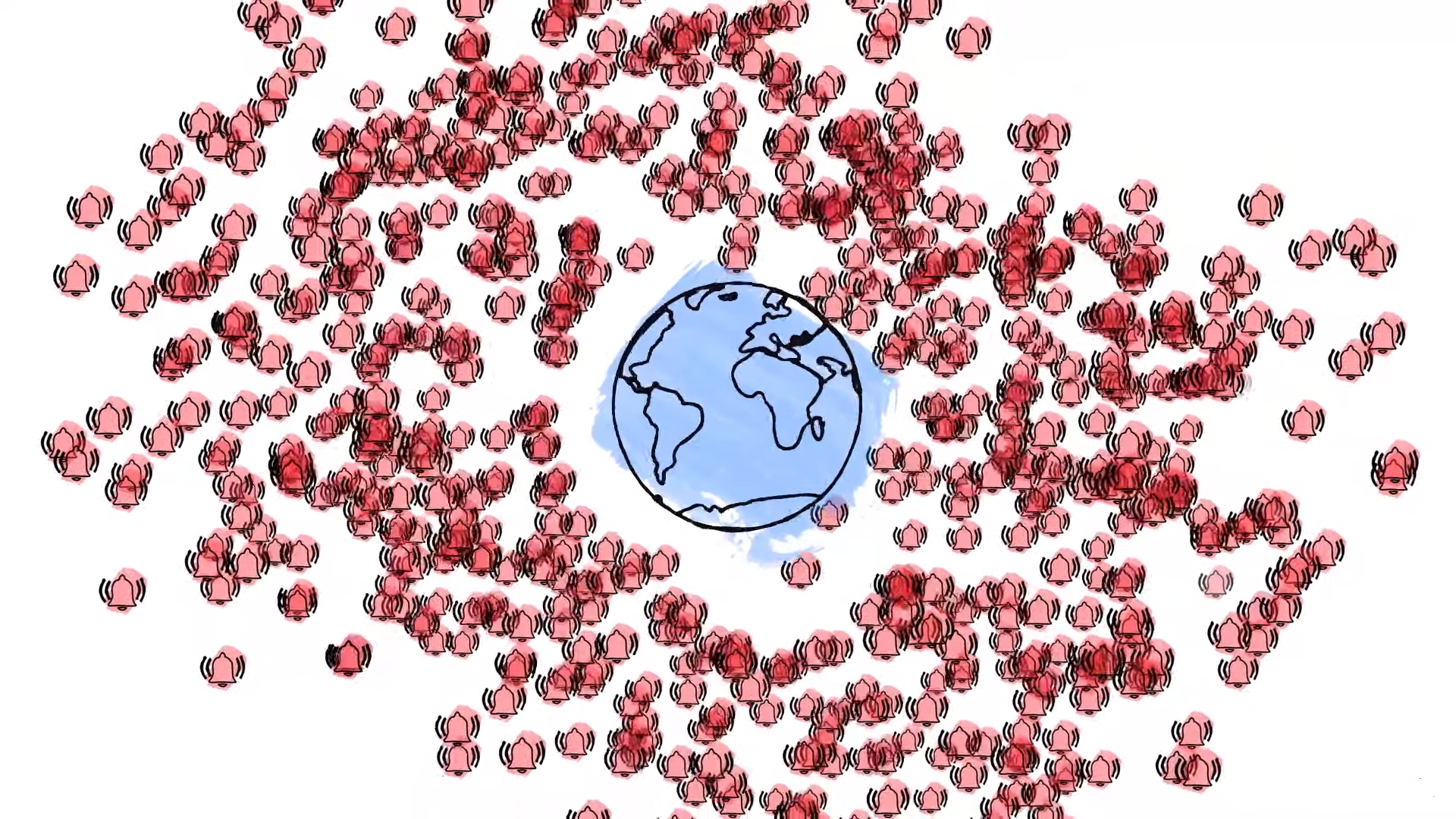YouTube’s subscription notifications are now better for viewers and creators
The long anguish of YouTube notifications not showing when or what users want has been, in some part, fixed… hopefully.
If it hasn’t happened to you directly, you’ve no doubt heard about it happening to others. You click subscribe to a channel, you think “I love this channel! I can’t wait to be notified about their next new video by YouTube.”, then you wait and you wait and you wait. Either you hear about it after the fact, or your notifications never show it at all.
It comes down to a confusion between subscriptions and notifications by many users. Many expect that once they’ve subscribed to a channel they will be notified of all their content, when in fact it’s only some – if any – they will get a ping for.
YouTube are clearing this up with a new look and a new name for their default notification setting. When you subscribe the notification setting that automatically applies is now called ‘Personalized’ and shows a re-designed bell icon to differentiate it from the ‘All’ notification setting.
The ‘Personalized’ setting means that notifications work on a custom basis that YouTube determines depending on the user, their watch history, popular videos and how they use notifications. Simply selecting ‘All’ as the notification setting for a channel will ensure you’re kept up to date with all of their content as it comes out.
This re-design also adds a drop down menu for notification settings when users click the bell on mobile. The settings still work in the same way nor does it affect the subscriptions feed, which has always showed all videos from your subscriptions in chronological upload order.
YouTube say that they’ve been through a series of tests and user research regarding subscriptions and notifications to see what works best. They have tried setting the default as ‘All’ for notifications but found users overwhelmed and ultimately turning them off completely.
New subscriber notification metrics for creators
With the updates, creators are also getting two new metrics in their YouTube Analytics. With the new data creators will be able to understand the percentage of their subscribers that are getting notifications and can help them to strategise their approach.
The first metric will show creators the percentage of their subscribers who have turned on ‘All’ notifications so that they can see how many people are getting told of every new upload. The second metric does the same except also shows how many selected ‘All’ for your channel notifications, but also have their device settings enable to receive notifications from YouTube. This is because users may not get notifications from the app due to device settings, despite being set to receive them on YouTube itself.
You can let YouTube know your thoughts on the new notification settings on the Google Support Forum where
they announced it.