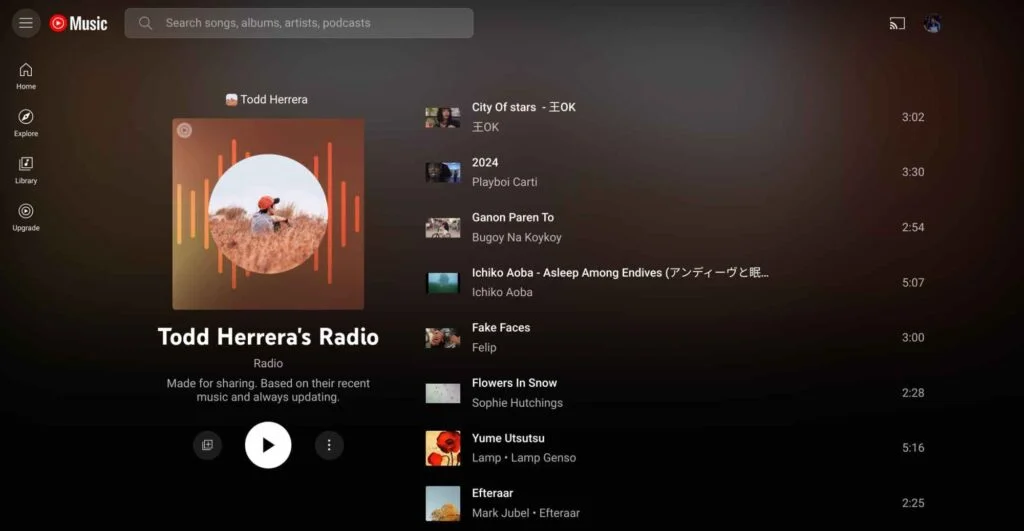YouTube Music’s new radio makes you the host
YouTube Music’s new personal radio lets you create and share your very own daily radio station with friends.
It’s a dream most music lovers have shared, hosting their own radio show with the finest cuts from their library. YouTube Music is letting listeners live that fantasy somewhat with the addition of their “personal radio” feature.
The feature was discovered by a Reddit user last week and seems to be confirmed in a Google support page. Google say the feature lets users “create and listen to custom radio experiences driven by your music preferences.”
User’s personal radio stations will update daily and is created based on what their top artists and tracks lately. Every radio is completely shareable, allowing users to present a daily taste profile to the friends they share a love of music with. Users will need to make their personal radio public to share it with others, as it is set to private by default.
If the feature is available to you, you can turn it on by going to Settings, then Privacy and location, and selecting Channel settings. Then turn on ‘Enable public stats’ or ‘Enable public personal radio’.
Users can customise their radios to suit exactly what they want, whether that’s a familiar dose of their most-loved artists or a regular taste of some fresh tunes. Using the Music Tuner in YouTube Music, users can specify how they want the algorithm to produce their playlists.
To use Music Tuner:
- Go to the Home screen
and scroll down to Your music tuner.
- Tap Add
to get started.
- Select artists to build your radio experience and click Next.
- Customise your radio by selecting:
- Artist variety: How much variance you’d like between artists within your radio experience
- Music discovery: How familiar you are with artists added to your radio
- Filters: Additional features that may impact your radio, such as BPM, popularity and mood
- Tap Done to create your radio.