Where are my loved songs on Apple Music?
Image credit: Apple
Apple’s latest iOS update has changed how your Loved songs work to make your personal music library better and more accessible.
If you’ve just updated to iOS 17.1 to find your Loved songs have gone from Apple Music, don’t worry. Apple have moved your Loved songs but they haven’t disappeared. In fact, they’ve gotten better.
Apple have introduced Favorites to Apple Music. The new section replaces and expands upon Loved songs. For a start, you can finally view your favorite music on your iPhone. With loved songs, you could only find and view them when using Apple Music on Mac.
You can also add songs to your Favorites from your iPhone now. Simply tap the star icon next to the track’s name to add it to your library. What’s more, you can even favorite a track from your lock screen by tapping the star on the Now Playing widget whilst listening to music.

It’s thought that Favorites will serve collaborative playlists. Apple revealed earlier in the year that listeners will be able to collaborate on playlists with iOS 17, though it hasn’t dropped with this update just yet. When you create a new playlist your Favorites will now be suggested for an easy add. Presumably, this will play into Collaborative playlists.
Other features in iOS 17.1
The beta launch of iOS 17.1 comes with some other new features. Users can now transfer files on AirDrop via cellular data and Wi-Fi. If you want to protect your data allowance, then head to Settings, General, and AirDrop then deselect ‘Use Mobile Data’.
Your Dynamic Island will now show an indicator when your Torch is on – in case you can’t see the bright beam of light coming out of the back of your phone. The feature already exists on the latest iPhones but has been introduced to the iPhone 14 Pro + Pro Max, iPhone 15, and iPhone 15 Plus.
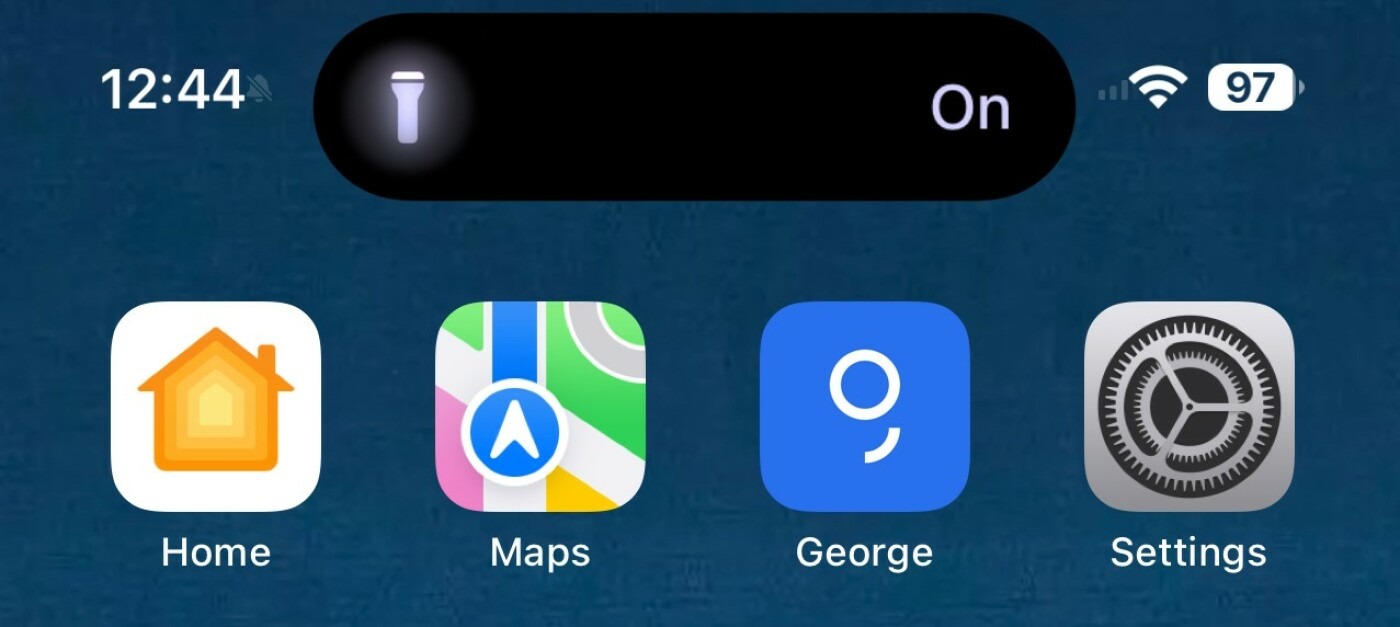
The final major feature is using NameDrop to send info from an iPhone to an Apple Watch. This only works if the Watch is on 10.1. The rest of the update brings a number of fixes to issues in past iOS versions. You can view the full release notes to find out more.
