What to do if you’ve been added to a fraudulent or bot playlist on Spotify
Here’s a guide on what to do should you find your release on a fraudulent playlist and how to report it to Spotify.
Unfortunately, it’s becoming increasingly common for artists to be added to fraudulent playlists without their knowledge. Being on one of these playlists can result in an unusual spike in streams, typically from artificial sources, which can lead to consequences for your music on the platform. Here’s a guide on recognizing, responding to, and preventing bot playlist issues.
Why being added to a fraudulent playlist is a problem
Artificial streaming is strictly against Spotify’s policies. If your music accumulates streams from fraudulent sources, it can lead to your release being removed from Spotify. This issue can arise without any action on your part, but Spotify holds artists accountable for any artificial activity associated with their music or releases.
Spotify also has its own dedicated article with more information on fraudulent streaming.
How to recognize if your release has been added to a fraudulent playlist
Monitoring your Spotify for Artists account daily is key to spotting suspicious activity early. Here are signs your release may be on a bot playlist:
- Sharp, unusual spike in streams: If you notice a sudden, steep increase in streams, it’s worth investigating, especially if it happens without any promotional activity on your part.
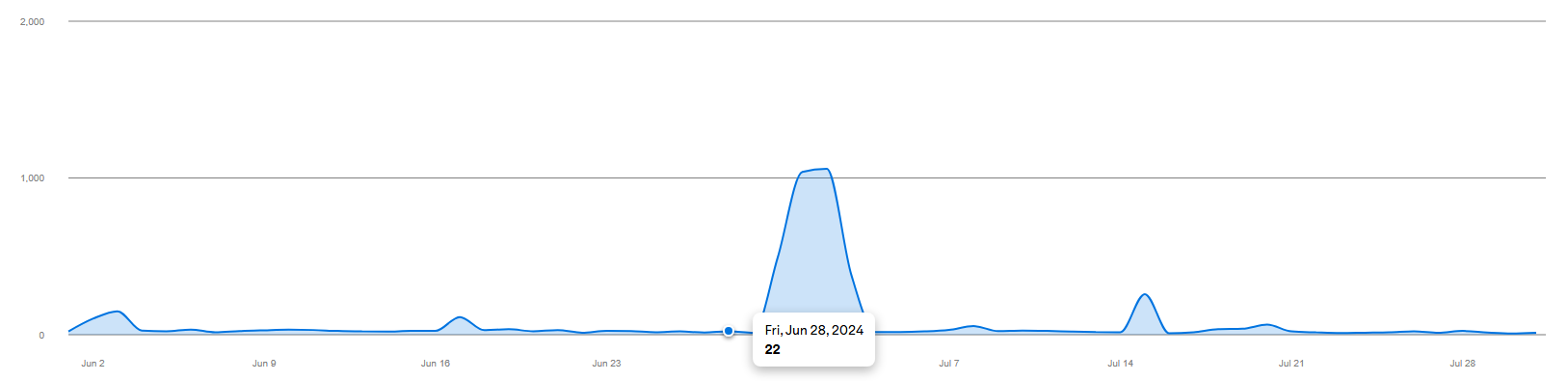
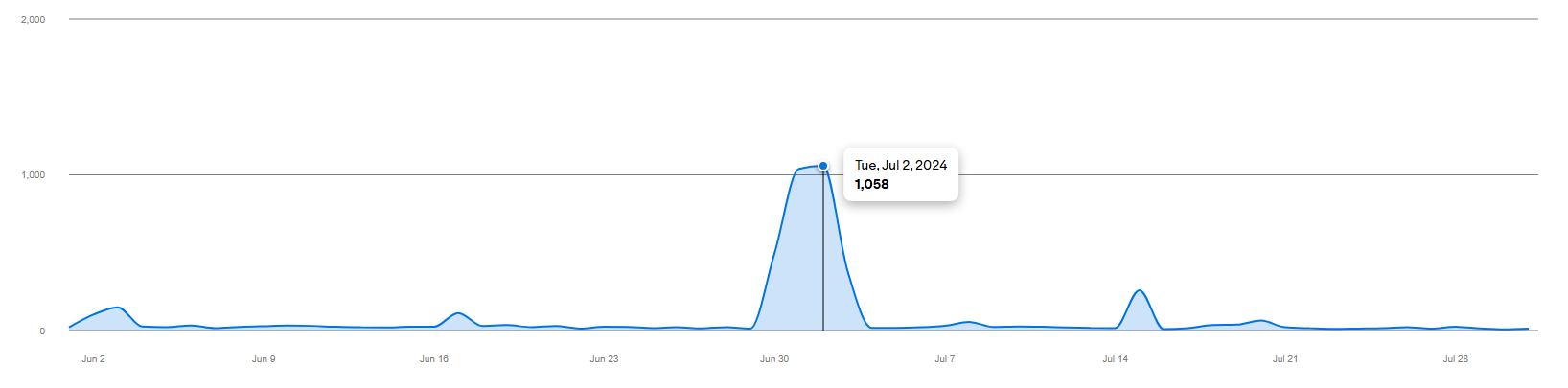
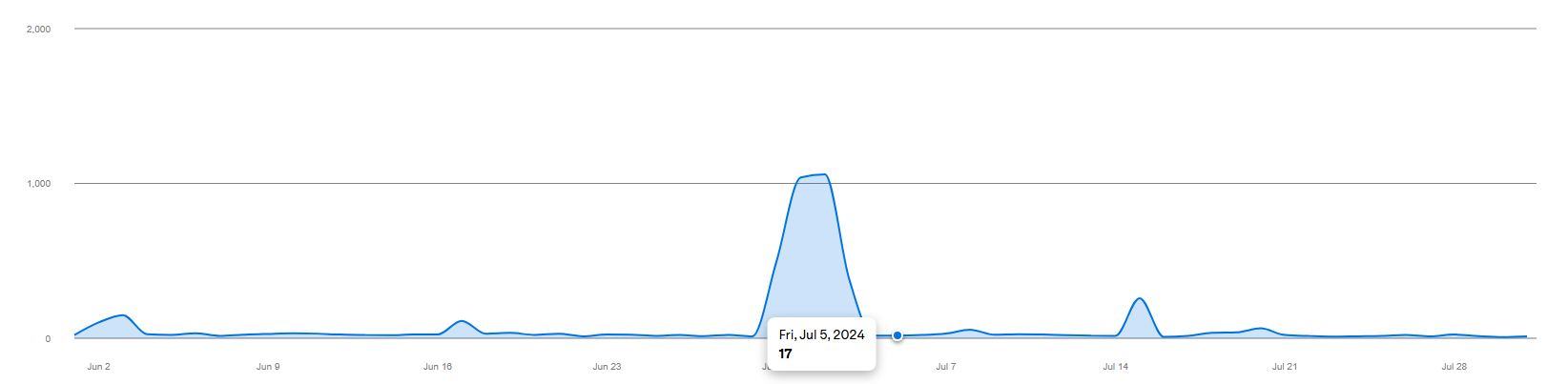
- Streams from a single playlist: You should be able to identify the source of these streams under the “Playlists” section of Spotify for Artists. If one playlist is driving a large percentage of streams, it could be fraudulent.
- Streams from a single location: Check the “Top Cities” section under your Audience tab in Spotify for Artists. If most streams are coming from a single, unusual location, this might be another indicator of artificial activity.
What to do if you suspect your release is on a fraudulent playlist
If you observe all three of these patterns mentioned above—spike in streams, streams originating from a specific playlist, and a single source location—it’s likely your release has been added to a bot playlist. Here’s what to do:
- Report the playlist to Spotify: Spotify now has a dedicated article and form for reporting suspicious streaming activity. Visit the Spotify Support page and fill out the report form to notify them of the playlist. Click here to report a playlist to Spotify.
- Why reporting is essential: Reporting fraudulent playlists helps Spotify track and remove content that violates its Terms of Service, which could prevent further issues and potentially remove the playlist from circulation.
What to do if your release is removed from Spotify
If a release has already been removed due to artificial streaming, Spotify has determined that the streams involved violated their terms, and the removal is generally final. As your distributor, we unfortunately can’t dispute these removals with Spotify on your behalf.
However, there have been occasional cases of artists successfully appealing directly to Spotify. The sooner you catch artificial streaming, the higher the chances of a favorable outcome. You may try to appeal directly through Spotify’s support at this link: Contact Spotify Support.
Preventing future issues with fraudulent playlists
Avoiding bot playlists requires vigilance, especially if you’re promoting your music independently. Here are some best practices to help you stay clear of artificial streaming:
- Avoid paid quick stream services: Don’t buy streams or use services that promise “genuine” streams in exchange for money. Many of these services use bots, and even if they don’t, their promotion practices may lead to artificial activity. Remember, if it’s too good to be true, it usually is!
- Research playlists carefully: When submitting to playlists, take time to ensure they’re legitimate. Look for playlists with healthy engagement and check for consistency between follower numbers and engagement levels.
- Regularly monitor Spotify for Artists: As previously mentioned, continue to keep a close eye on Spotify for Artists. Daily tracking of your audience and streams will help you quickly catch unusual activity, so you can report it before it becomes a problem. Although not foolproof, this vigilance can help reduce the chance of issues and help you spot unusual activity sooner.
