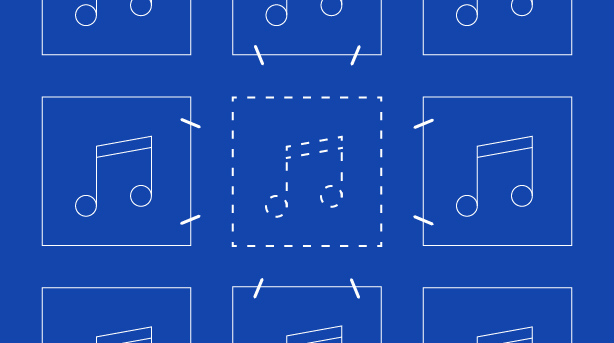RouteNote Troubleshooters: Album artwork
If your music is going onto streaming services and music stores you want to make sure your artwork is the best it can be.
You can upload your music onto the world’s biggest music streaming services and download stores for free with RouteNote. It makes it easy to share your music with your world, but there’s a few things you must consider with your album art.
Uploading your album art is as simple as selecting a file on our site or dragging the image in and dropping it into place.
First of you want to make sure your artwork is good quality so it reflects your music in the best way possible. This means it cannot be blurry, pixelated, misaligned, or have any other quality issues.
Your art must be 3000 x 3000 pixels with a 72 DPI or higher.
Make sure you’re representing yourself. That means that if your artwork implies you are someone you’re not – for example putting Drake’s face as the cover – then it won’t be allowed.
Whilst art is all about expression we can’t allow pornography as our partners won’t accept pornographic material. This applies even to URL links to porn websites.
We can’t allow references to physical packaging or retailers, such as the CD logo. This extends to any possible reference to a physical release like a price tag or ‘download free’ etc. Unless it is part of the artwork and not referencing a physical copy of your music.
You also can’t include the logos of streaming services or music stores. This applies to all copyrighted/trademarked material, so if you have an image that you don’t own in your artwork stores won’t allow it.
If you have any issues with your artwork you can get in touch at support@routenote.com and our friendly support team will be happy to help you out.