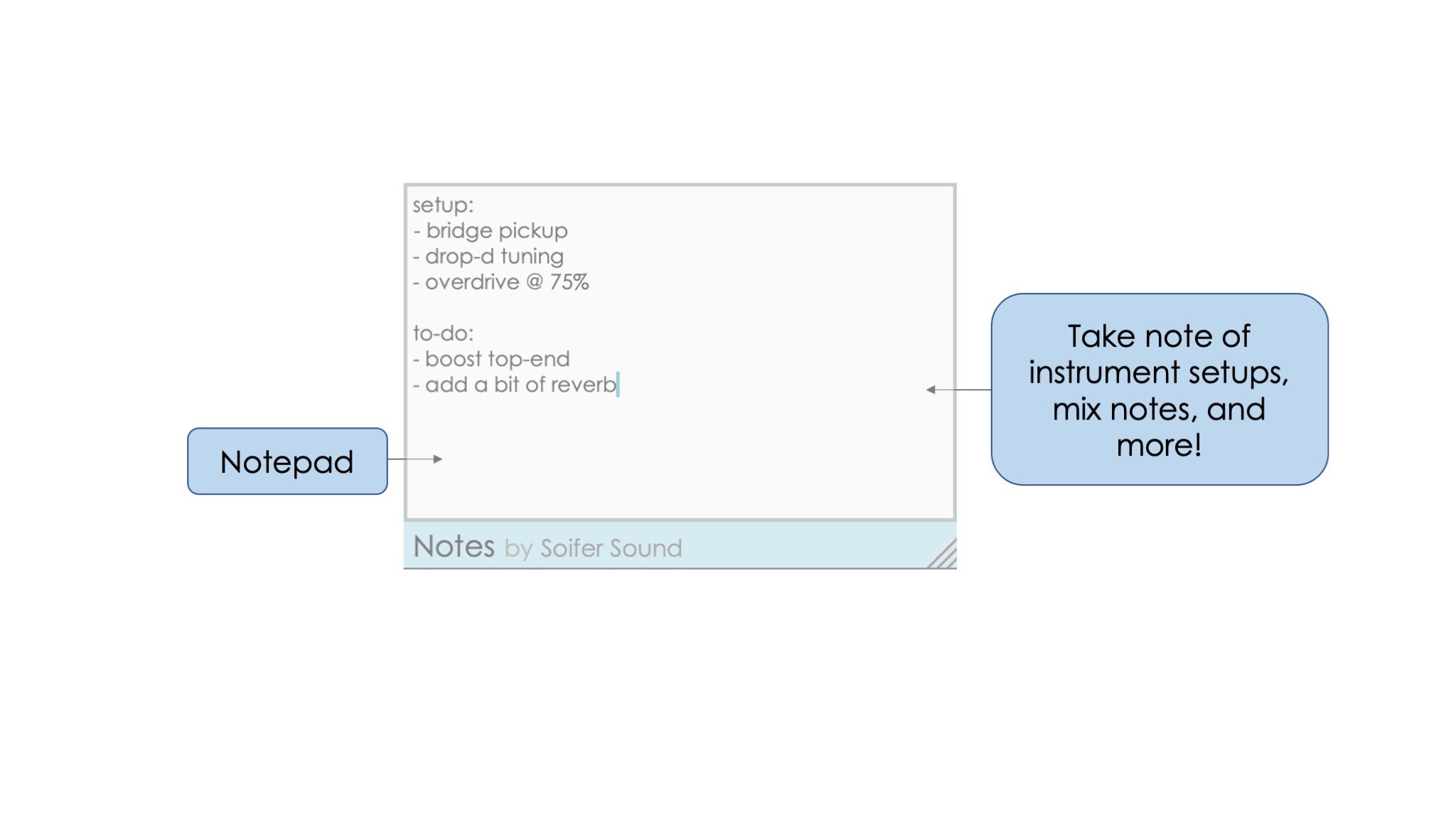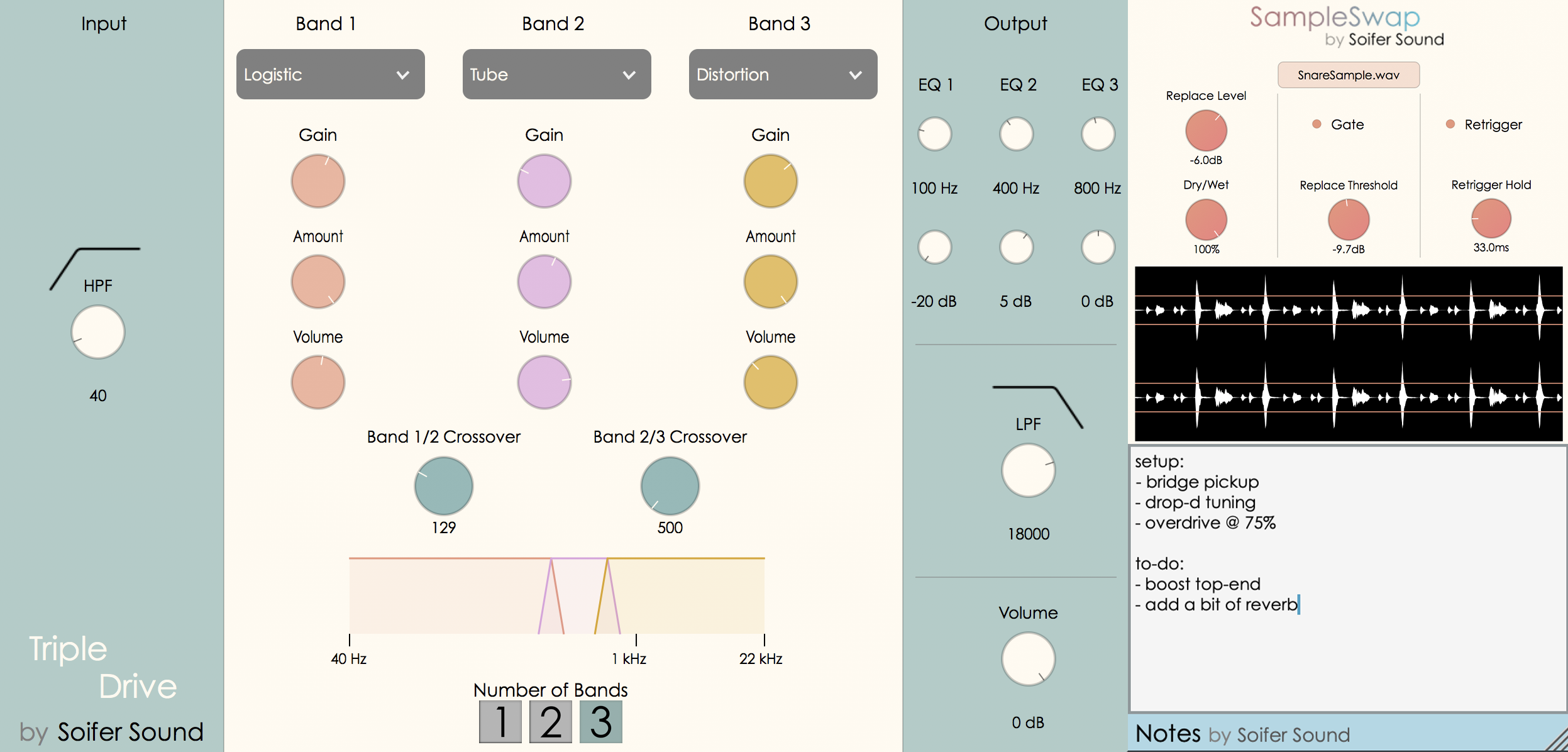Three free plugins – a multiband distortion tool, a sample replacement tool and a notetaker
Image Credit: Soifer Sound
Soifer Sound’s three free VST plugins: TripleDrive, SampleSwap and Notes, hope to improve and streamline your next big hit.
All three plugins from Soifer Sound can be downloaded today for free, with no registration required. They feature modern and minimal UIs that are easy to use. All three are available in VST3 and AU formats. TripleDrive and SampleSwap are Mac and Windows compatible, while Notes is currently Mac-only. Soifer Sound says Notes is coming to Windows soon.
TripleDrive
First up is a multiband distortion tool. With ten different distortion types and three bands, each with their own Gain, Amount and Volume controls, TripleDrive allows you to add gentle distortion on vocals, harsh overdrive on guitar or anything in between. Two band crossover knobs allows you to merge the effect from adjacent bands. A multiband visualizer, input and output filters, and a three-band EQ allows you to fine tune and see the results right in the plugin.
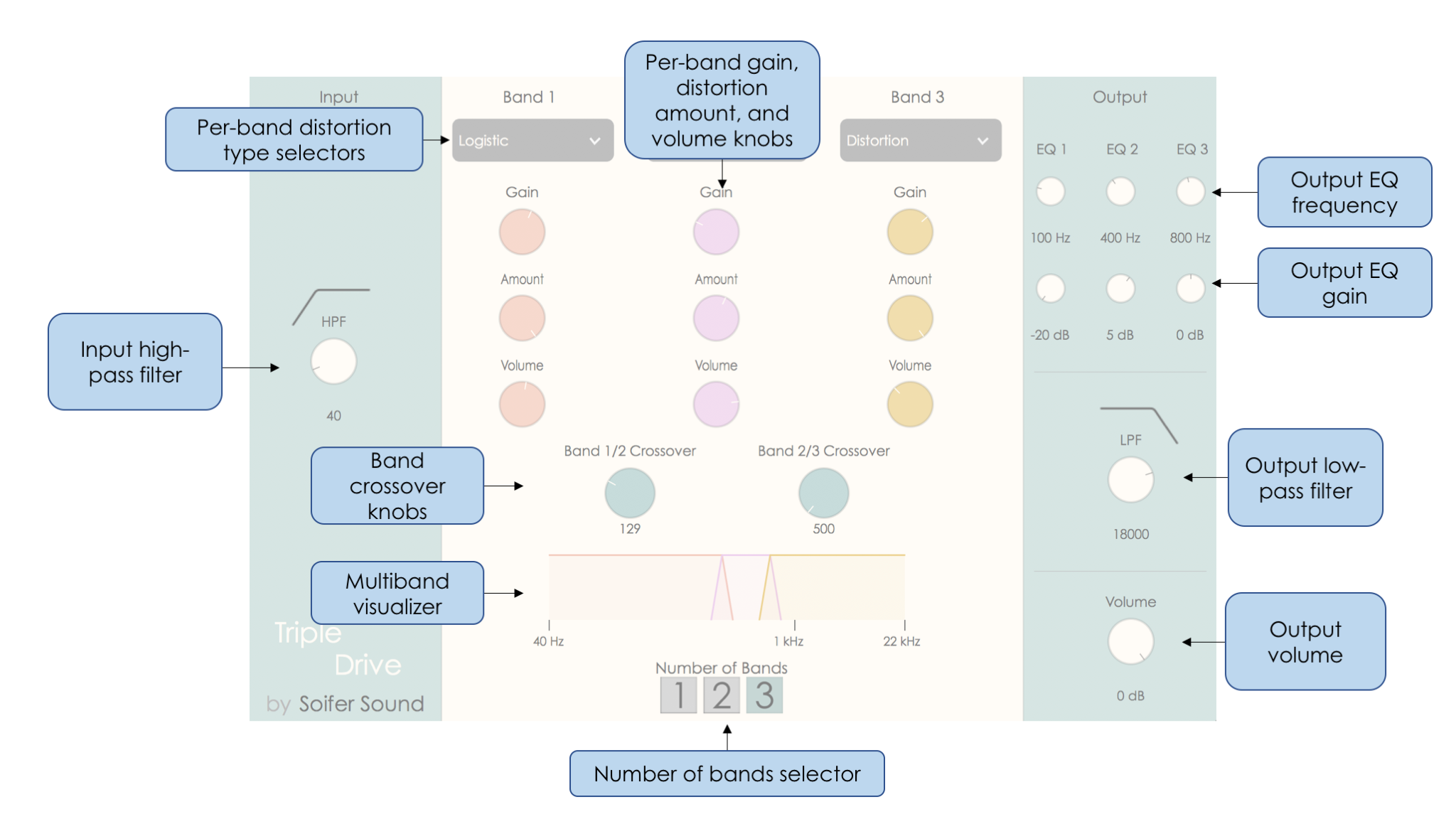
SampleSwap
Next up is a sample replacement tool. Easily replace one drum sample with another to make the drums in your track fit right in. SampleSwap works on top of a track once you choose an audio file as the replacement sound. Simply drag and drop a file or choose one from the explorer and set the Replace Threshold. Once the threshold is met, the replacement sample will play instead of the input sound. The other dials control the level of replacement, how much the new sample blends with the original and the minimum amount of time between retriggering replacement samples. The Retrigger button will trigger the replacement when the original goes below the threshold before replacement audio is done playing. The visualizers at the bottom show the original audio and threshold.
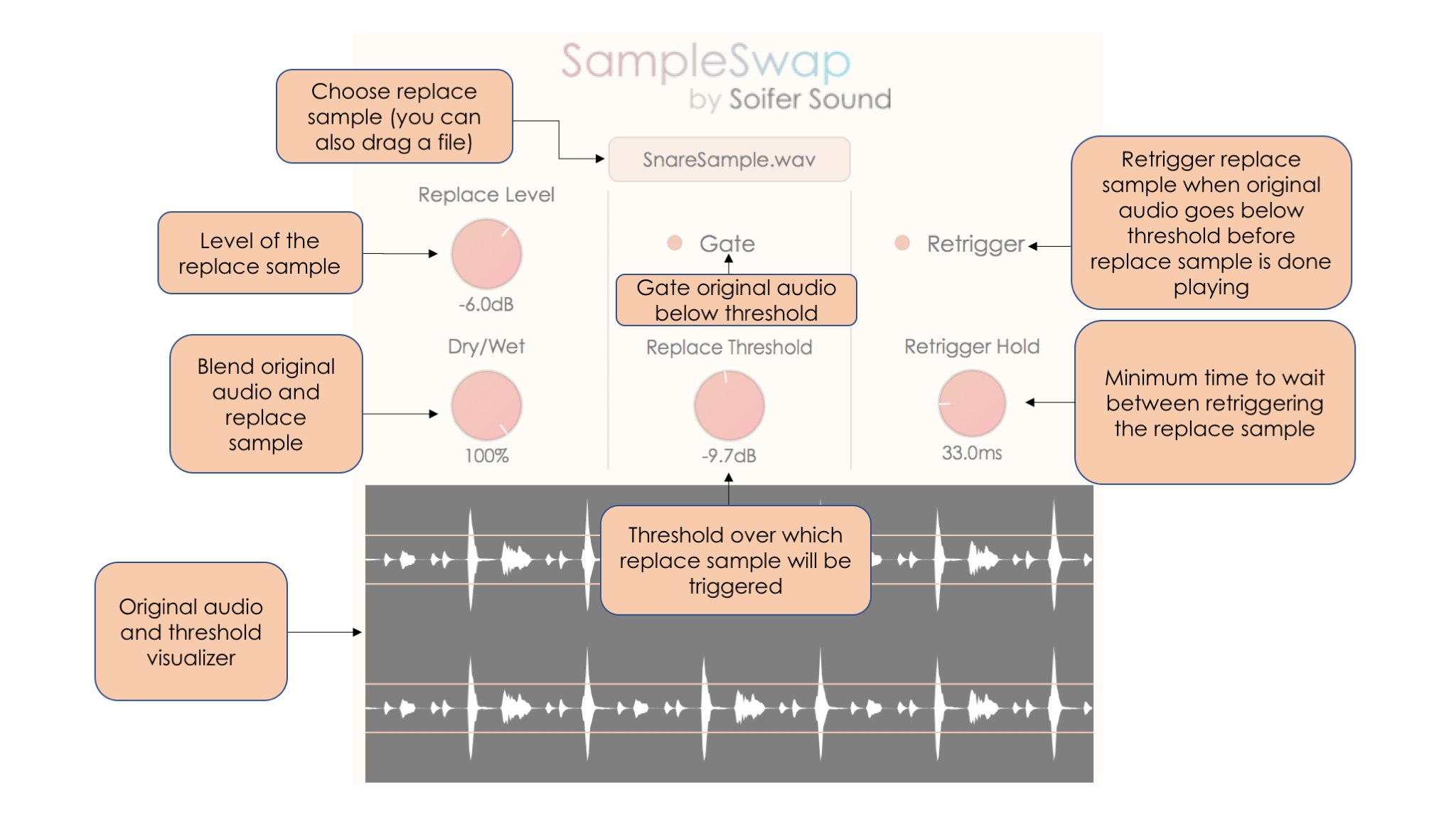
Notes
The simplest plugin of the three, but for some the most useful. Take notes on your track right in your DAW with Notes. That’s it! There’s no sound modification, it just saves text, but can be super helpful to let you pick up right where you left off next time you open your track.