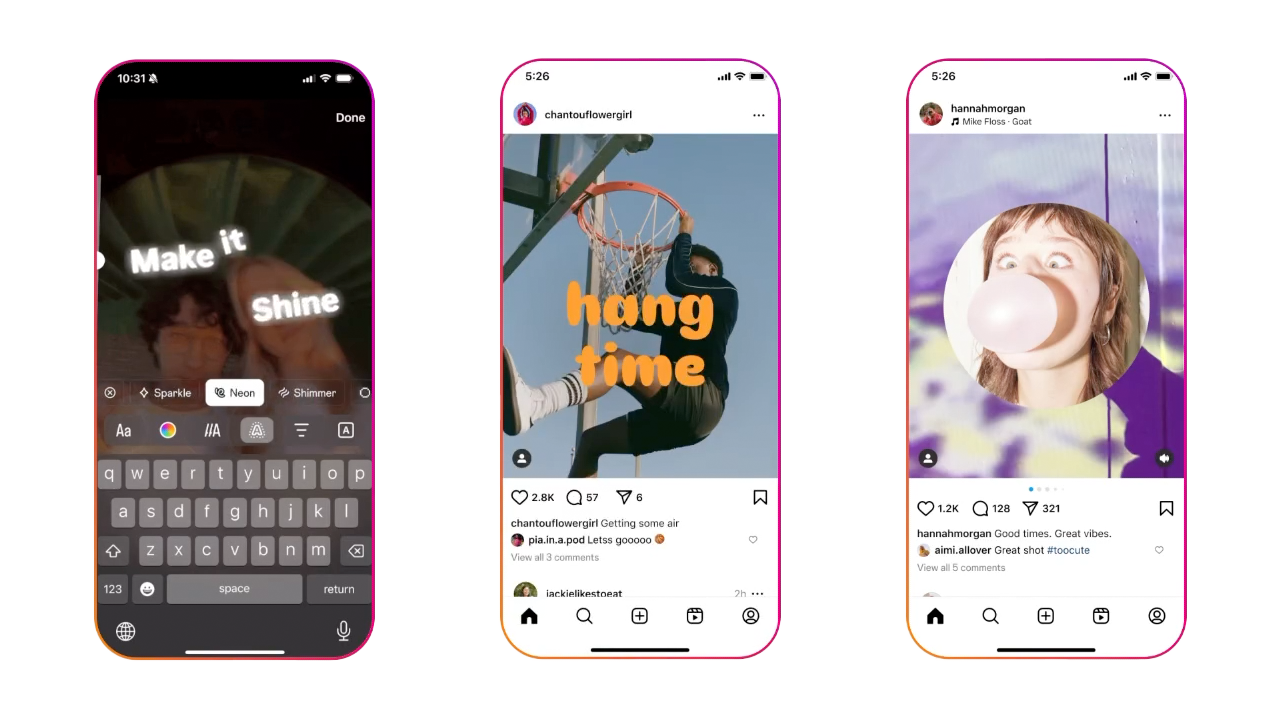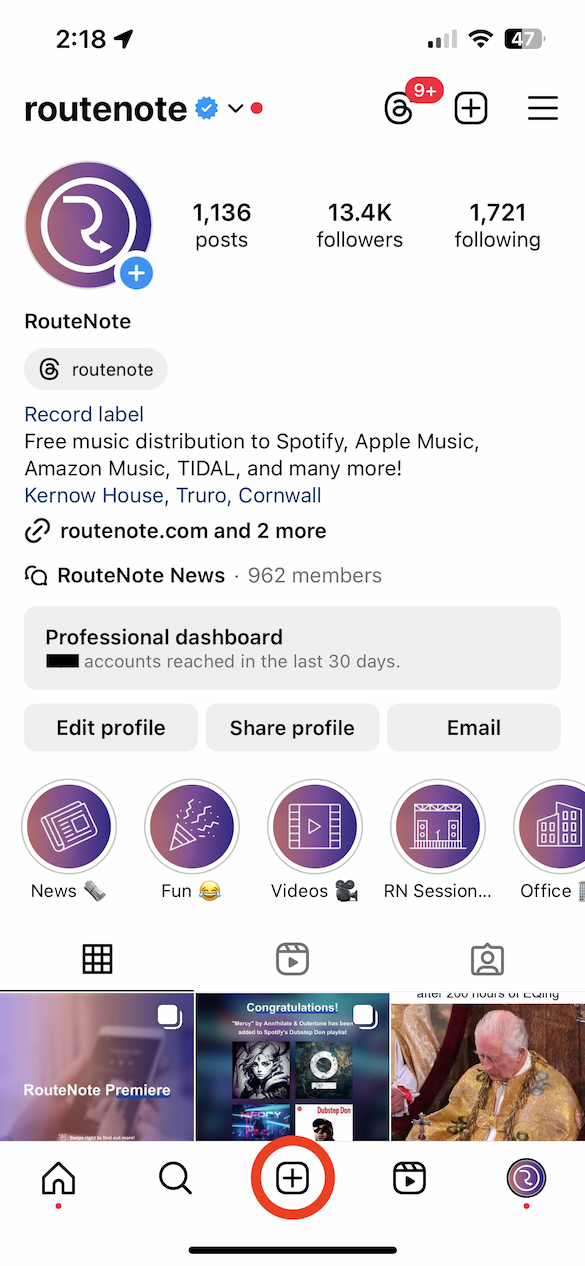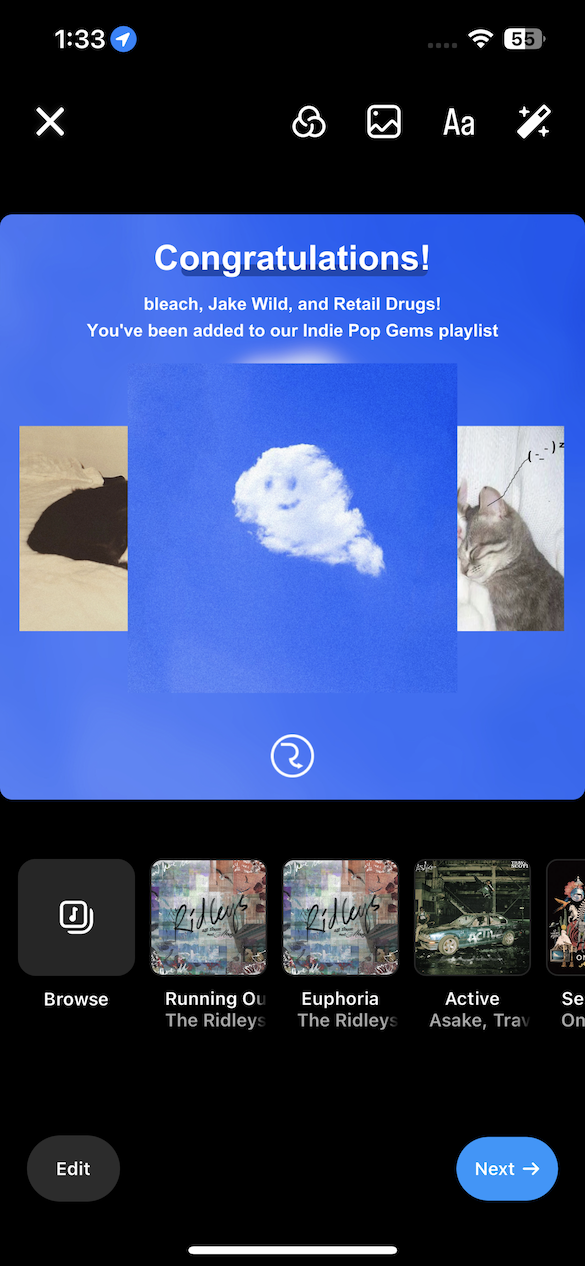Text and stickers come to feed posts on Instagram
An Instagram update brings improved text tools to Reels and Stories, plus text and stickers to feed photos and carousels.
Instagram has just launched a bunch of creative tools to help customize your feed posts, Stories and Reels. These features come after Instagram recently added the ability to create carousels of up to 20 images and videos in a single post. Users around the world can now also add music to their profile.
How to add and customize text on Stories and Reels
First up is new text tools in Reels and Stories. This brings new fonts, animations and effects to these formats.
- In the Instagram app, tap the plus icon in the footer
- Create a STORY or REEL
- Tap the Aa icon at the top
- Type your caption, then use the icons above the keyboard to adjust the font, color, animation, alignment, background
How to add text and stickers to feed posts
You can now add text and stickers to photos and carousel posts on Instagram. Stickers let you overlay additional images on top of the base layer. These options were previously only available on Reels and Stories.
- In the Instagram app, tap the plus icon in the footer
- Create a POST
- Take or upload images and tap Next in the top right corner
- The icons in the top right let you add filters, overlay images, add text and enhance the image
- Tap an overlaid image to change the shape between rectangle, square, circle, heart and star