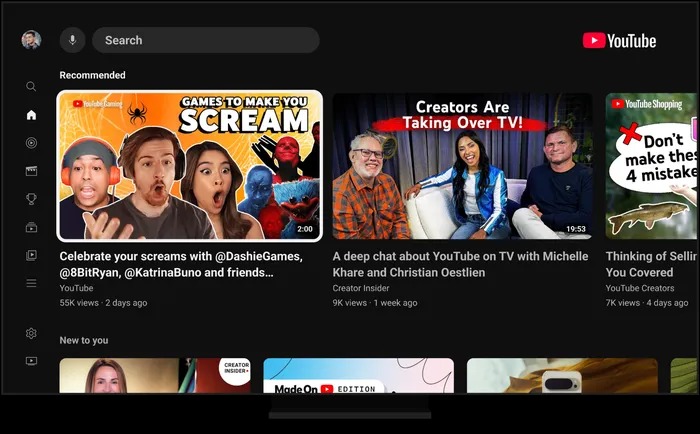Tap into TVs to get more views on YouTube – 5 Tips
Tap into this huge audience and grow your views with a few simple ways to make your content more accessible on TV.
Over a billion hours of content from YouTube is watched on TV’s every day. That’s an incredible source of views to tap into, however viewers can watch in a slightly different way to on the web or mobile devices.
To make sure you’re capitalising on this huge audience, it’s important to ensure your content is formatted in a way that suits this viewing group. Who better to take advice from than YouTube themselves, who have provided these 5 must-know tips for optimising your YouTube content for TV.
Understand your TV audience
Knowing the people you want to reach is a crucial part of making sure your content is made for the right people. You want to check out how your content is performing amongst TV audiences already.
Head to YouTube Analytics’ Advanced Mode and filter by Device Type. From here you can gain valuable insights into TV watch time, views, and subscriber growth. Pay close attention to average view duration, as TV viewers often engage with longer content.
Optimise for the big screen
People aren’t just watching content on their TVs because it’s convenient, but also because it looks great. Consider uploading your content in 4K if possible, as many home TVs will be in 4K. High-quality footage, combined with professional lighting and color grading, creates an immersive viewing experience that captivates audiences.
Create Eye-Catching Thumbnails
Your thumbnails serve as the digital poster for your videos. Design them with high-resolution images (1280×720 or higher) and a clean, balanced layout. Clear and concise visuals are crucial for grabbing attention on larger screens.
Embrace Episodic Content
Engage your audience with serialised content. By adopting an episodic format, you can build anticipation and encourage binge-watching. Consider organising your episodes into playlists for seamless viewing experiences that allow people to keep watching your videos without grabbing the remote.
Optimize Your Channel Page
Your channel page is the digital storefront for your brand. Prioritize a clean and minimalist design that is easy to navigate on larger screens. Upload a high-resolution channel art image (2560 x 1440 pixels) to create a visually striking impression.
If you’re a musician, we have loads more advice on how to make your impact on YouTube and get credited and paid whenever your music is used in any other videos. With Official Artist Channels and Content ID, you can maximise your presence on YouTube and make it bigger as an artist.
Find out more and sign up for free at www.routenote.com today.