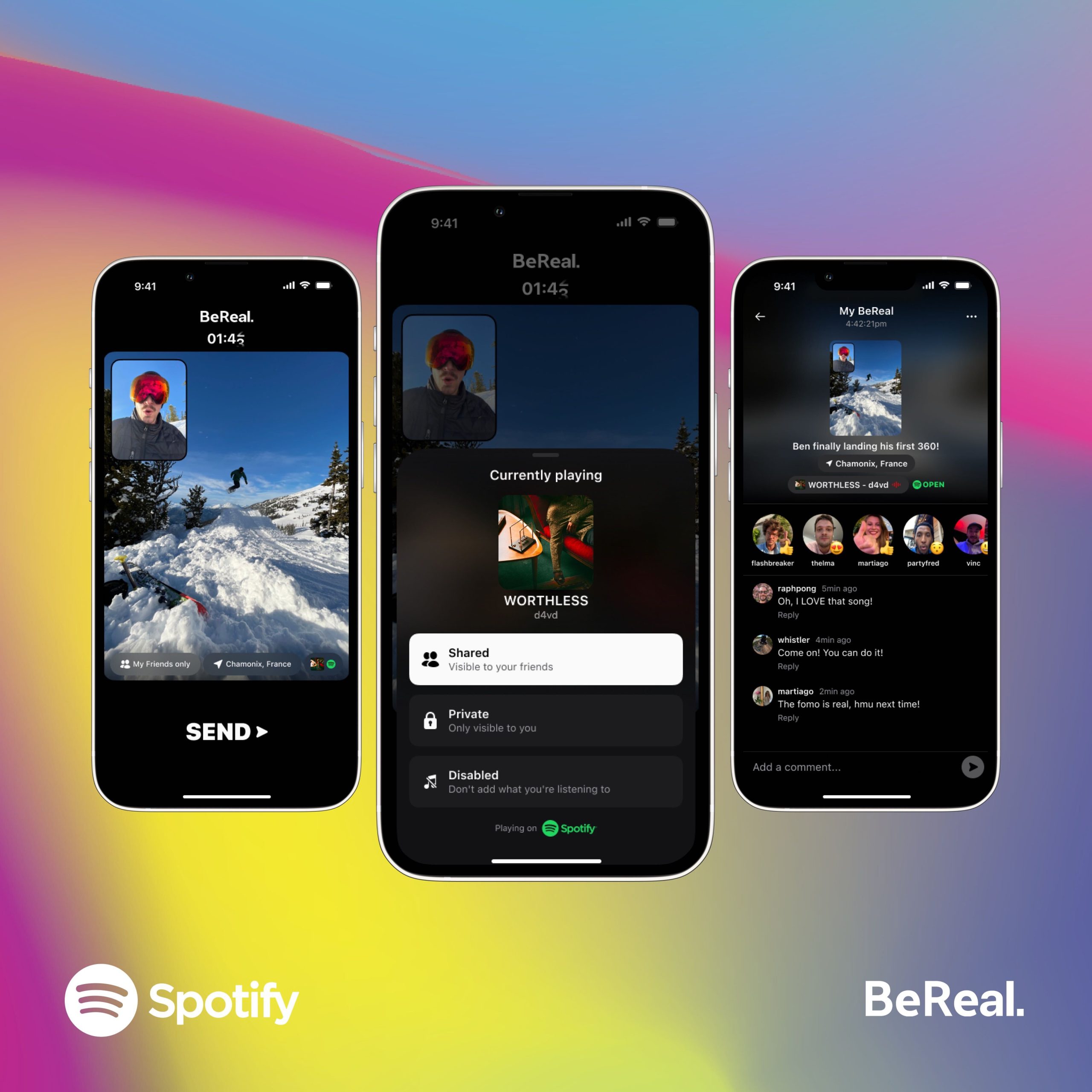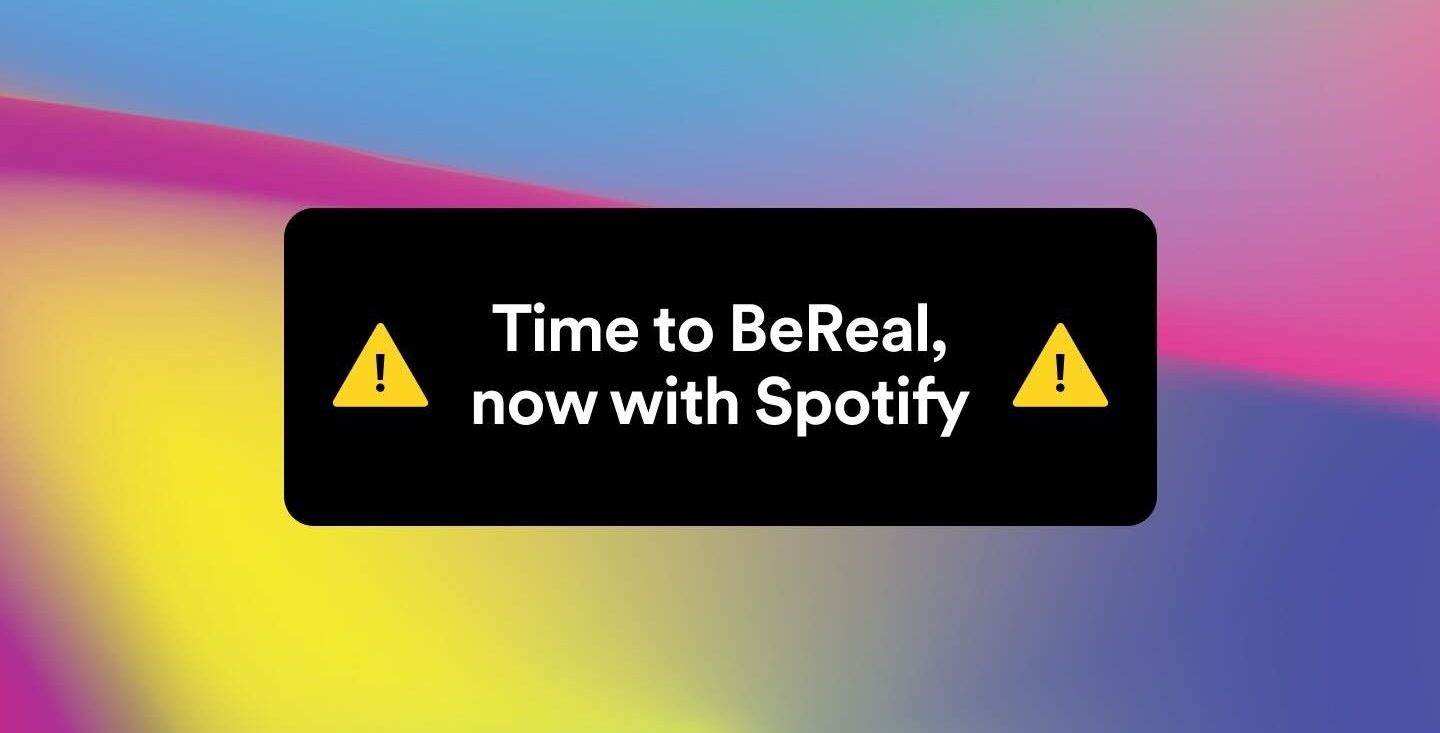How to share what you’re listening to on BeReal
Spotify partners with social media app BeReal, to integrate the music or podcast your listening to, in your daily photo.
Anti-social media, social media app, BeReal has seen a meteoric rise over the past 12 months. The app notifies you of a two-minute window to post a photo using the front and back cameras of your phone. This notification goes out to all users at a different time every day. No filters. No influencers. No ads. No follower count. No videos. Just your raw, authentic self.
In their first major partnership, BeReal have integrated Spotify within the app. Those with the feature enabled can share what they’re listening to in the moment they take the photo. Find what others are listening to by heading to the comments of their photo, where the track and artist are displayed. Here, you can listen to a preview or tap through to Spotify for the full track.
Spotify integration is available to all BeReal users on iOS and Android in Canada, Mexico, Brazil, Australia, and the U.S., “with more markets to follow.”
BeReal but make it Spotify 🎵
— Spotify (@Spotify) April 19, 2023
You can now connect your accounts in certain markets. pic.twitter.com/TaHjixgOSN
How to connect BeReal to your Spotify account
- If you haven’t taken today’s BeReal, tap the music icon shown before posting.
- If you have taken today’s BeReal, head to Settings – Music.
- Follow the prompts to connect BeReal to Spotify.
- Once the two accounts are connected, BeReal automatically pulls the song or podcast you’re listening to next time you snap a photo.
- You’ll see the cover art at the bottom of your camera lens. Tap it to hide your guilty pleasure from your friends.
While major changes and partnerships with BeReal would usually be something to be concerned about, with the potential of ruining their unique appeal, luckily, this one looks to be fairly non-intrusive.