Artists upload FLAC FREE to top streaming services and stores on RouteNote
Break the boundaries and send your music out into the world in it’s finest possible form, with free FLAC uploads to the top stores and streaming services like Spotify, Apple Music, iTunes, and many more.
We are taking away the restrictions for high quality music uploads and making FLAC uploads to the biggest services absolutely free. Uploading in high quality FLAC has until now been reserved for Premium releases but we felt that all of our users deserve to give their listeners the finest possible experience of their music.
We want to set your music free of constrictions and give the world the best possible experience of your work. As well as making FLAC uploads free for everyone we have upgraded our upload tool so that the minimum bits per sample for MP3 is 320kbps. This improves the quality for you and also makes it more likely that your music will spread through our partners onto the full Asian music market.
With these exciting new updates comes a sleek new look for our upload tool which makes getting your music onto the world’s biggest streaming services and download stores a breeze. We have also fixed a bunch of bugs that could occur during upload to assure you have the smoothest experience getting your music out into the world.
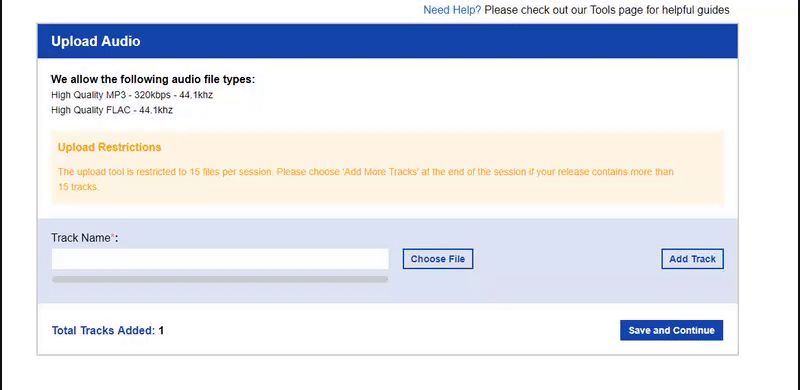

We love bringing new opportunities to artists and free FLAC uploads is something we’ve been very excited to reveal to you. We hope you love this as much as we do and we can’t wait to hear your high quality music, now on Free Distribution.

