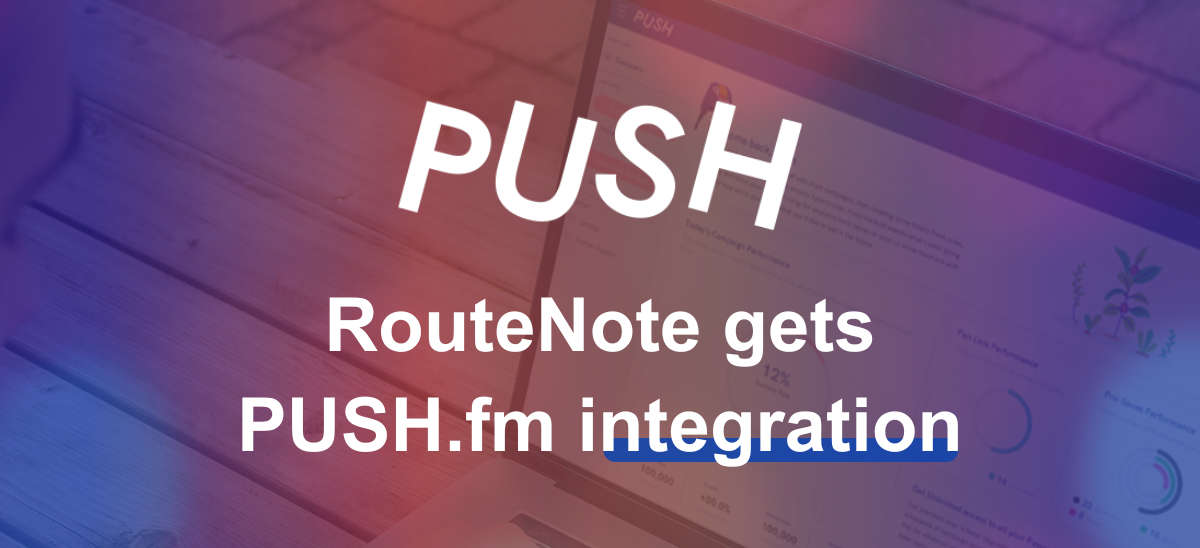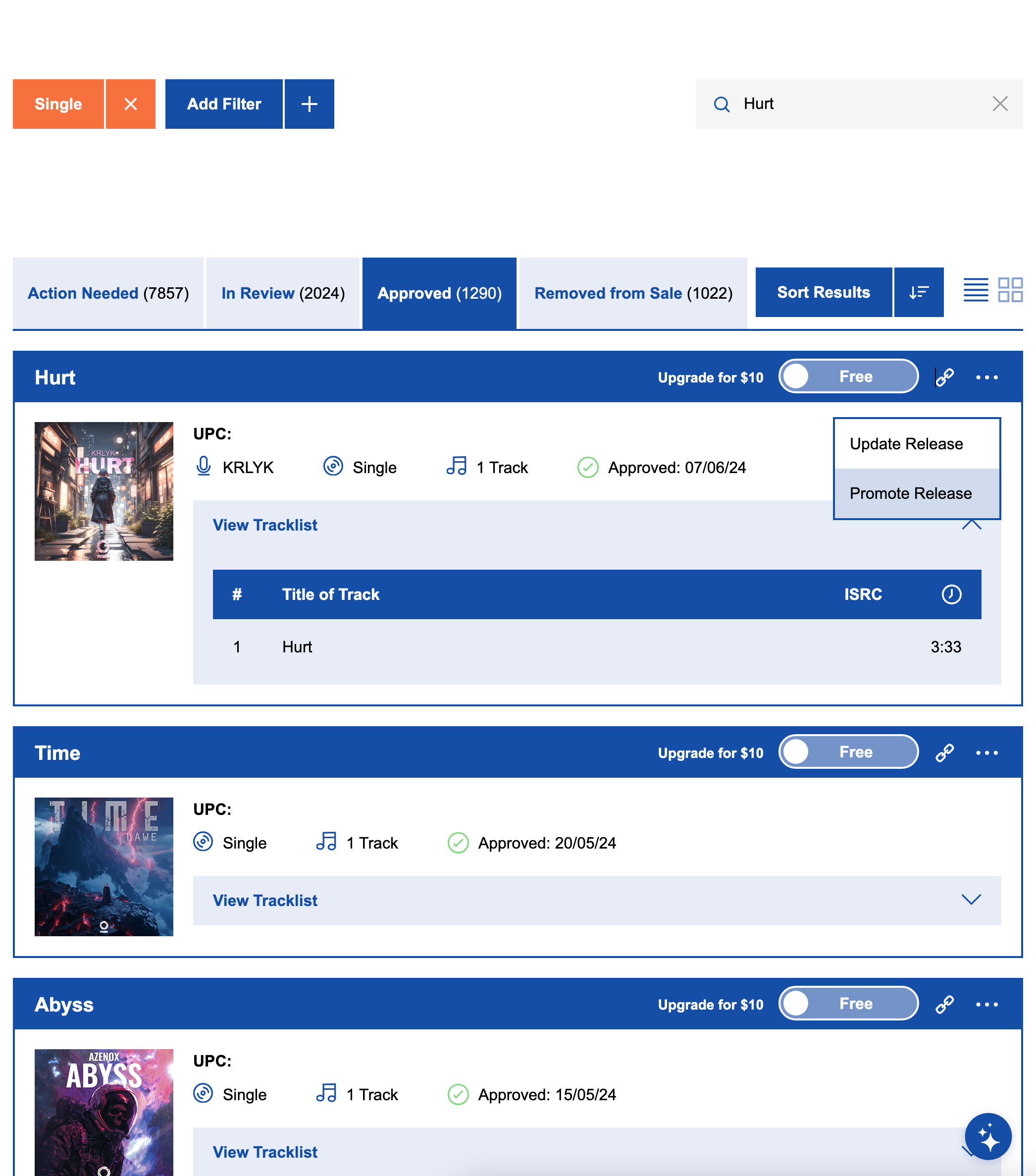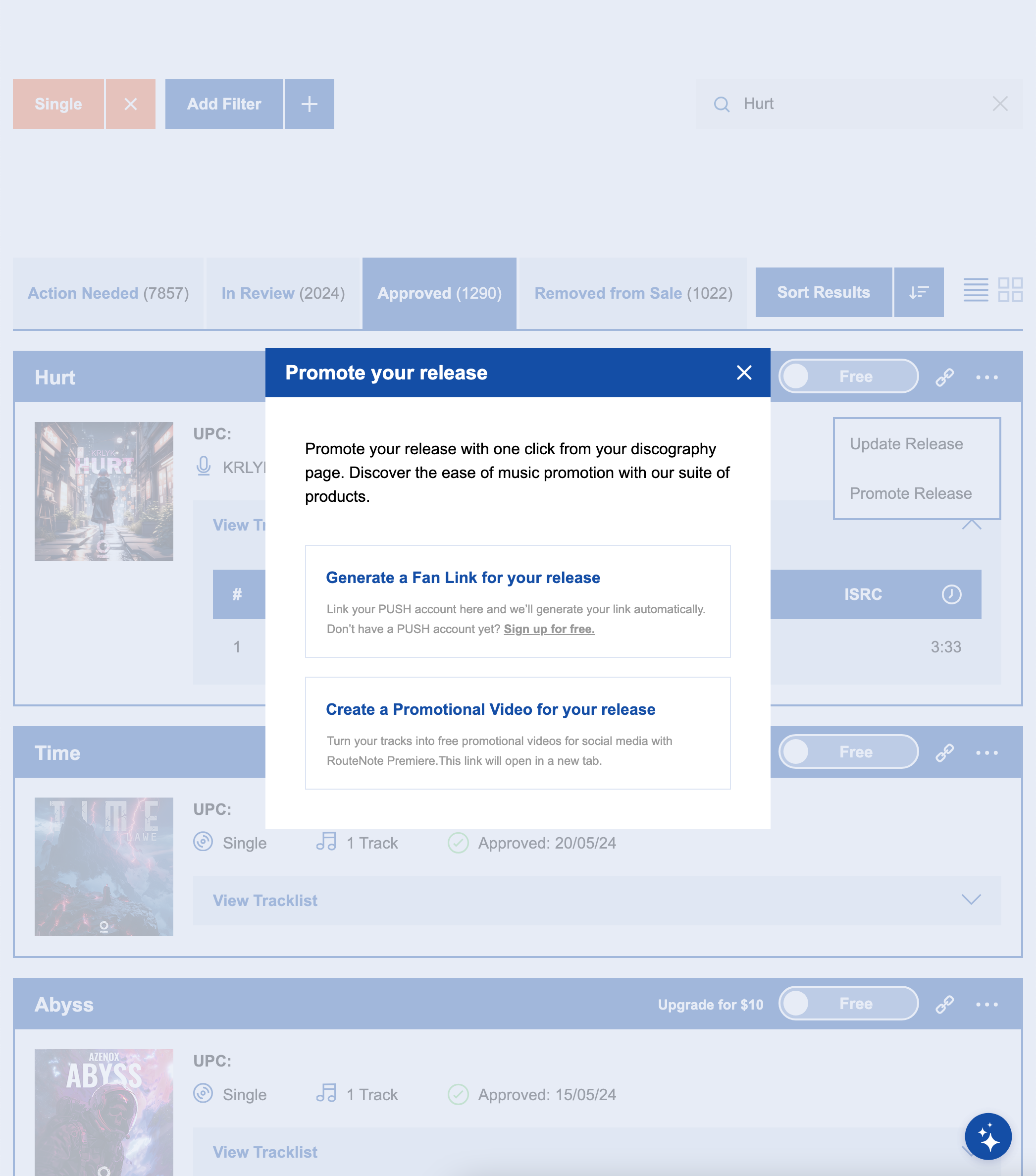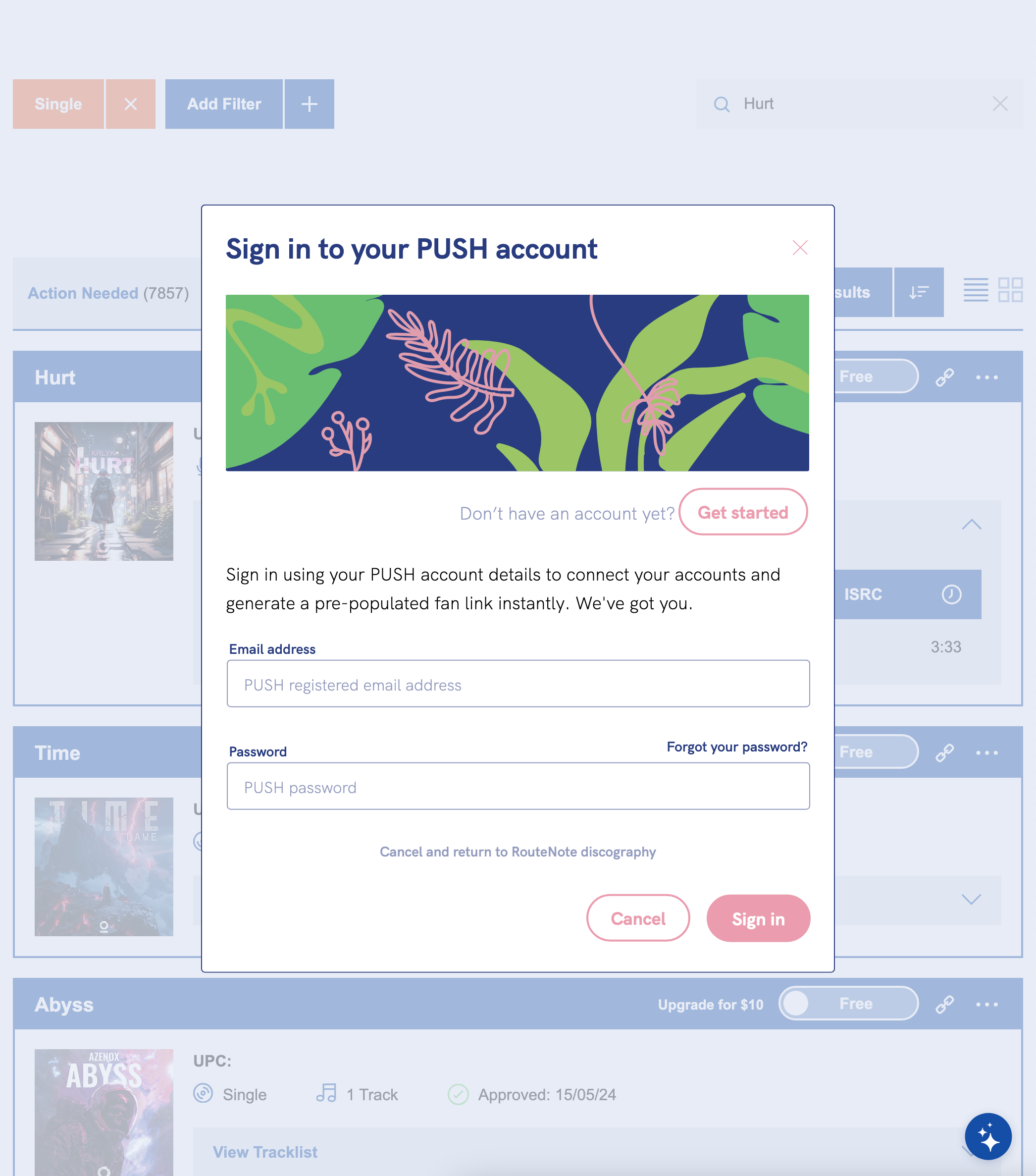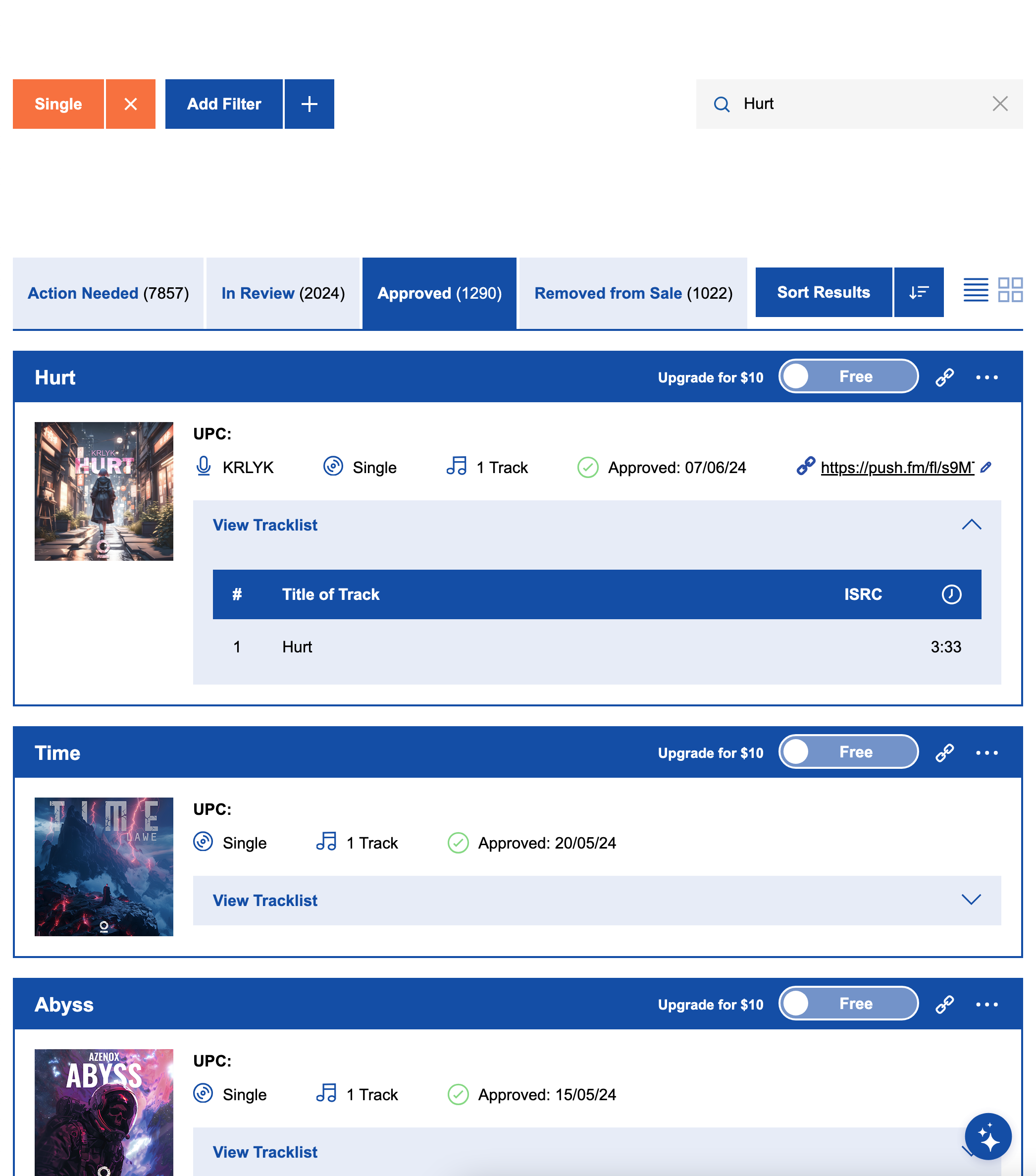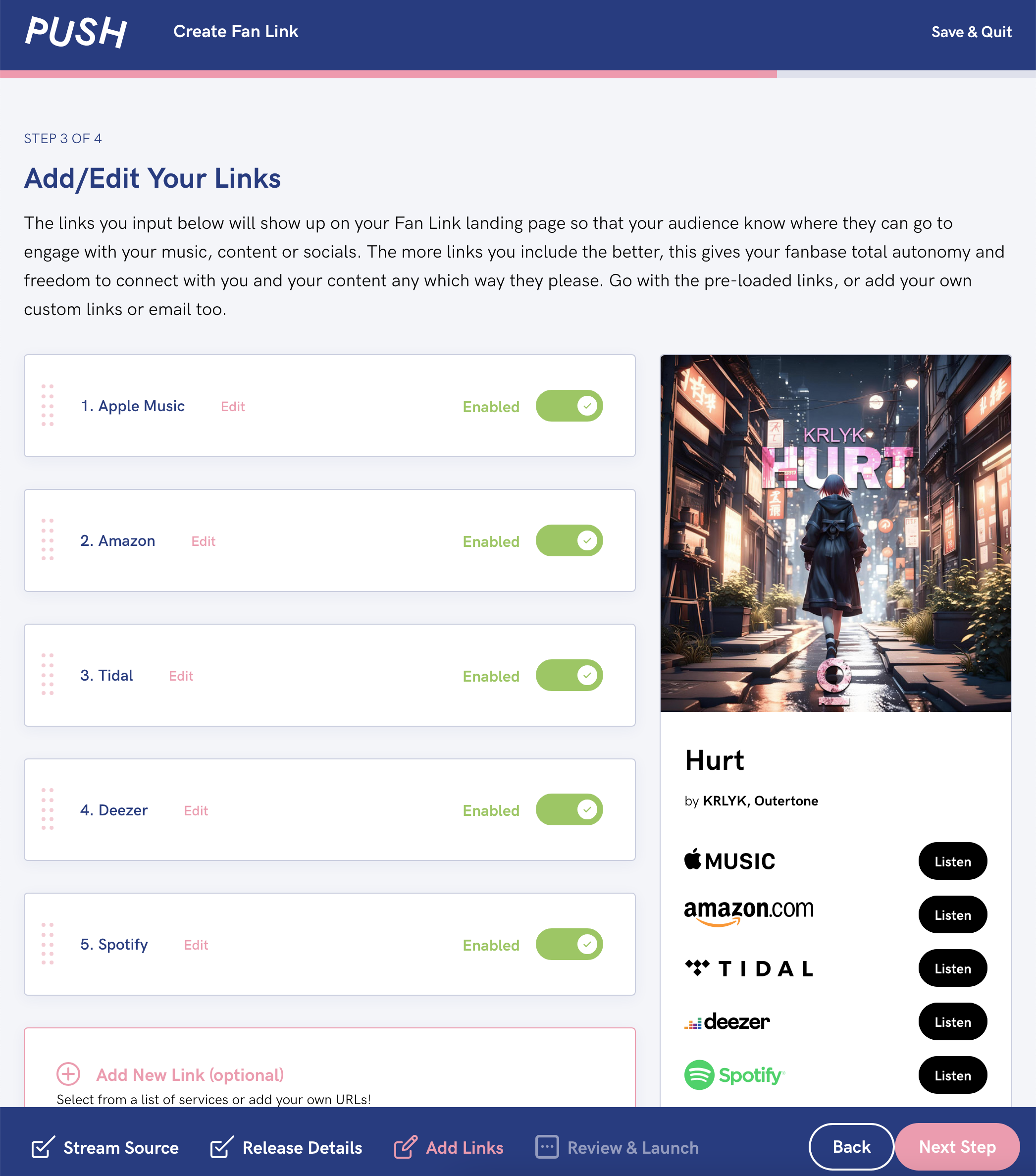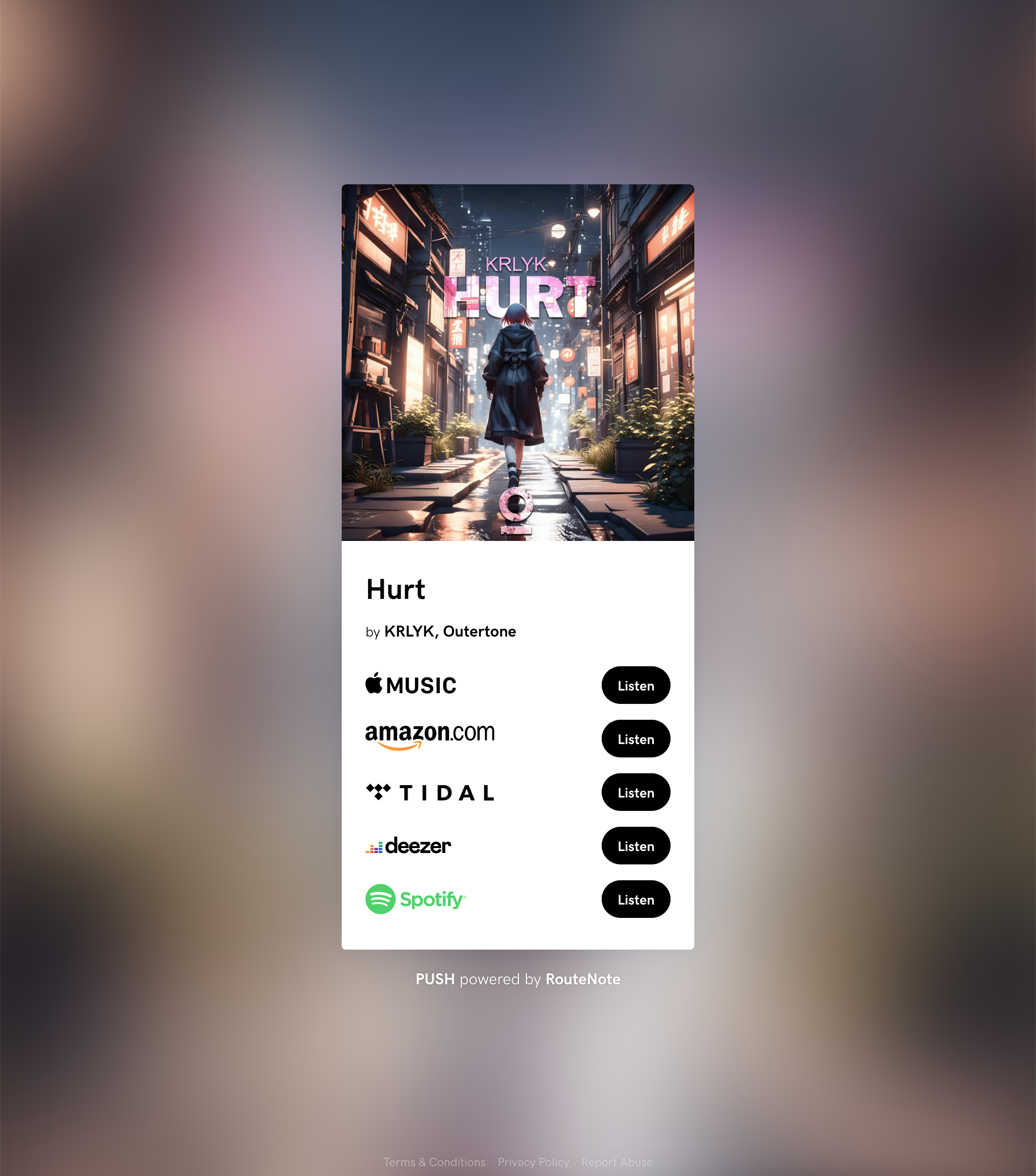RouteNote gets PUSH.fm integration! Create Fan Links in your RouteNote Discography
A new update to RouteNote makes it easier than ever to create unlimited, fully customizable PUSH.fm Fan Links, right within your Discography.
Loved by independent artists and creators around the world, our partner PUSH.fm is home to several marketing tools, simplifying the process of promoting music and more. Using PUSH.fm users can quickly and easily create unlimited, fully customizable Fan Links for free. Fan Links are a single landing page, linking audiences to your music on all stores. Fan Links are available to all musicians, regardless of their distributor, however this new integration sweetens the deal for RouteNote artists.
RouteNote artists can now create Fan Links for any live release, without leaving their Discography page.
Please note, this feature grabs links for stores, so the release must be approved and live in stores to use. For upcoming releases, click here to find out how to get your pre-save links and create a Pre-save campaign on PUSH.fm.
- Login to your RouteNote account
- Head to Distribution – Discography
- Head to the Approved tab
- Click the three dots beside any live release
- Click Promote Release
- Click Generate a Fan Link for your release
- Login to your PUSH.fm account
- And just like that, PUSH.fm will generate a Fan Link automatically. Click the link to preview it. Click the pencil icon to open PUSH.fm and fully customize.
Once you’ve created your PUSH.fm link, it will stay beside the release in your RouteNote Discography. You can always find the full list of your campaigns in your PUSH.fm dashboard and customize to your heart’s content.
Head to PUSH.fm and sign up for free to discover all of the powerful promotional tools on offer!