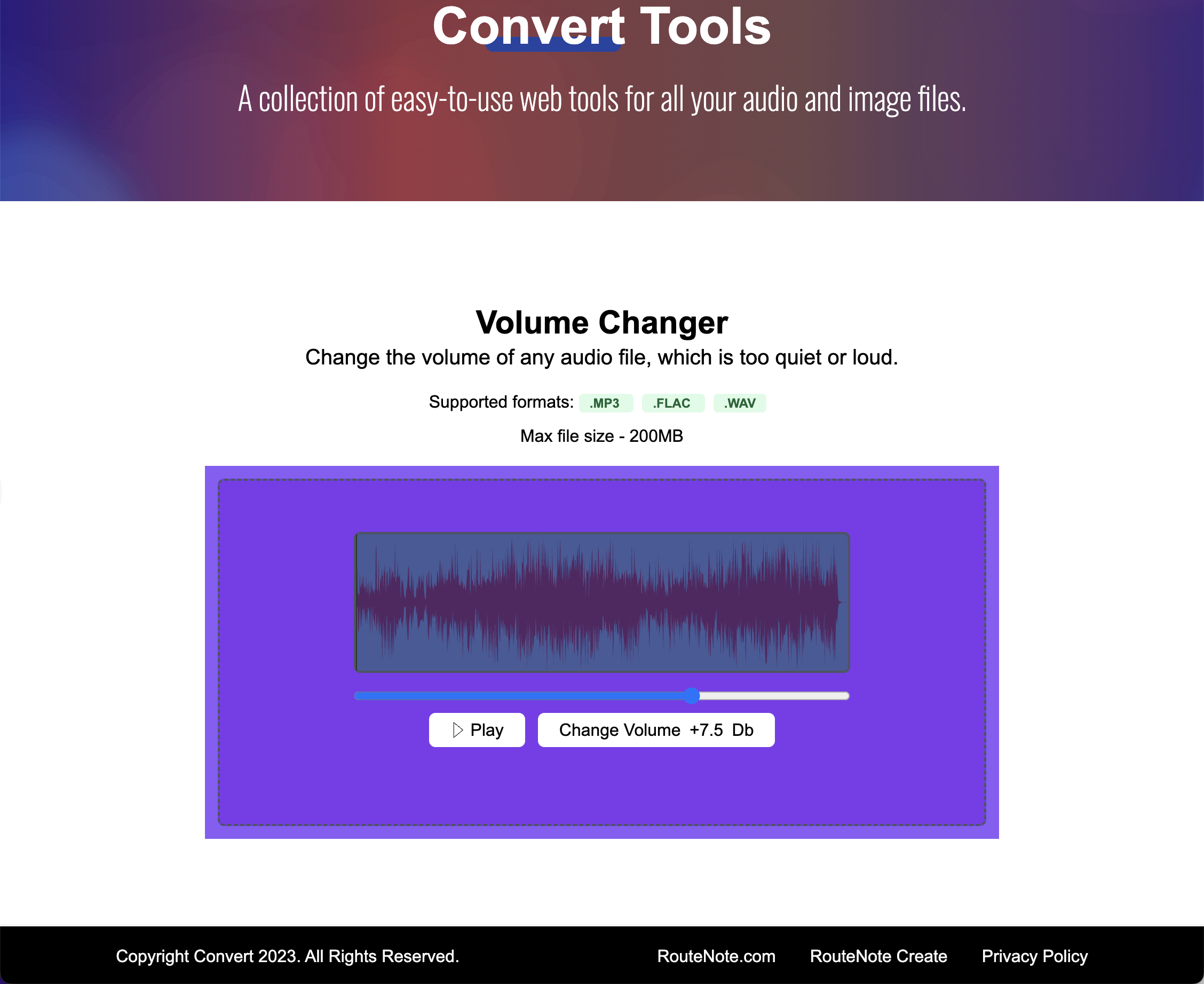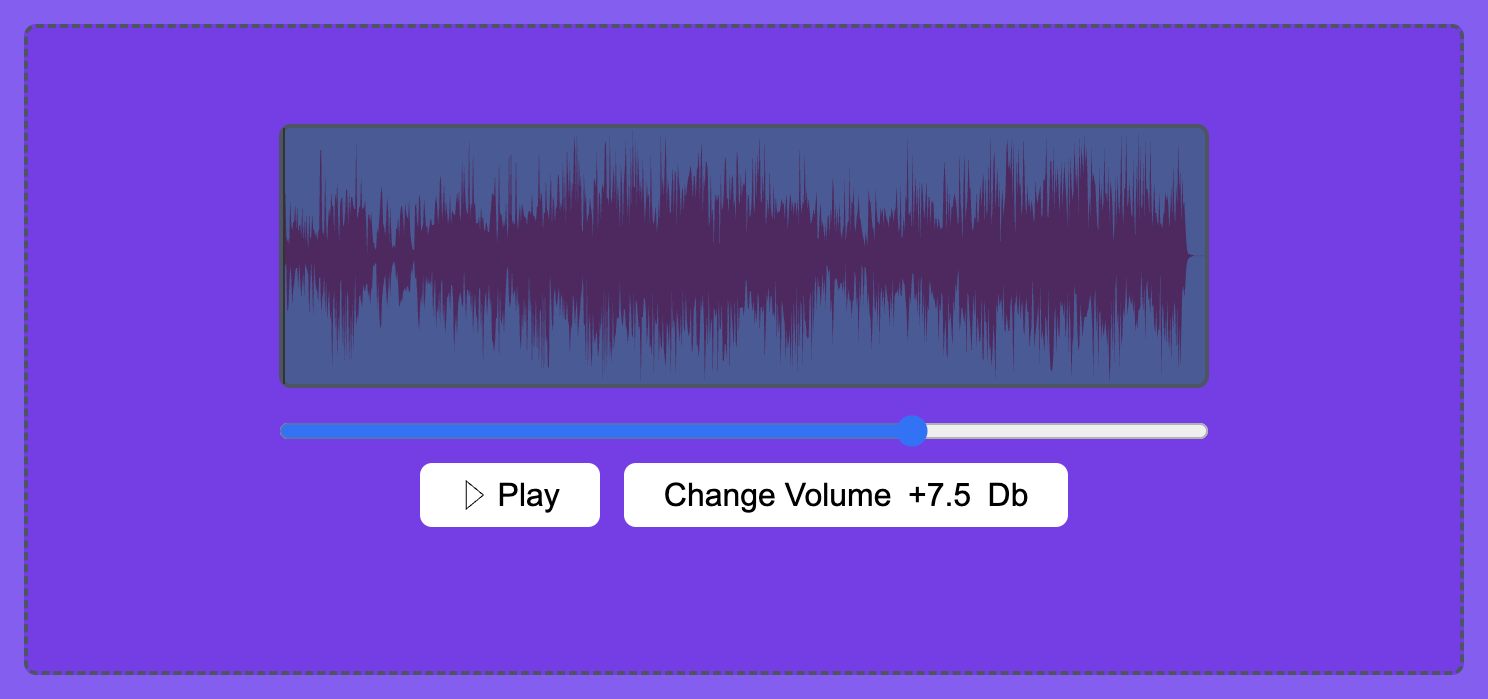RouteNote Convert – how to change the volume of your audio file online for free
Quickly increase or decrease the volume of any audio track by up to 20dB, with this handy (and free!) tool.
Need to adjust the volume of your audio track? Use RouteNote Convert to do just that in just a few clicks. RouteNote Convert is free for anyone to use, even without an account!
How to use Volume Changer on RouteNote Convert
- Start by heading to convert.routenote.com
- Click Effects – Volume Changer up the top
- Drop your audio file in the purple box or use CHOOSE FILE to browse your device
- Drag the slider to your desired volume and preview in real-time with Play
- Click Change Volume…
- Click DOWNLOAD to access your file with perfect volume