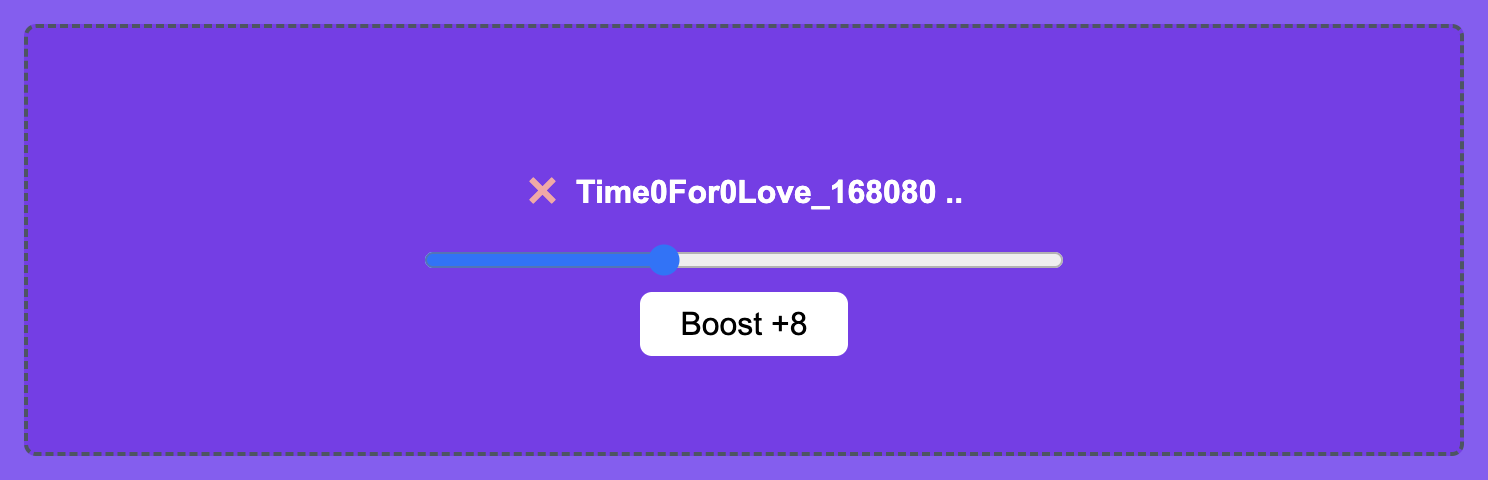RouteNote Convert – how to use free Bass Booster to lift the low-end of your audio file
Boost the lower end of your track in seconds with RouteNote Convert. It’s free and super easy! You don’t even need an account.
Increase the low-end of your audio file with RouteNote Convert’s bass booster, and give the bass that extra boost you’ve been looking for. As with all of RouteNote Convert’s features, it’s free and really easy-to-use.
What is bass boost?
Bass boost is a way to make the lower sounds in your track louder, giving your music a deeper and stronger bass. It’s popular in genres like hip hop, EDM, and pop, where a heavy bass is key.
Using bass boost can make your track sound fuller on different devices, from headphones to speakers. With RouteNote Convert, boosting your track’s bass is quick and easy, so your music can have that powerful low-end in just a few steps.
How does a bass booster work?
A bass booster increases the volume of low frequencies in your audio, focusing on sounds below 200 Hz. It uses EQ (equalization) to boost the bass without affecting the rest of the track. This makes the sound feel bigger and more balanced.
With RouteNote Convert’s Bass Booster, you can adjust the bass with a simple slider, letting you quickly add more depth to your music without needing professional equipment.
How to use Bass Booster on RouteNote Convert
- Head on over to convert.routenote.com
- Click Effects – Bass Booster
- Drag and drop your audio file into the box or click CHOOSE FILE
- Use the slider to adjust the amount, then click Boost +…
- Click DOWNLOAD to get your bass boosted track
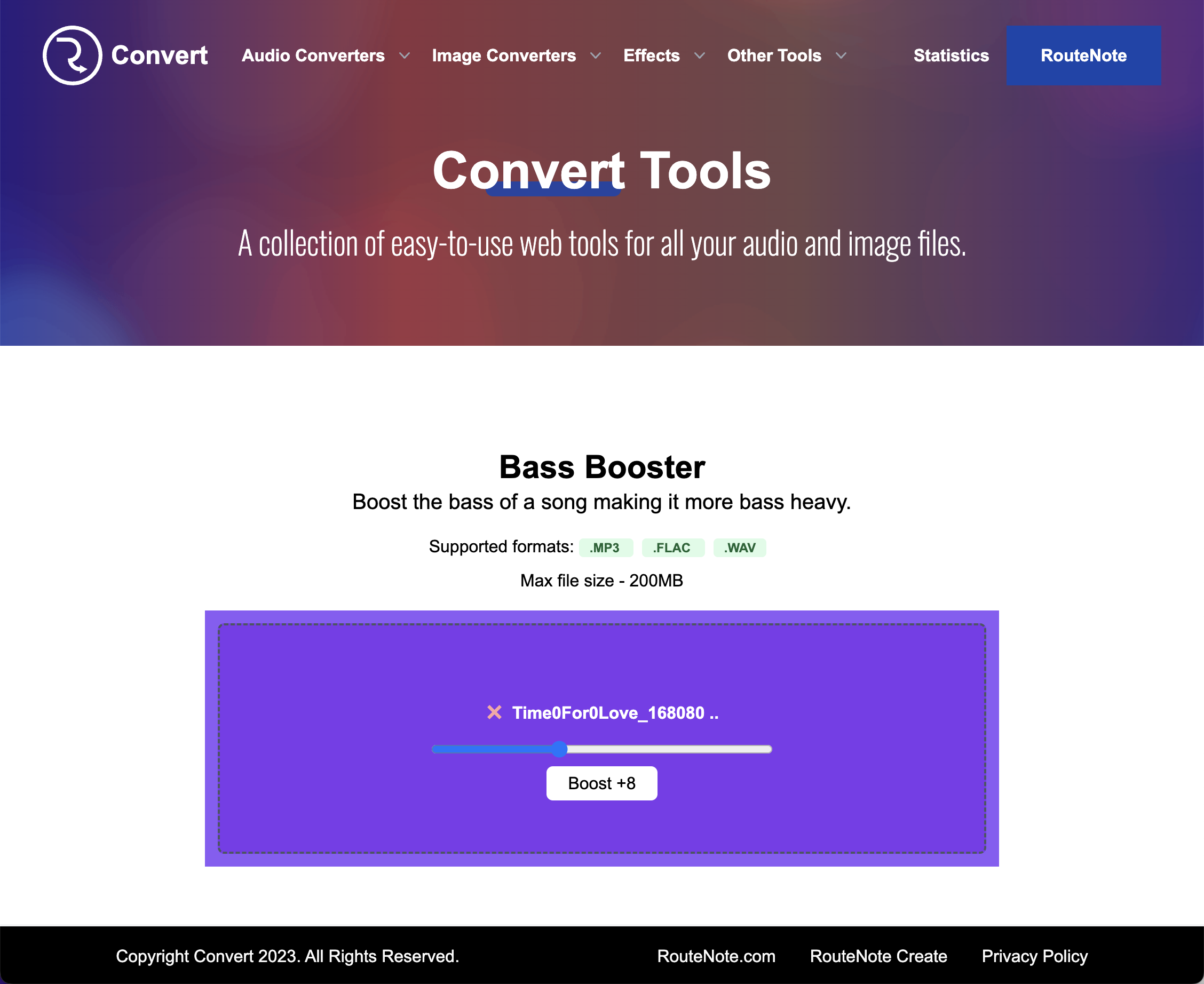
How to test your track after using a bass booster
After applying a bass boost, it’s essential to test how your track sounds on different devices. Start by listening through a good pair of headphones, then try it on phone speakers, a car stereo, and studio monitors if possible.
Each setup will handle the low-end differently, so this will help you check that your bass boost is balanced and not overpowering. By testing across multiple systems, you can ensure that your music sounds great no matter where it’s played.
Common mistakes when applying bass boost
As with trying out any new tool or feature, you’re unlikely to get it right first time. Here are some common mistakes that people make when applying bass boost to their audio.
While boosting the bass can improve your track, overdoing it can lead to distortion or a muddy sound, where the bass overwhelms the other elements of your music.
Another common mistake is applying the same level of boost across different tracks or genres – what works for an EDM track may not suit an acoustic song. Always test how the bass boost affects the overall balance of your mix. Using RouteNote Convert’s simple slider, you can adjust the boost gradually to avoid these issues and keep your track sounding clean and clear.
Distribute your bass-heavy track to all stores for free with RouteNote!