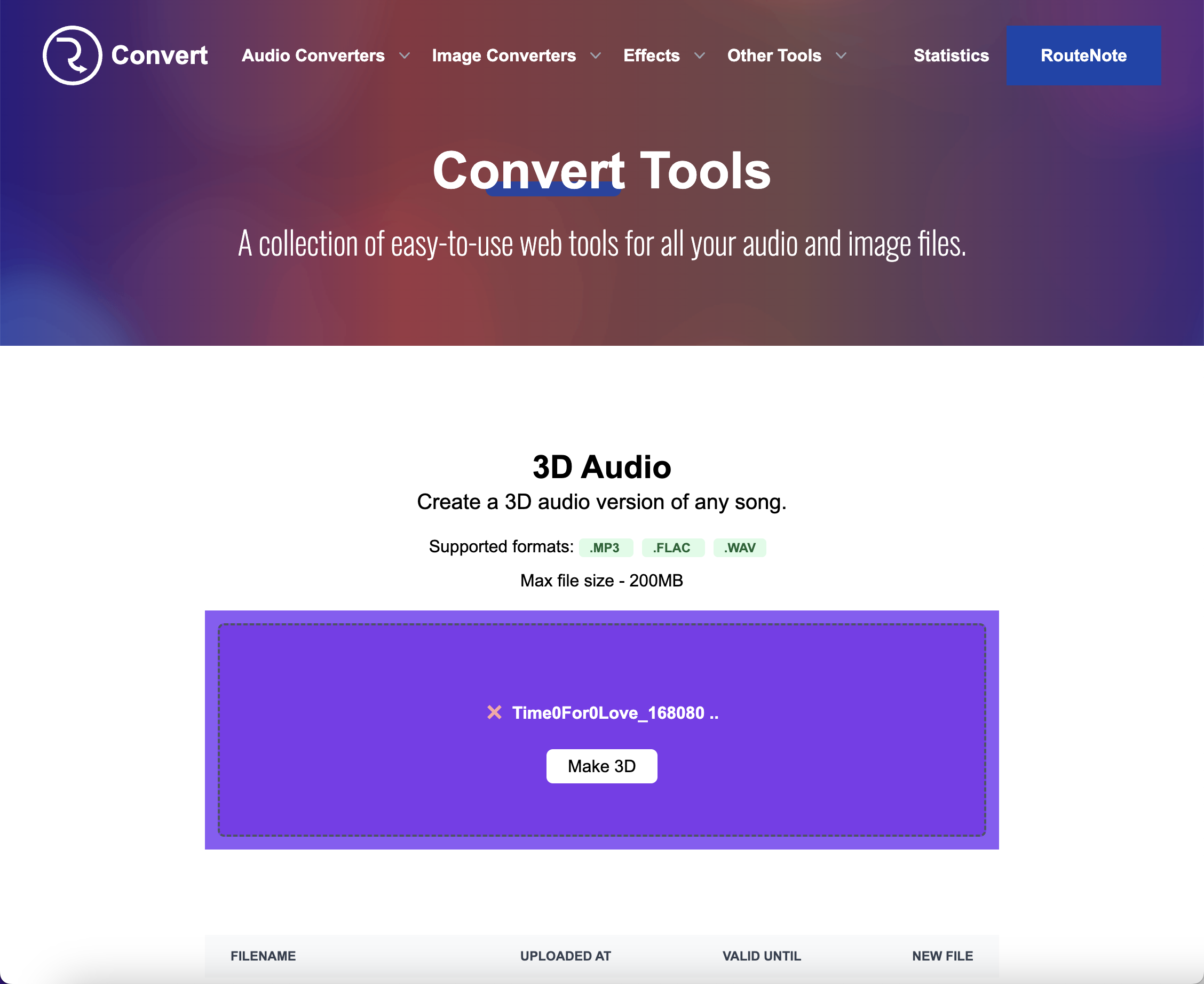RouteNote Convert – how to create a 3D effect on your audio file online for free
Spice up your track by applying a 3D, stereo effect to your audio track. It’s quick, easy and always free with RouteNote Convert.
3D Audio on RouteNote Convert applies a fun effect to your audio track in seconds. Try dropping in your latest track and improve the stereo field with just a few clicks. RouteNote Convert is free to all, with or without a RouteNote account!
How to use 3D Audio on RouteNote Convert
- Head to convert.routenote.com
- Navigate to Effects – 3D Audio at the top
- Drag and drop your audio file into the box or CHOOSE FILE to browse
- Click Make 3D
- Finally DOWNLOAD your finished audio file