RouteNote now requires composer and lyricist details on upload
You may spot a couple of slight changes on RouteNote. Composer and lyricist details are now required on all new releases.
RouteNote just rolled out an update to the album and track details pages of new releases. Users are now required to fill out the first and last names of any composers of a release under the Publishing Information section. Also, if your release contains lyrics, you must tick “Yes” below the label “Does this release contain lyrics?”, then fill out first and last names here too.
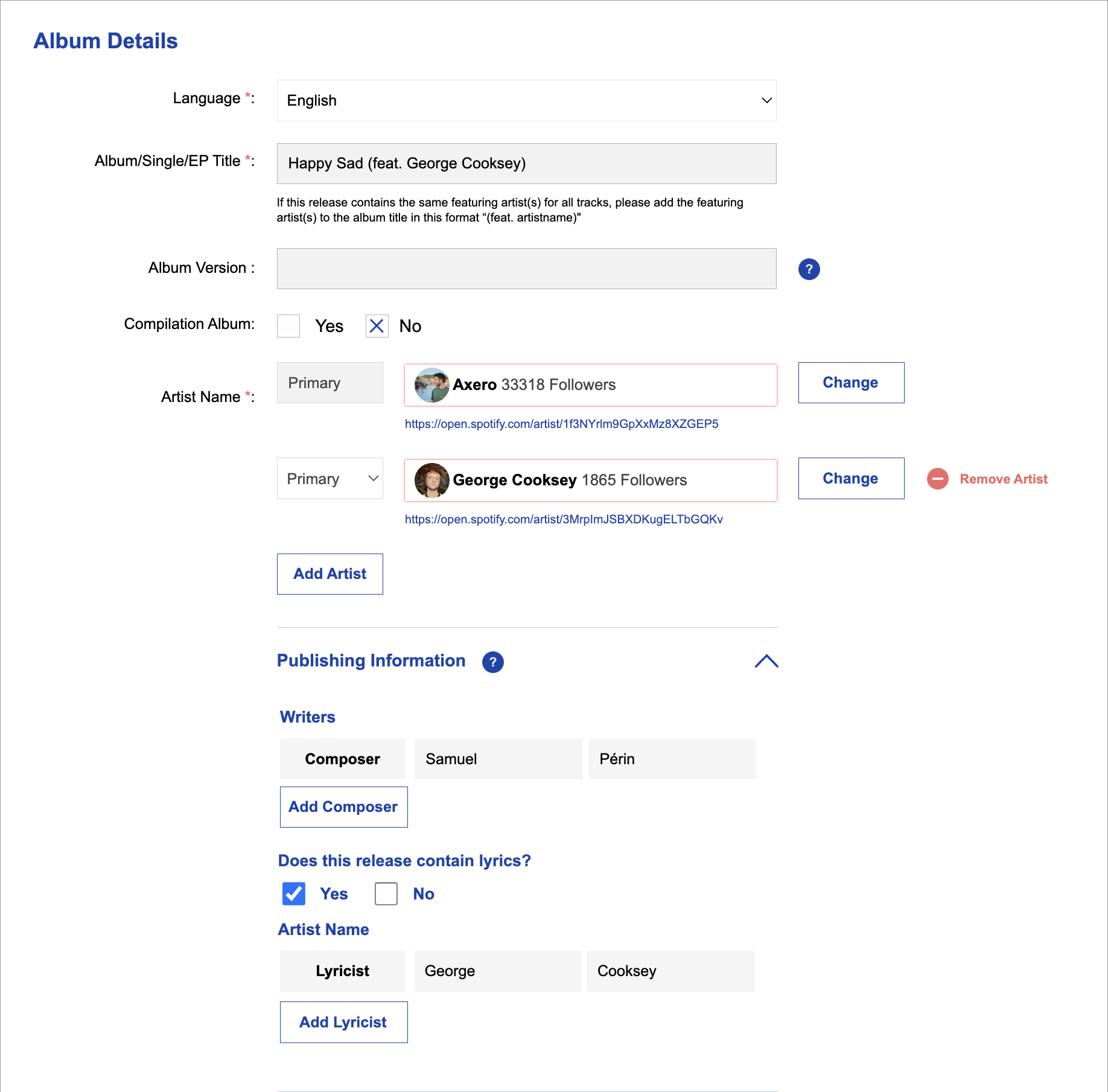
Once you’ve filled out the Album Details page and start adding tracks, the Album Details will automatically be added to the Track Details. You can alter or add additional composers and lyricists on a track level here.
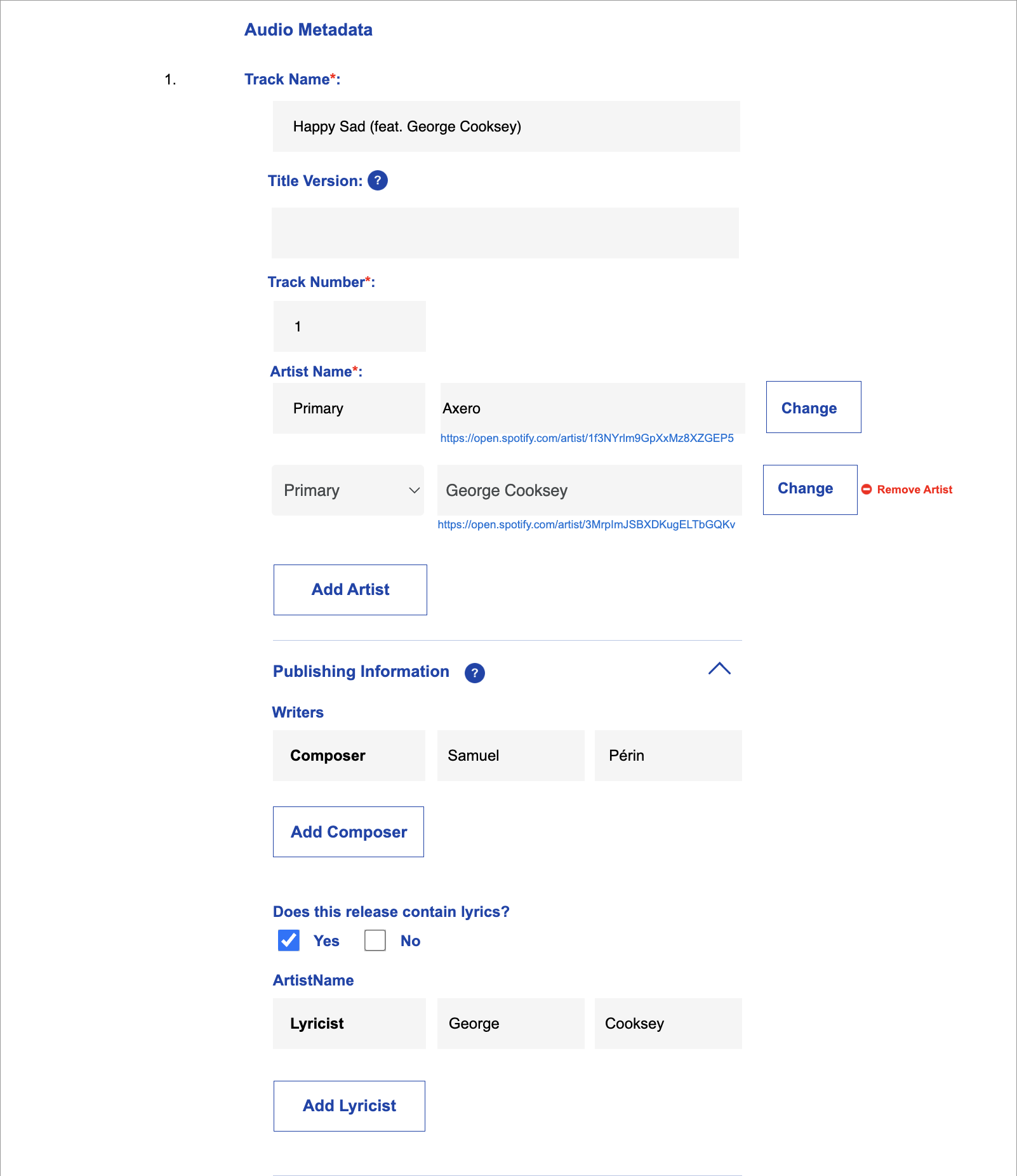
If you wrote, performed and produced your own release, just fill in the boxes with your details. If the release contains cover songs, be sure to include the original composers here. If your release is classical, you’ll need to list the composer within the artist roles, as well as in the new Publishing Information section. Be sure to use legal names, not stage names.
Composer and lyricist steps are required for all new releases. If you want, you can go back and update older releases with these new details too.
These new changes will help us push our publishing efforts to more users and improve the accuracy of cover release metadata. This can also increase the searchability, discoverability and engagement of your release too!
