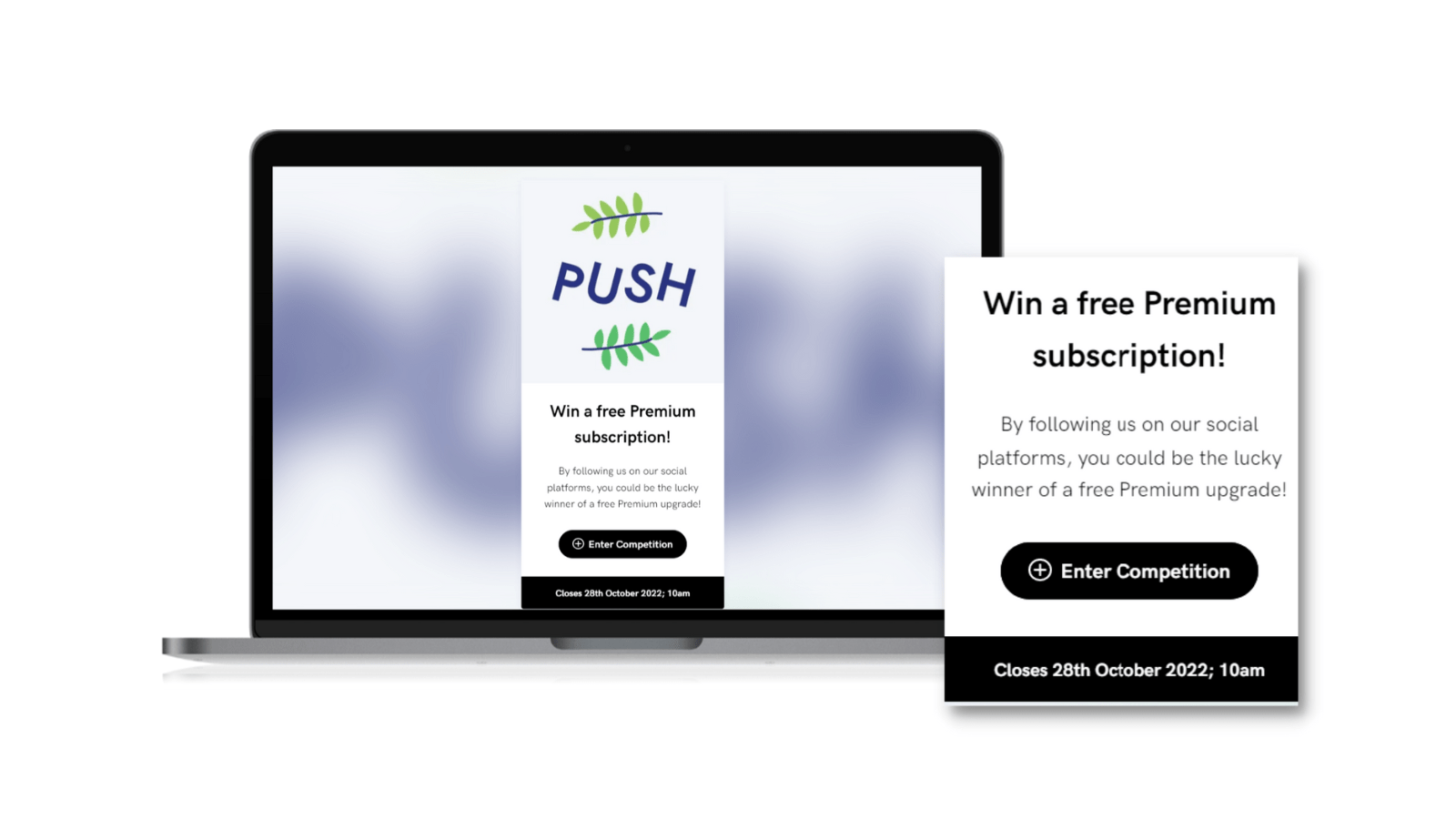PUSH.fm – Competitions: Grow your artist by hosting a competition
Expand your audience by creating an exciting Competition that anyone can enter. Everyone loves the idea of being a winner – allow that to become a reality for someone. It could push your artist name to new levels.
PUSH.fm is a platform that offers marketing tools for all levels of creatives. From Smart Links, to Pre-saves and Reward Links – you can attract and engage new audiences through a variety of features. Both a free and a Premium plan are offered, but the latest introduction has seen an expansion to the Premium option.
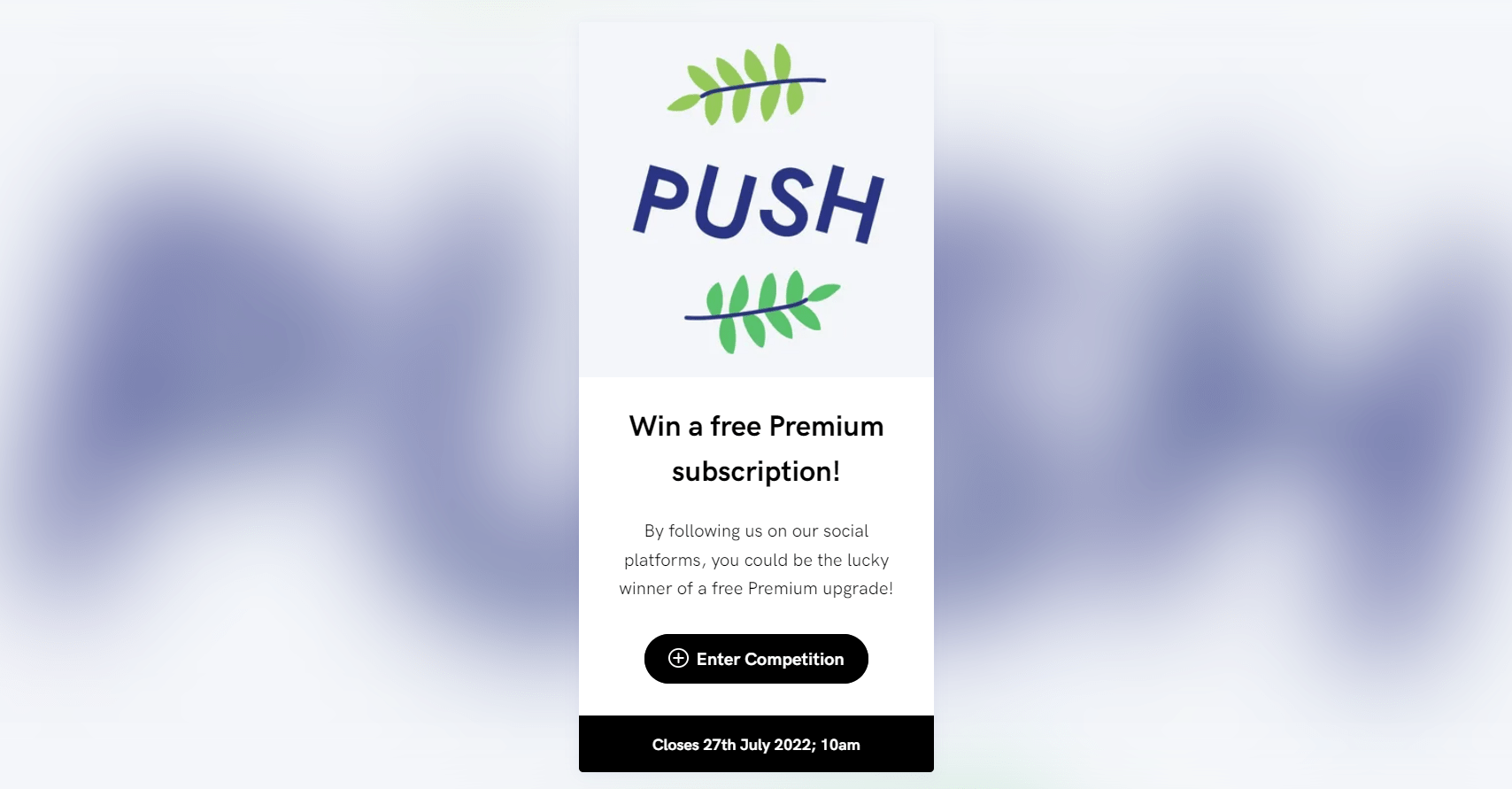
- What are Competitions?
- Why Competitions could benefit musicians
- Competitions for artists
- How to create your own Competition
- Some important things to note with Competitions
- How to find your Competition statistics
What are Competitions?
Please note: Competitions are a Premium feature, so your account must be upgraded before you can access them.
Competitions are a brand-new feature within the Premium plan. You get to create your own, set the rules and choose the prize. Your audience have the opportunity to enter the contest for free. Everyone’s a winner. Your accounts get a hike in followers, whether it be social or your music accounts and your fans are in with the chance of winning a prize.
Setting up your Competition is really easy. Simply enter a title, and a description, so your fans know what they could possibly win. Add yourself an exciting image that will draw people to your contest, and set a date and time for it to end. People will be able to enter until the closing date. Then, it’s up to you to pick a winner.
Your audience will need to complete the tasks presented to them in order for their entry to count. They can enter however, as many times as they want (providing they have multiple accounts to enter from). For example, if your tasks are to follow you on one of your artist pages within music stores and your fans have an account on both Apple Music and Spotify. They could enter via both accounts. Double the chance of winning.
Why Competitions could benefit musicians
Not only do Competitions engage your audience, but they also help it grow. Being in with a chance to win a prize without having to pay anything will attract a lot of people. There’s a potential therefore to grow your audience through this. Your artist pages will see an increase, because you’re setting the tasks.
As an artist you can request all entries must follow you on one of your streaming accounts. If you get 20 entries, that’s 20 new accounts following your music. Meaning upon your next release, you’ll have even more ears listening to your new tracks. You could end up with a whole new fanbase.
It’s not just music platforms you can request to be followed on. Instead, you could put the option of social media within your Competition. This again will be great for your growth. You won’t only have new followers on these platforms. You’ll also have shares and likes because you can request entries retweet or share your posts.
The more shares, likes, follows you get, the more your artist name grows overall. People can’t resist entering a Competition, especially when it’s free. You’re likely to have many new faces entering hoping to be the lucky winner. Once they’ve started interacting with you, it’s much easier to keep them interested.
Competitions for artists
People can enter as many times as they like. You set the tasks, similar to Reward Links, but this time, there’s only one winner! If you want to grow your social media following, you might request your audience follow you there or share your tweets/posts.
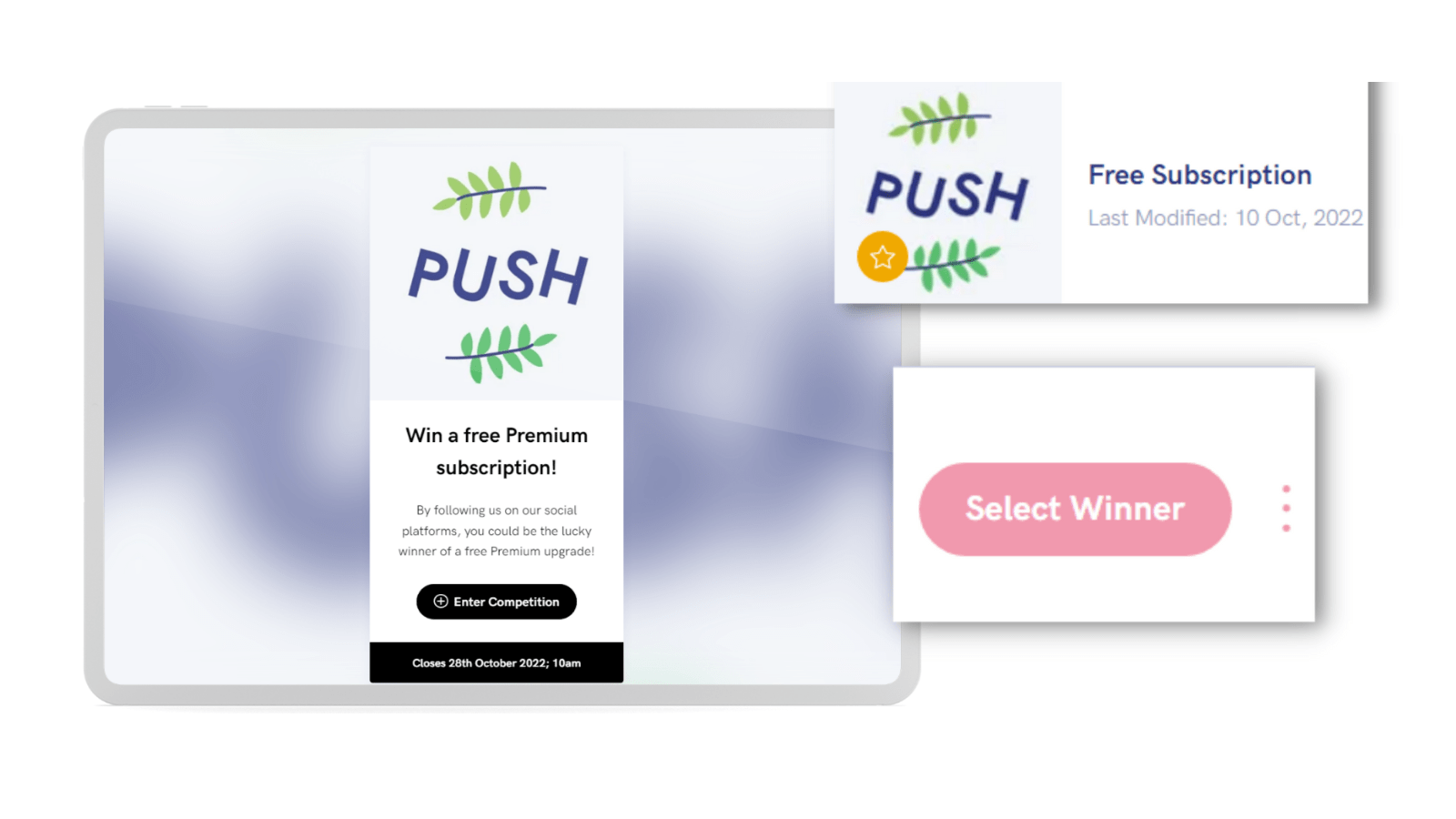
Likewise, as a music artist you might want to include your streaming stores and make these compulsory actions to complete. If someone has an account of Deezer and Apple Music, and you’re asking for everyone to follow you on your streaming platforms. This person could enter twice. The same goes for social media.
If someone has both a Twitter and Instagram account, and you’re asking people to interact with one of your accounts to enter – they could enter twice! Once the competition date draws to an end, you’ll need to select your winner and contact them to arrange delivery of their prize!
How to create your own Competition
Please note: You will need to contact the winner yourself. PUSH will not choose a winner for you.
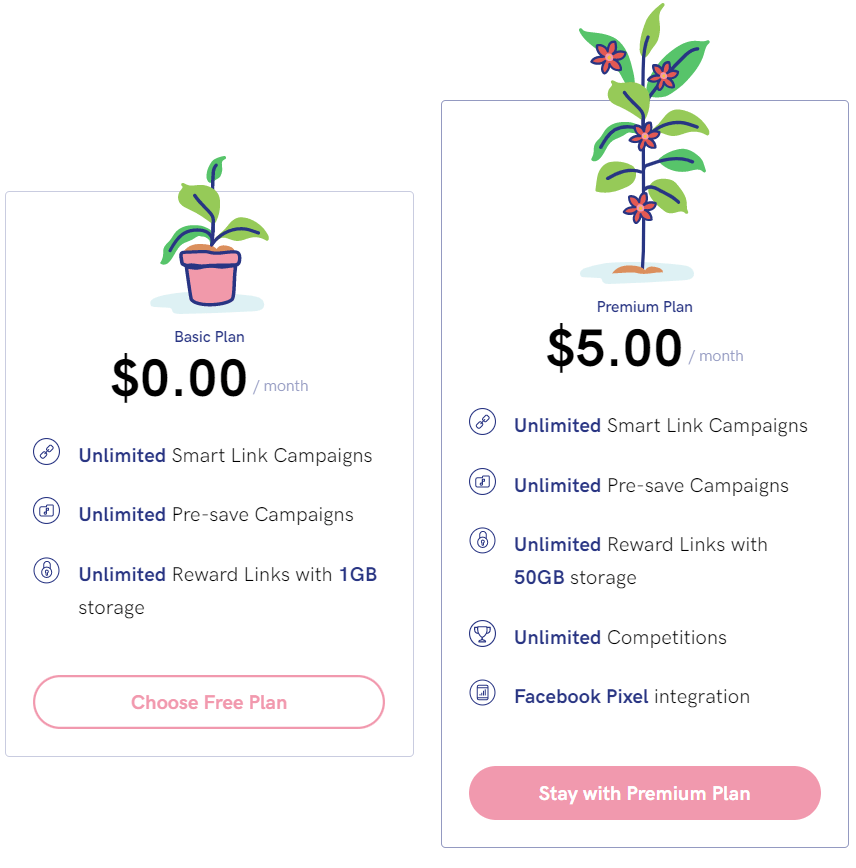
1. If you have not already created a PUSH.fm account. You will need to head to the platform, sign up and then upgrade your account. Your account can be upgraded by scrolling down your dashboard and choosing the upgrade account option. Check out the pricing tiers above.
2. Once set up, click the pink plus icon in the top left-hand corner. Select Competition from the menu. Then you’ll need to input a Competition title. Note that this is the first thing anyone will see so make it engaging.
3. Add a description, telling your fans what they could win. Maybe they get an item from your merchandise, or perhaps a personalised video. Think of how you’d like to reward the lucky winner and let them know within the description.
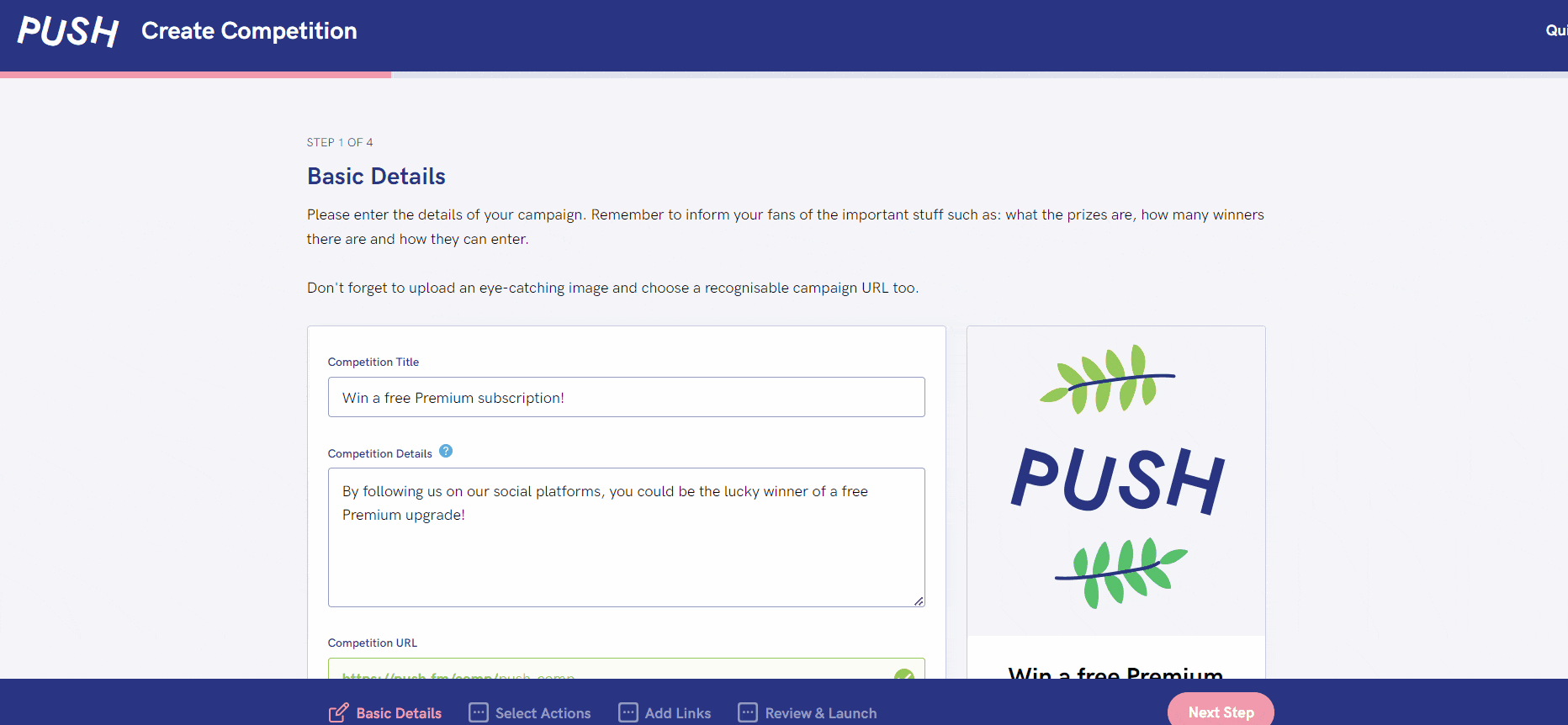
4. Pick a photo that represents you. Will it be the prize? Or, maybe an artist image. Don’t forget to customise your URL here too. This will be the link available to everyone entering your Competition.
5. The most important part next, is choosing your end date and time. Give your fans enough of a chance to enter, but don’t leave it too long as people may forget it ever happened. You could even run it in line with a new track release.
6. After that’s all set, you need to start adding in your actions. These are the tasks that must be completed to enter. As a musician, it’s likely you’ll want entries to follow your artist pages, so make sure you attach your streaming accounts here.
Each store or platform has its own list of interactions. Choose the ones that work best for you. For example – Twitter allows you to select follow, retweet or tweet. It’s your choice what you go with.
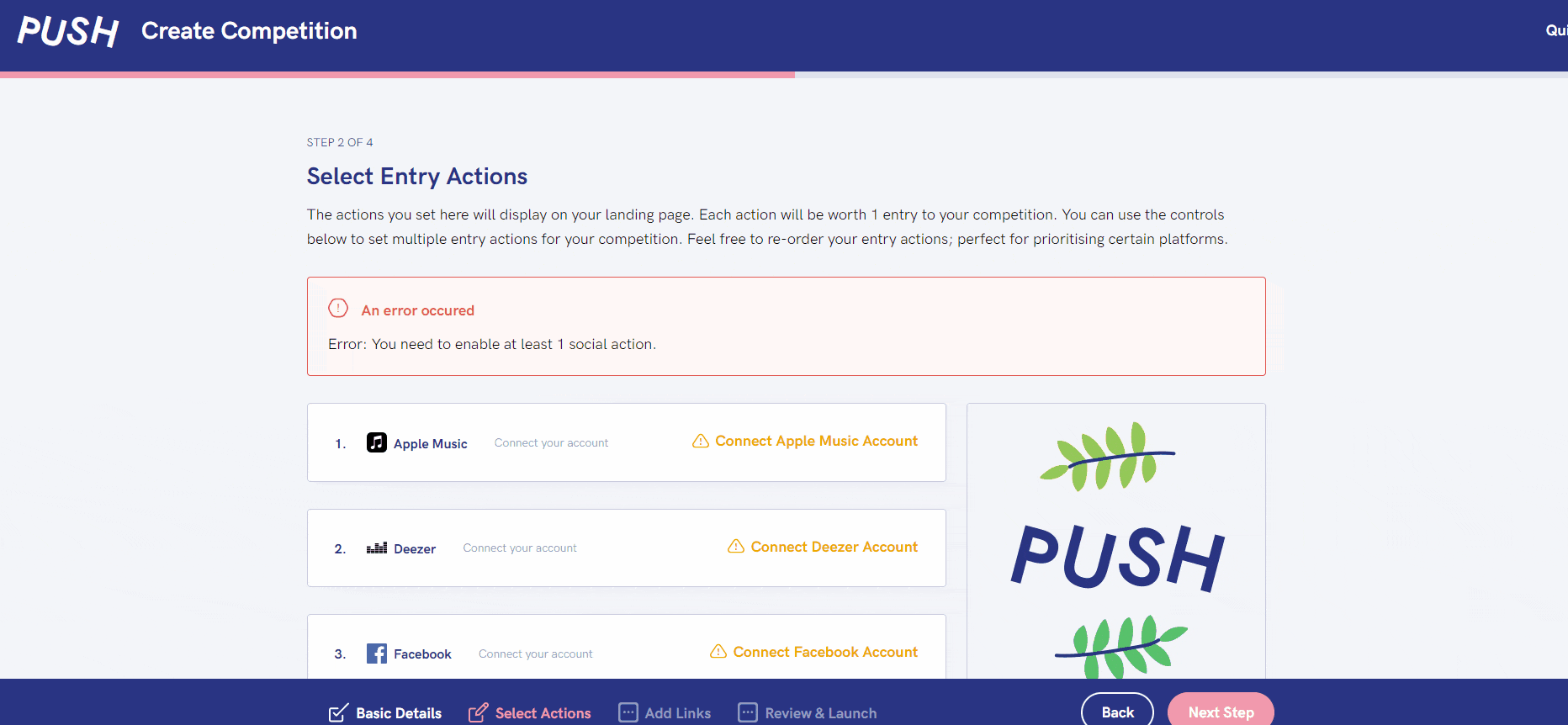
7. The last step is adding any extra links. These will be links that appear at the bottom of your Competition throughout the process. They aren’t optional tasks, but instead links entries can visit. It could be a link to your latest music video on YouTube, or maybe you want to include a link to a specific website.
8. Once the tasks have been completed, these links will remain. They’ll still be available on your landing page even when the Competition has ended. That’s why they’re a really good place to showcase anything extra you want people to see. If your link looks great, you’re ready to go!
9. Launch your Competition and start sharing it far and wide. The more you share the link, the more entries you’ll get. Sit back and watch your numbers grow. But, be ready for the Competition to end. Once the Competition has ended, you’ll be emailed as a reminder.
10. It’s then up to you to select your winner. This can be done by heading into your account, clicking on the competition and pressing the pink Select Winner button. A CSV file will download with everyone who has entered included. Use a random generator to select your winner, contact them and send off their prize!
Some important things to note with Competitions
- PUSH have no involvement with the winner of your competition. They will not email or contact your winner, nor will they select one for you. PUSH provide the marketing tools allowing you to create a competition, but the rest is down to you.
- People can enter as many times as they have accounts to do so.
- Any extra links will appear at the bottom of your landing page.
- You will be emailed once your contest has ended on how to select a winner.
- You will need to download the CSV file to see all entries.
- PUSH do not host any prizes, you must arrange delivery for this yourself.
- You must have a Premium account to access Competitions.
How to find your Competition statistics
Competition statistics can teach many things. From seeing which Competitions have performed best, you get an idea of what rewards your fans want to see. This will help you for future campaigns, as you’ll get it right without the trial and error.
You might decide to promote your competition across different platforms. Maybe some competitions have been promoted heavier on one platform than another. When the results are in, you can see which platform your audience are more active on.
Competitions Statistic Overview

If you head to the Competition section of your account, you’ll see the information above. To get there, simply head to the left toolbar within your dashboard, and you’ll see the category Competitions.
Within the first section you can see your total links, and how many of these have been created over the last 12 months. This can be useful because if you’re someone who uses this unlimited tool often, you might want to figure out where your best contests have come from. Were they recent, or did your older ones perform best?
Next, you’ll see the total visits to your campaigns, and of course this is then broken down again into the last 12 months. This information shows you how many people have been clicking on your link(s).
Seeing your total visits next to your entries is really useful as you can see how many people have chosen to interact with the campaign, rather than clicking on it and then heading straight off. The aim is to get people entering, so if your total visits are much higher than your entries, ask yourself what could you do to promote these competitions better?
Finally, of course you have your total entries and how many of these were in the last 12 months. You want this ideally to be a high number, because it means these people have been following you across your chosen platforms.
Competitions Performance and Top Performing Campaigns
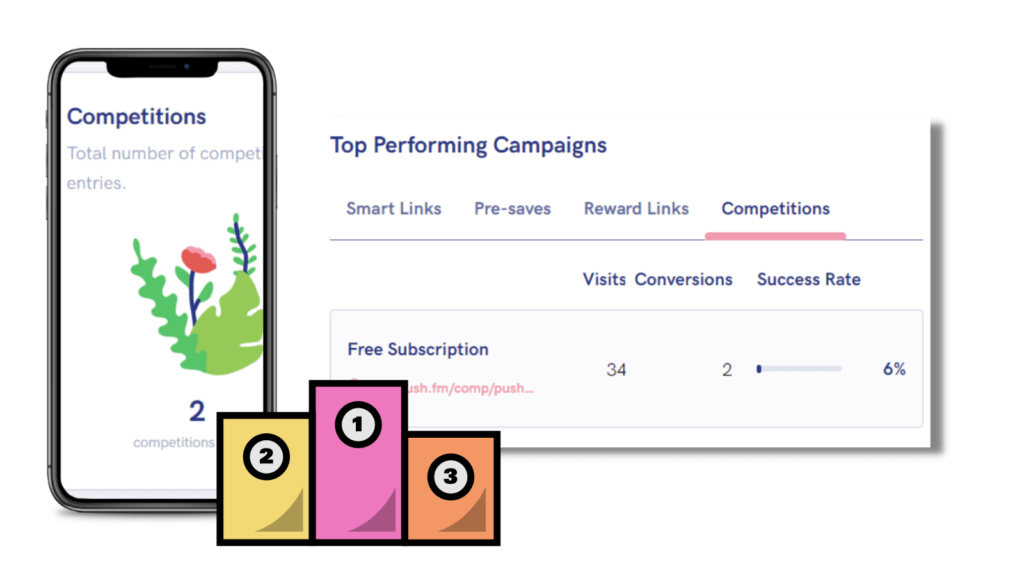
Within your main PUSH dashboard you’ll see your Top Performing Campaigns. If you scroll down your dashboard you’ll see this section which outlines every campaign within your account that is performing the best.
This is split into categories of each tool offered. If you head to the last section, you’ll see your contest analytics. You will see which have the highest success rate which is based upon both your visits and conversions combined.
Also on your dashboard you’ll find your total number of entries for all contests combined. This means every competition you have created will be included within this number. It’s an overall view that is then broken down further within the Competition section.