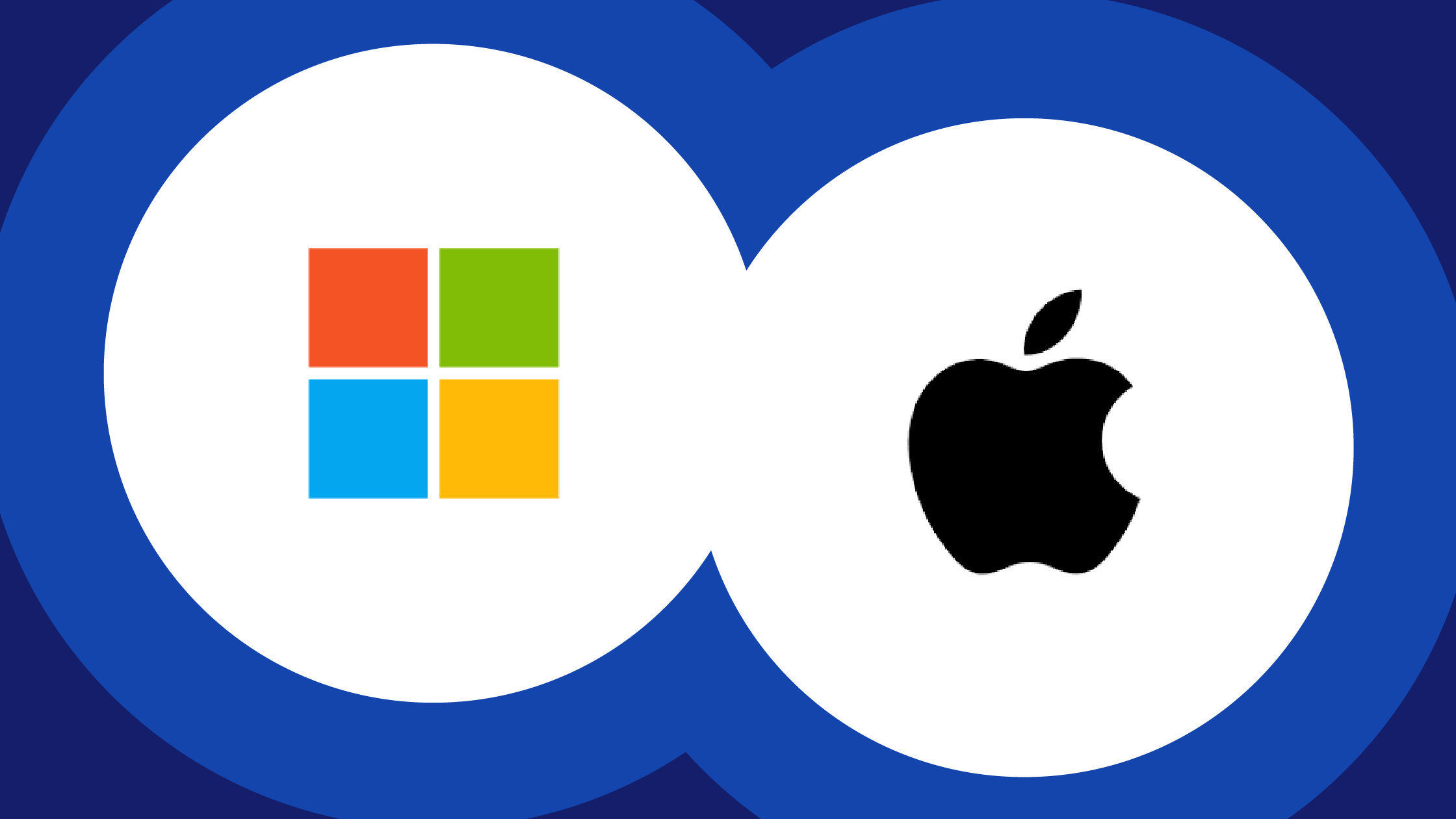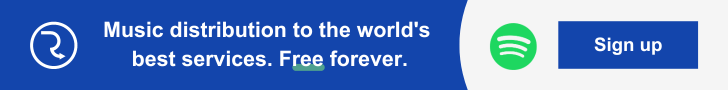Mac or Windows? The best pick for music makers
When choosing between Mac or Windows for music production, the decision is typically influenced by budget constraints and workflow demands.
Professional studios favour Macs for reliability, flexibility and seamless, universal integration with audio software.
In contrast, Windows offers a more affordable and customizable solution, making Windows a great choice for beginners.
Each platform brings unique strengths. This article will help you understand how each will fit your needs, allowing you to decide whether Windows or Mac is the better choice for your music production setup.
The obvious pro-Mac argument: the software
With so many DAWs to choose from, all powerhouses in their own right, choosing a Mac just for Logic seems a little overkill. However, Logic Pro is undoubtedly one of the best DAWs specifically for songwriters and composers while other DAWs focus their strengths in other areas.
Logic Pro & GarageBand: Mac exclusive
Nevertheless, one of the most significant advantages of using a Mac for music production is access to Logic Pro and GarageBand.
While Garageband is a stripped-back version of Logic, Logic Pro is a super powerful DAW and an industry-standard software in recording studios. Both are exclusive to Mac.
While this article argues that Windows is better for beginners, GarageBand does offer an easy introduction to music production & recording. It shares many of Logic’s features and makes for a smooth transition when you’re ready to upgrade.
What this means for collaborating with Logic users on Windows
If you’re using Windows then Logic Pro and GarageBand are not available to you. This is a bit annoying if you are going to be collaborating with artists using Logic.
Since Logic files cannot be opened on a Windows system, both users must export their audio tracks and send them to each other to continue working on the project. Therefore, you can’t access what plugins or software instruments are in use, nor can you identify gain staging in plugin chains or details about the project.
This is a tedious process – especially for larger, more complex projects.
While there are so many other DAWs that Windows users can use – Ableton, FL Studio, Cubase and Bitwig to name a few – Windows systems lack any integration with Logic Pro projects whatsoever.
Of course, it’s not the be-all and end-all. Every other DAW is compatible on MacOS and countless artists collaborate across differing DAWs all the time.
The contentious problem is that there is no integration with Logic on Windows whatsoever. In fact, Windows users are lucky to get a Windows-compatible iTunes app thanks to Apple’s end-to-end encryption.
Nevertheless, if collaborating with artists on Logic is looking likely for you then Mac might just be the better choice.
Just starting vs. handling large track counts
If you’re just getting started with music production, Windows is way more accessible than Mac and will work to service your needs just fine.
Window laptops, PCs and custom PCs cost much less than Macs. This allows beginners to start making beats and learning production without spending too much upfront.
For basic music production & the learning process, Windows is perfectly fine. It’s more than capable of handling beat-making and track creation. The problems start when you’re working on large projects with audio and MIDI track numbers nearing the hundreds.
A Mac is always the better option If you’re working with large track counts or complex projects that demand high CPU performance and efficient system stability.
Simply put, Macs are highly optimized for creative software and are well regarded for their reliable performance with demanding software.
Consequently, a Mac is the better option if you need a system for professional studio recording. Especially with projects like recording an orchestra.
Audio Drivers & MIDI: Windows ASIO vs. Mac CoreAudio
An audio driver is what makes your music production session tick. A computer needs an audio driver to power its audio capabilities and connect software and sound to MIDI hardware.
Windows & Mac use two different audio drivers and one is very much better than the other.
Mac CoreAudio: built-in power and flexibility
CoreAudio is Apple’s native audio driver and is one of the key reasons Macs excel in music production.
CoreAudio is known for its low latency, stability and flexibility. It doesn’t require any troubleshooting to make things work and scaling up your setup without encountering technical issues is seamless too.
I can’t say the same for Windows ASIO.
Windows ASIO: still good but not perfect
ASIO is the audio driver that powers music-making on Windows. It’s a driver Steinberg developed and while ASIO delivers excellent low-latency performance, it doesn’t offer the same level of flexibility as CoreAudio. This isn’t great if you’re working on large recording projects.
For example, ASIO doesn’t allow you to connect multiple audio interfaces simultaneously unless you’re using a specialized virtual driver like ASIO4ALL. Although good, ASIO4ALL still isn’t as seamless as Mac’s CoreAudio.
Another drawback is that Steinberg rarely, if ever, updates the ASIO driver. Realistically, it needs significant updates to stay competitive and as flexible as CoreAudio.
Additionally, some manufacturers (cough Korg cough) have gained a bit of a reputation for developing subpar drivers for their hardware that support seamless integration with ASIO.
This means that some MIDI USB hardware often doesn’t integrate very well with Windows computers but does very well with Mac. As a result, the user experience is clunky & usually requires a bit of troubleshooting to resolve.
Mac: MIDI sharing with ease
Apple’s CoreAudio allows sharing between multiple apps at once. Therefore you can run a standalone version of a plugin while using the same plugin inside your DAW simultaneously.
This is super handy when changing settings on your controllers’ software whilst working with the instrument in your DAW.
Windows: MIDI locking
On the other hand, ASIO doesn’t let apps share MIDI data. This means ASIO locks the MIDI USB device to one app at a time, often your DAW, meaning you’ll have to close & reopen multiple software to change any settings.
This is a significant disadvantage for artists who use MIDI controllers and plugins heavily, but not necessarily an issue if you’re fresh to making music.
Troubleshooting and customization
Finally, let’s talk about how easy it is to resolve technical issues on Windows as opposed to Mac and Windows’ biggest strength: customization.
Windows: Customization Comes with Complexity
One of Windows’ most appealing sales points is the ability to build and customize your PC. For example, you can choose how much RAM to install and even customise laptop hardware (although this is a bit trickier than a desktop PC).
You can choose from a wide range of hardware components to tailor your system to your needs. Be sure to prioritize processing power, RAM and storage!
However, it’s not all fun and games. This flexibility can also lead to troubleshooting headaches.
Custom-built PCs can encounter compatibility issues with processors, motherboards and audio drivers. Identifying the cause of an issue can often feel like searching for a needle in a haystack. This is a huge headache when you’re in a creative session.
While Windows users often have these headaches… Mac users rarely have to worry about this stuff.
Mac literally just works.
Mac: easier troubleshooting but less customization
In contrast, Apple builds Macs for streamlined workflows. Remember how I mentioned end-to-end encryption earlier?
The tight integration between Apple’s hardware and software makes troubleshooting simpler and less frequent. This isn’t appealing to everyone and if you want to dictate what’s inside your computer then Windows is the better choice.
Keep in mind that while you can’t build or customize a Mac the way you can with a PC, the upside is that you’re rarely going to run into hardware or driver conflicts.
Conclusion
Choosing between Mac and Windows for music production depends on what you value most in your setup as well as your budget.
Macs are the industry standard for a reason. They offer unmatched reliability, smooth integration with audio software and exclusive DAWs like Logic Pro and GarageBand. Macs are consequently ideal for professional environments and large-scale projects.
On the other hand, Windows provides more customization options but can require more troubleshooting, especially when dealing with multiple audio interfaces or MIDI devices. Windows can still handle music production tasks effectively, but once you’re a few years deep making more complex projects with lager track counts… well, the cracks will start to show.
While Windows lacks integration with Logic Pro, there are plenty of other DAWs to choose from. Do some research and find the best DAW for you.
Ultimately, both platforms have their pros and cons. If seamless performance and industry-standard software are priorities, Mac is the clear winner. If flexibility and customization matter more then Windows still is a solid alternative.