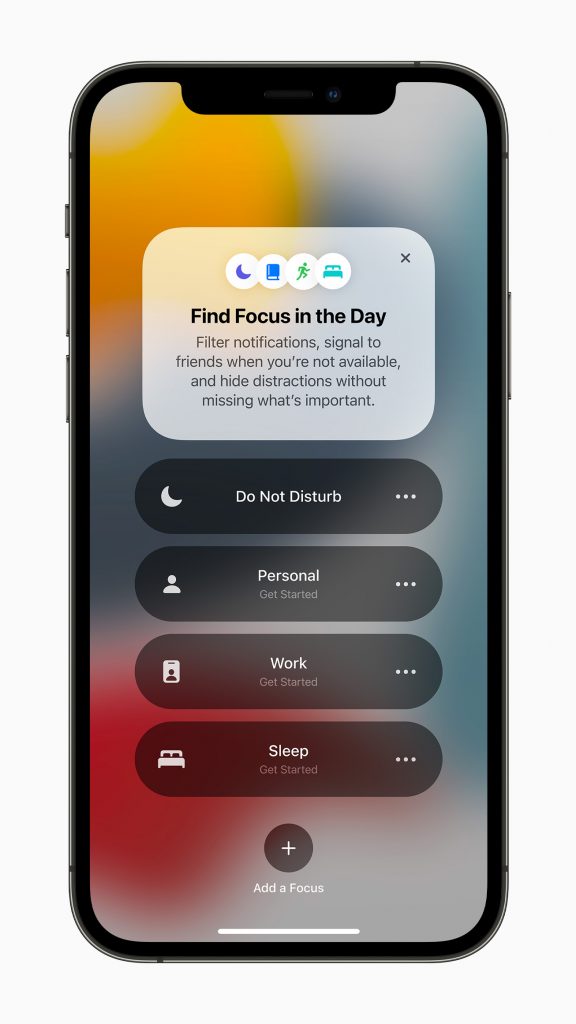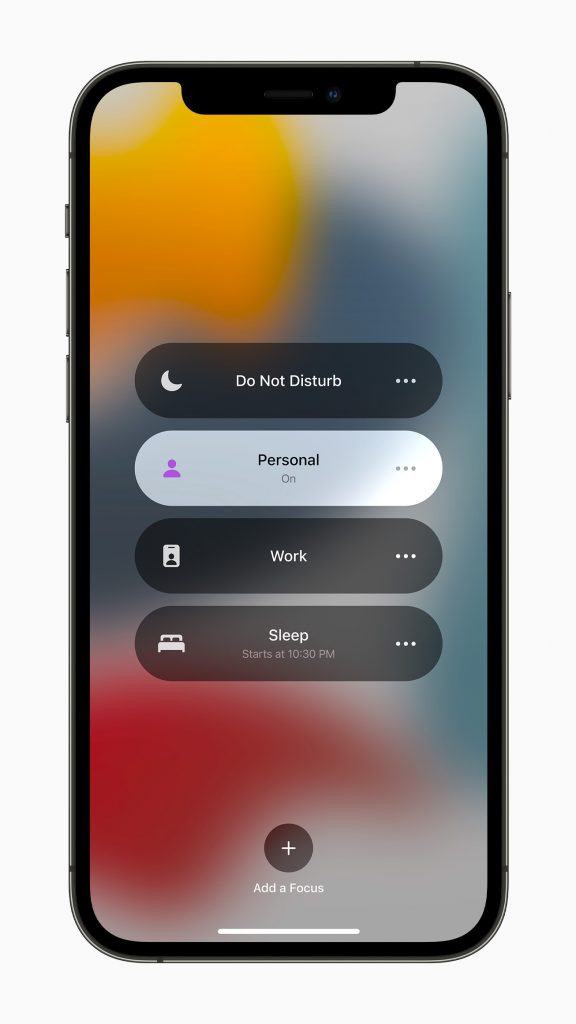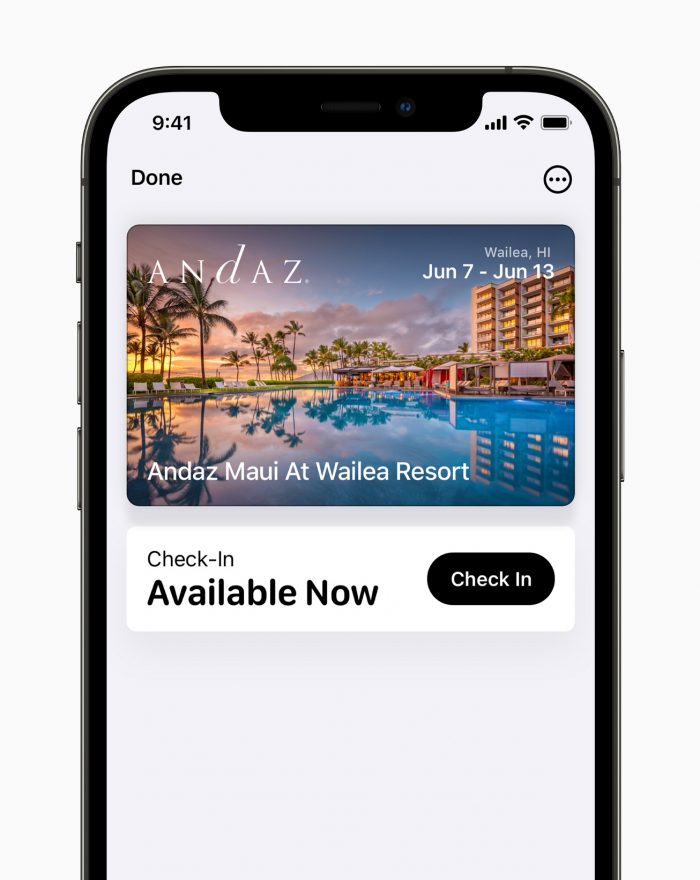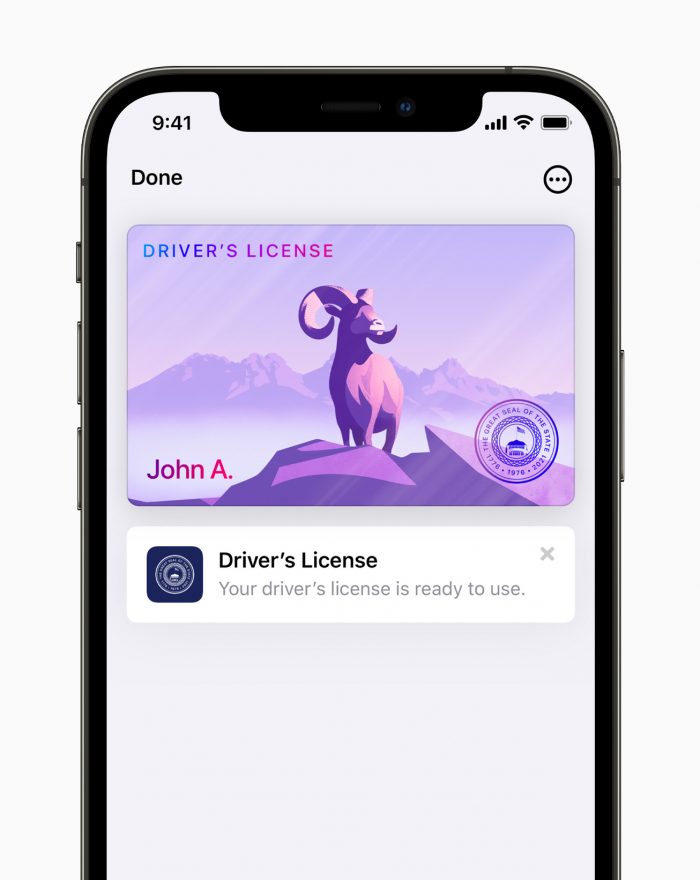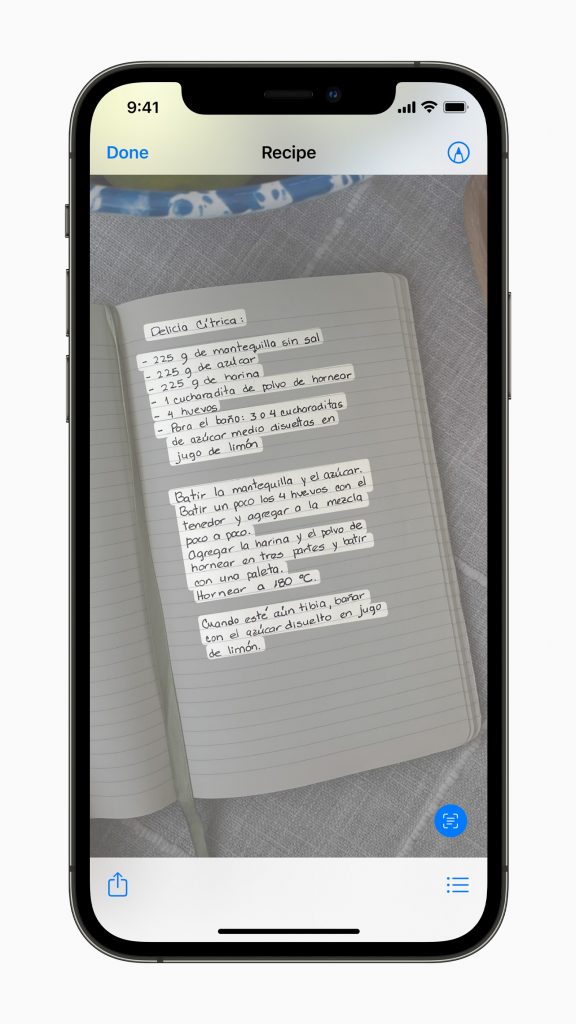The best new features coming to iOS 15
Image Credit: Apple
WWDC saw Apple show off the upcoming iOS, iPadOS, macOS, watchOS and much more. Here are the top features from iOS 15.
Apple took to the virtual stage earlier this week to show off the latest operating systems coming to their phones, tablets, computers, watches and more. Click here to see all of the top announcements at WWDC 2021. Sadly there was no new hardware announced, despite increasing rumours of redesigned MacBook Pros leading up to the event.
iOS 15

FaceTime will get some handy new features, including spatial audio. Spatial audio separate voices in physical space depending on their position on your screen. You can blur the background during video calls by enabling Portrait mode. Voice isolation lets you reduce background noise, while FaceTime tunes into your voice specifically. Wide Spectrum passes all the sound through to your call recipients. A new grid view displays all callers on one screen, with the current speaker highlighted. FaceTime links allows you to share scheduled calls and even lets Android or Windows users to join the call from their browser.

SharePlay lets users share their screen, listen to music or watch TV shows and films together over FaceTime. You can cast the shared TV show to the big screen, while keeping the FaceTime going on your phone. Playback, controls and the queue is synced for all users. Developers will be able to integrate SharePlay into their existing video and music streaming apps. Apple have announced partnerships with the likes of Disney+, Hulu, HBO Mac and others, who should be ready on day one.
Focus mode allows you to easily switch between settings such as Do Not Disturb, Work and Sleep. Each setting is designed to help you stay in the zone, by only allowing specific apps to deliver notifications and presenting a customised homescreen for each setting. This is a great way to hide distraction when working, working out or sleeping. Focus modes can be switched on manually or automatically based on time and location. If you’re texted while your phone is on Do Not Disturb, the messenger will see your status and can bypass the silencing when it’s urgent.
Shared with You works with the Messages app to collate all of the Safari links, images, news articles, music, podcasts and TV shows that friends have sent you, displaying them all together in a dedicated space in apps such as Safari, Photos, Apple News, Apple Music, Apple Podcasts and Apple TV. Also new in Messages are pins, helping you find that message, image or link later. Multiple images sent by one user will appear as a collage or stack, rather than separately.
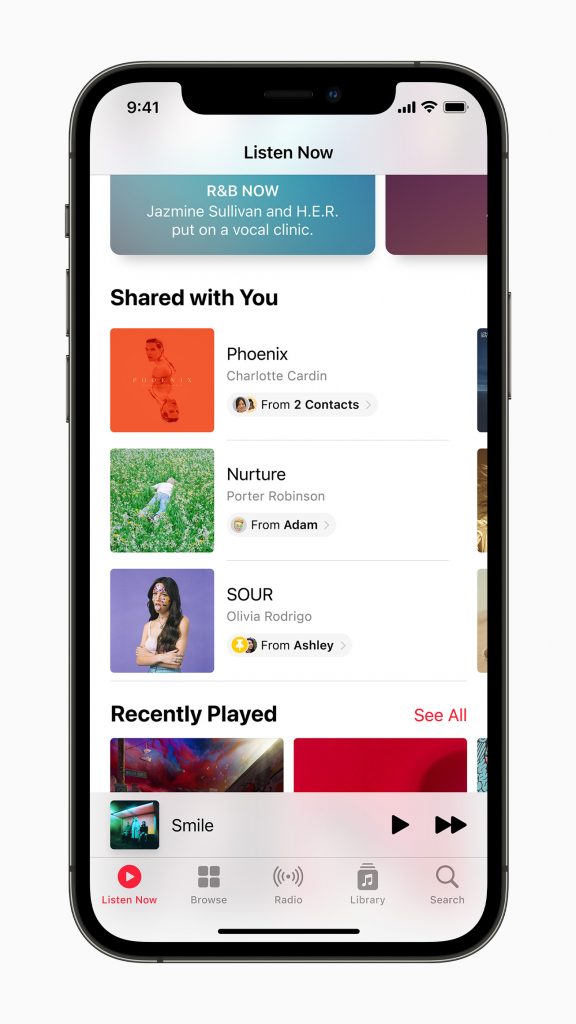
Updates to the Health app bring Walking Steadiness. By tracking your walking, Health hopes to improve your steadiness and may be able to notify you if your fall risk is increased. Health Sharing lets you share health data, trends and alerts with your family and doctors.
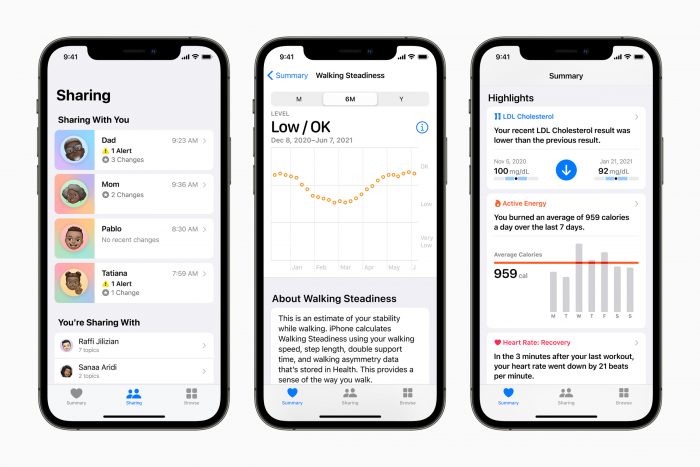
Wallet on iPhone is continuing to replace all other items in your pockets. iOS 15 introduces ID cards in some states and Home Keys helps you unlock your home, garage, hotel or office from your iPhone.
The Apple Maps app is getting a complete redesign, showing turn lanes, crosswalks, bike lanes, traffic lights and 3D buildings, as well as augmented reality walking directions.
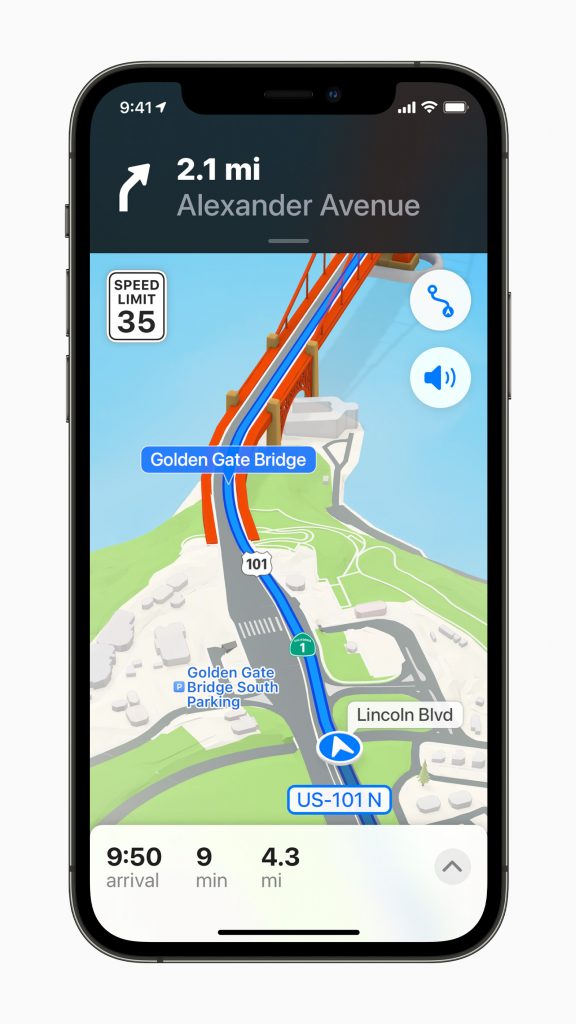
Safari will also be getting a fresh look on iPhone. The tab bar now shows at the bottom of the screen to maximise space. Extensions will also be making their way to the mobile browser.
Live Text allows you to select, copy, look up and translate printed or handwritten text from the camera or image, as well as call, email or get directions with a tap when iOS recognises a number or address.
Notification are also being redesigned, with larger icons and sorted into priority, pushing up direct messages and pushing down promotional messages.
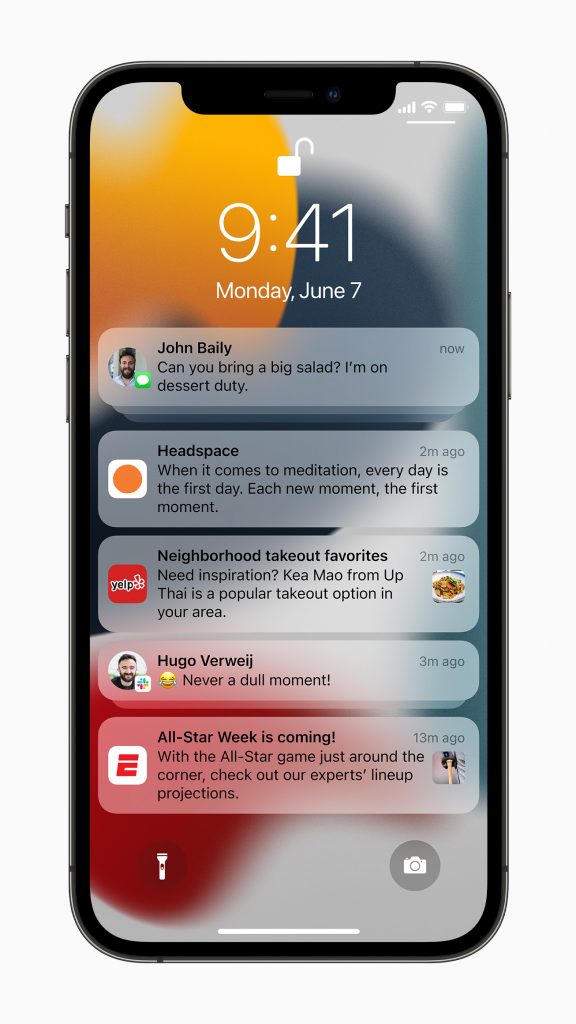
iOS 15 is supported on all of the same devices as iOS 14. This stretches right back to the iPhone 6s, iPhone SE (1st generation) and iPod Touch (7th generation).