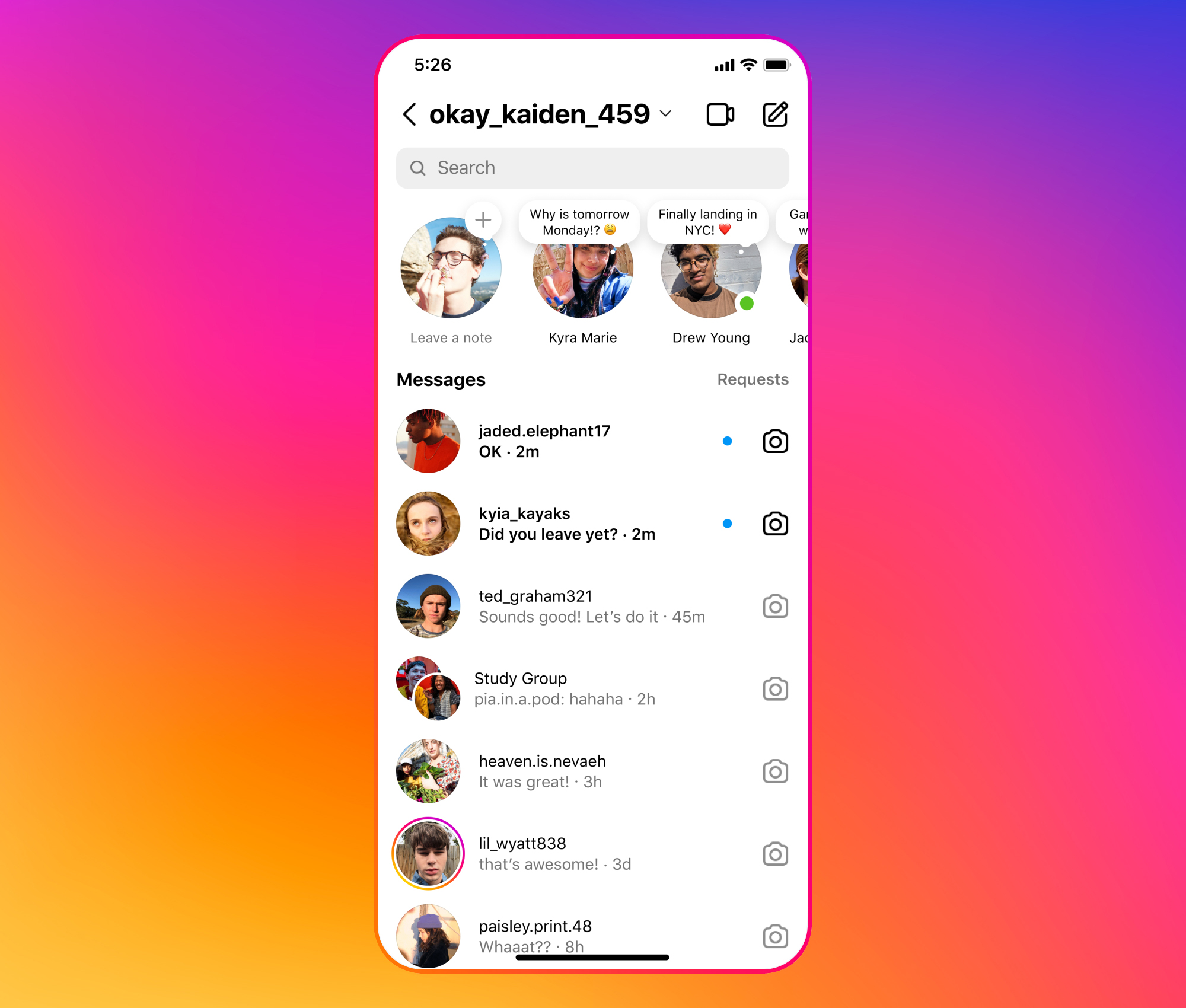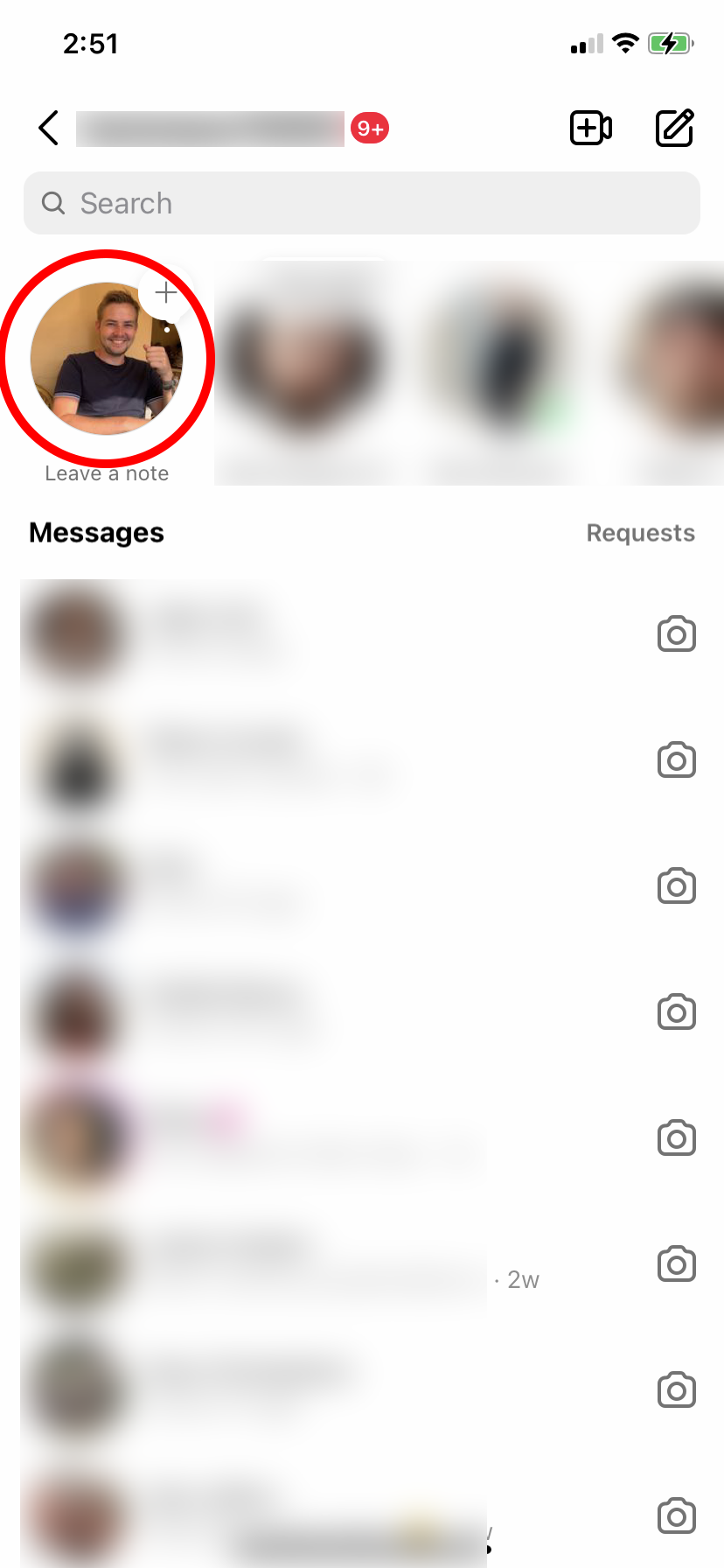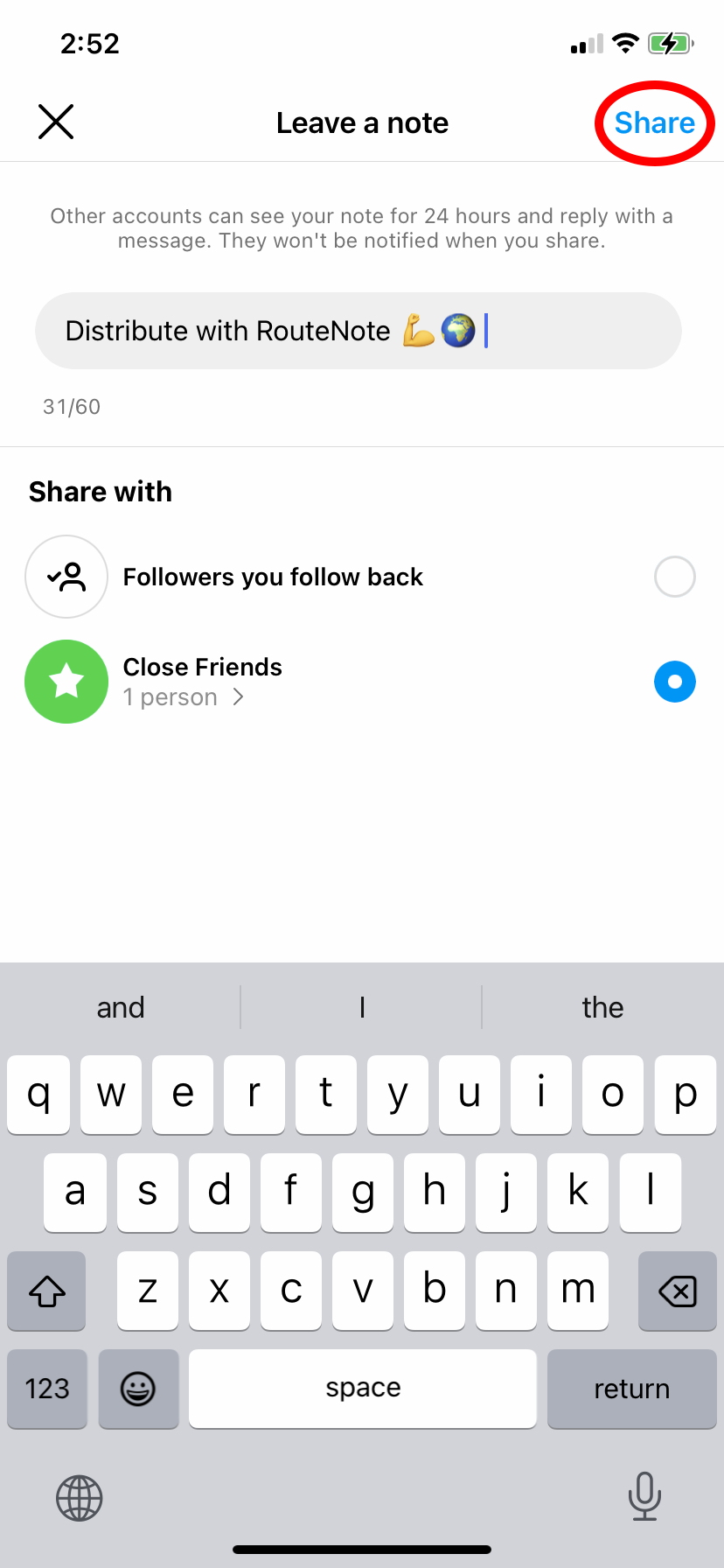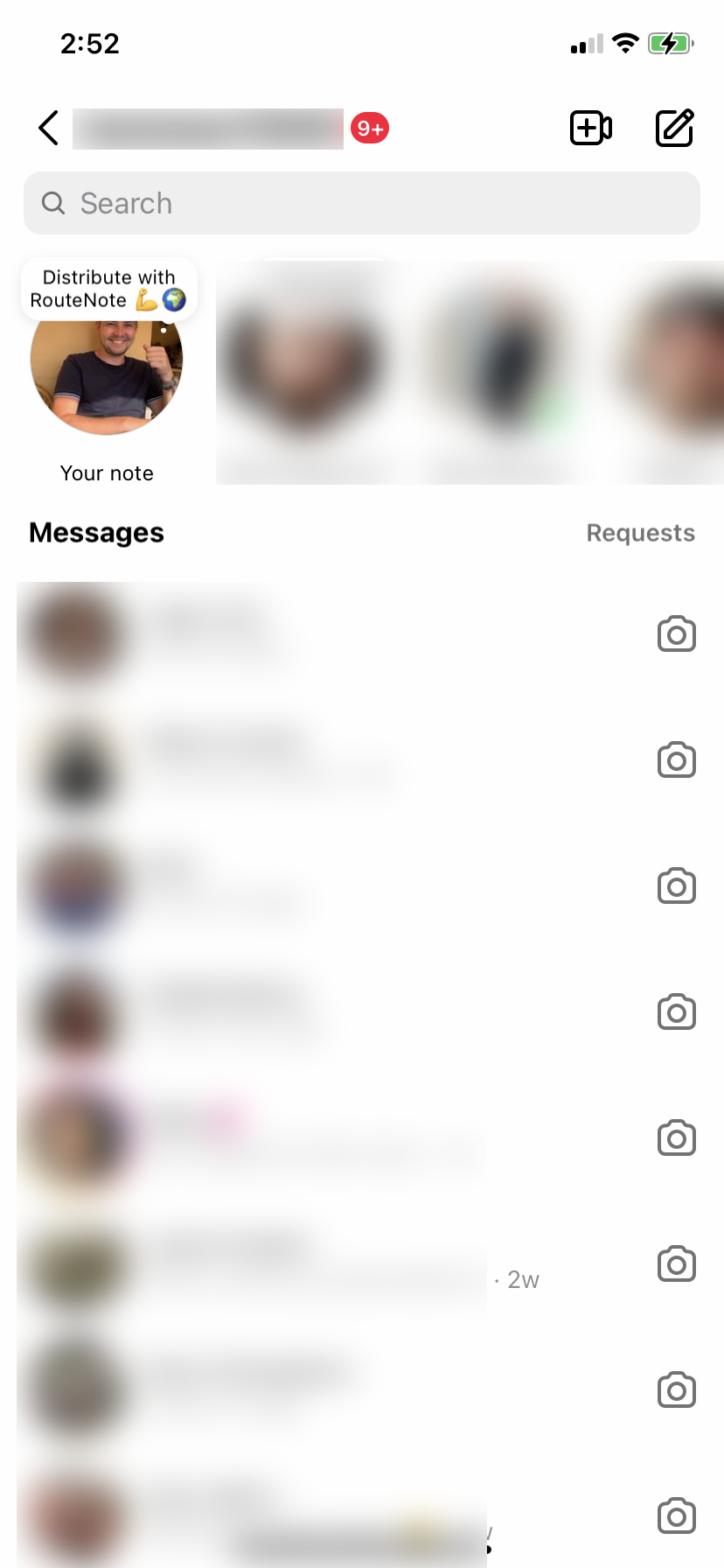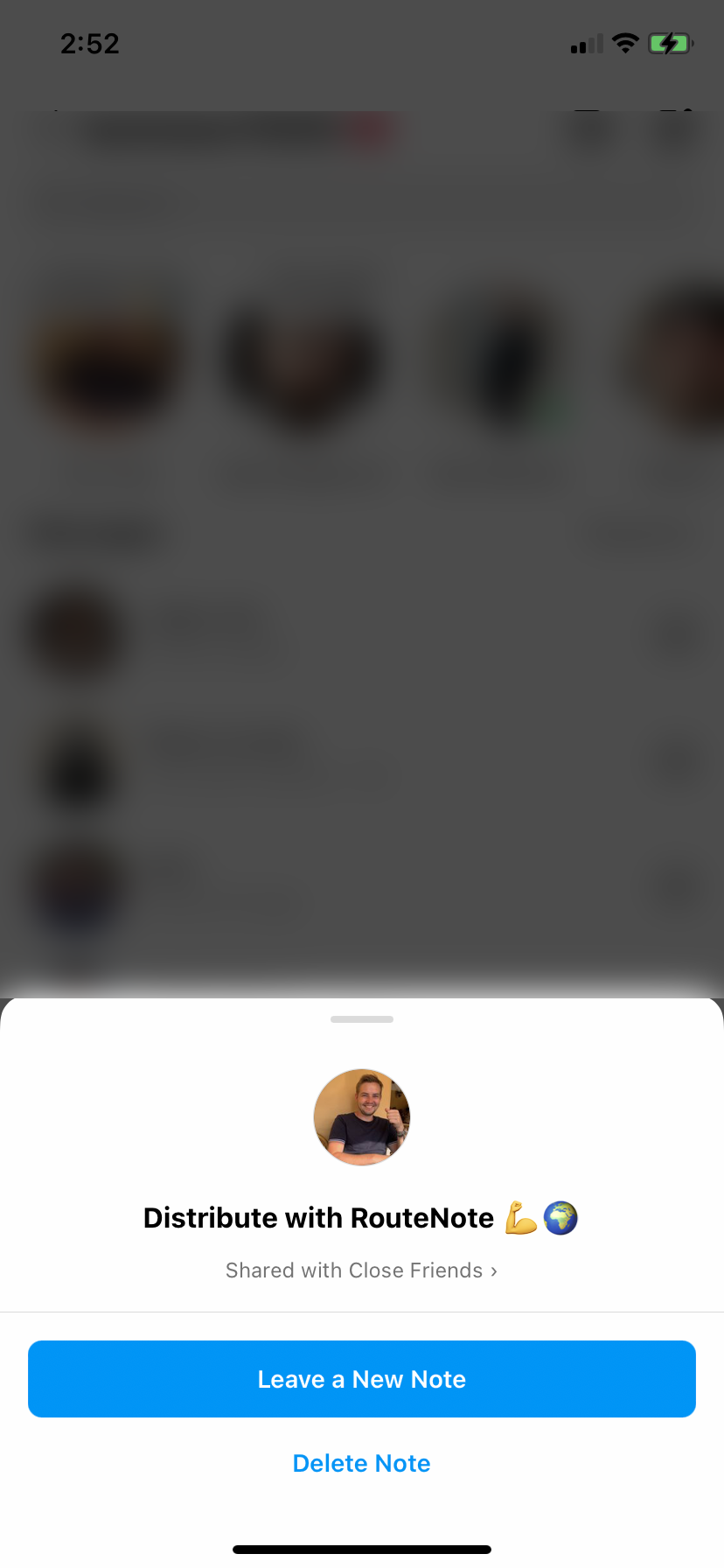How to write, reply and remove Instagram Notes
With Instagram Notes now available across North America, Latin America, Asia and Europe, more people can share their thoughts with friends.
Instagram started rolling out Notes in Asia, North America and Latin America in December last year. As of last week, the feature is now available in Europe (European Union and the UK) and Japan.
Instagram Notes are short text and emoji posts, up to 60 characters, that live at the top of the DM page for 24 hours. When sharing a note, you can choose to share it with your followers that you follow back or Close Friends. You can only share one note at a time. Writing a new one will replace the current one. Friends are not notified when you post. To reply to someone else’s note, simply tap it. Much like Instagram Stories, this is sent as a DM and not publicly viewable.
This seems like a great way for Instagram to add the ability to share quick thoughts and see what friends are up to, while staying short, limited and non-intrusive enough to keep Instagram from going full Facebook.
How to write and remove Instagram Notes
- On the Instagram Home page, tap the messages icon (
 or
or  ) in the top right corner or slide left to get to the DM page.
) in the top right corner or slide left to get to the DM page. - Tap your profile picture above Leave a note.
- Tap Share what’s on your mind… and type your note.
- Below Share with, choose either Followers you follow back or Close Friends.
- Finally, tap Share.
To remove a note, simply tap the note, then Delete Note or Leave a New Note to replace it.