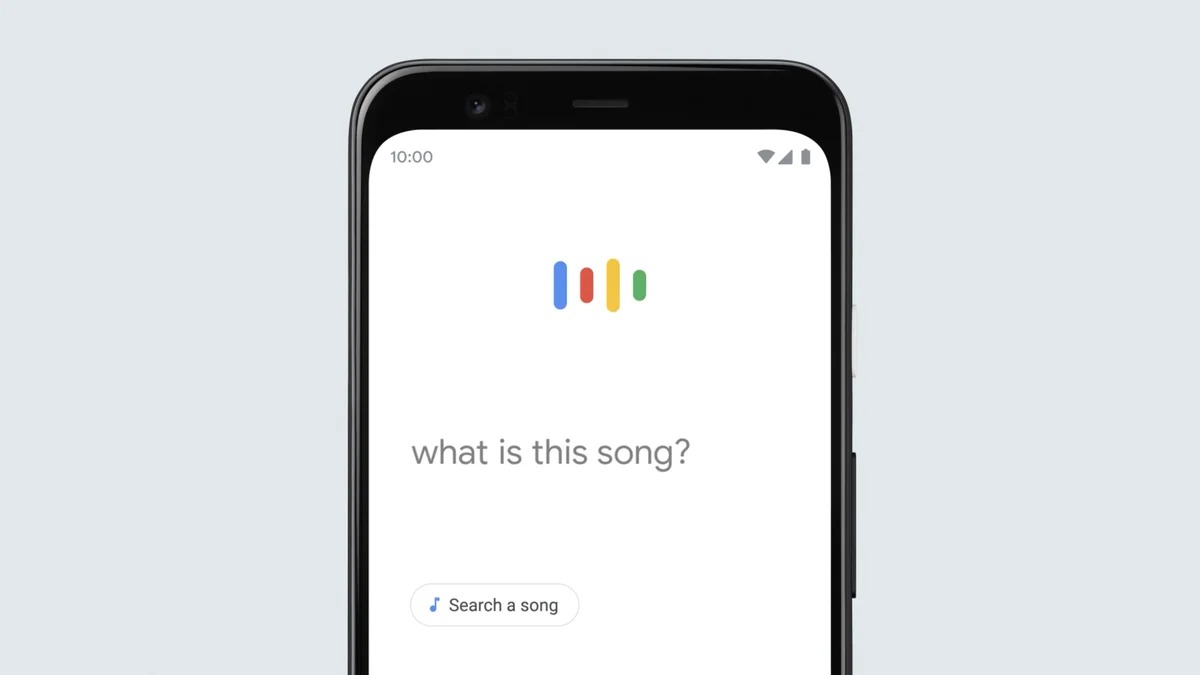How to identify songs quickly and easily
When you just need to find out the name of a song or an artist that you’re hearing or have stuck in your head.
We’ve all been there where a song is playing on the radio or from a friend’s speaker that we just need to save. Or, when you’ve got a melody stuck in your head but you have no idea what the song is and you need to listen to it. Thankfully, in the digital age you’re a click or two away from relief.
With so much choice for identifying songs in different ways, we’ve compiled all of the most popular here for you to choose from. Read on or jump to the bit you’re most interested in with our table of contents below:
- What platforms and apps identify songs?
- How to identify songs
- Shazam
- Siri on Apple devices
- Amazon Alexa
- Deezer’s SongCatcher
- Google Hum to Search
- SoundHound
- AHA Music: Google Chrome extension
- How does song recognition work?
All the platforms and methods with which you identify music
There are several tools available that assist in song identification, which cover a range of applications and devices. For those using smartphones, popular choices include Google Assistant, Siri, and SoundHound, each offering voice-activated features for music recognition. Shazam, perhaps one of the most well-known music identification apps, is recognized for its efficiency in recognizing music playing nearby.
For those who use streaming services, Deezer provides a SongCatcher feature, which is handy for identifying tracks as you stream. Similarly, AHA Music offers a browser extension for song identification, ideal for recognizing music played on websites.
In the realm of home technology, smart speakers from Amazon (Alexa enabled) and Google provide excellent song recognition services as part of their broader capabilities. Additionally, for Android users, features like Now Playing, which is available on select devices, can passively identify songs in your environment, and iPhone users can access music recognition directly through the Control Centre.
While many smart speakers support these commands, it’s best to verify that the specific model is equipped with Google Assistant or Alexa and supports voice-activated song identification. Google Assistant and Alexa are the voice assistants integrated into smart speakers that can identify songs. You can simply ask your smart speaker by using voice commands like “What song is this?” or “Who sings this song?”
Each of these options provides a convenient way to discover music titles, artists, and even lyrics, integrating seamlessly with your daily technology use.
How can I identify a song if I don’t know the name or artist?
If you find yourself struggling to identify a song whose name or artist you don’t know, there are several modern tools at your disposal that can help. Here’s a comprehensive guide to finding that elusive tune using technology:
Use Voice Assistants
Modern voice assistants like Google Assistant, Siri, and Alexa have capabilities to identify music. Simply ask them “What song is this?” while the song is playing, and they should be able to provide you with the title and artist, along with additional information or a link to the song.
Music Identification Apps
Apps like Shazam and SoundHound are designed specifically for music recognition. Open the app and tap the listen button while the music is playing. These apps will attempt to identify the song and provide you with the details about the song including lyrics, artist, and other related information.
Music Recognition Features on Streaming Services
Some music streaming services like Deezer offer built-in tools for song identification. Deezer’s SongCatcher, for example, allows users to capture the song by humming or directly through the microphone to identify it.
Smartphone Embedded Features
Many smartphones now come equipped with music recognition technology. For instance, Android phones with the Google Now Playing feature and iPhones with a built-in Music Recognition in the Control Centre can automatically recognize music playing around you or when asked.
Browser Extensions for Song Identification
Extensions such as AHA Music can be added to web browsers. These can identify songs playing in any video or audio in the browser by just clicking on the extension icon.
Asking the Community
If all else fails, social media and music forums like Reddit can be surprisingly helpful. You can describe the tune, any lyrics you remember, or even upload a humming recording, and often, community members will help in identifying the song. By leveraging one or more of these methods, you should be able to identify most songs, even if you start with very little information.
How does Shazam work to identify songs
Shazam, a leading music identification application, has streamlined the process of recognizing music for users across various platforms. Compatible with Android and iOS devices, including iPhones, iPads, Macs, and Apple Watches, Shazam has an easy-to-use interface.
To identify a song, users simply launch the app and press the Shazam button. This activates the app’s listening feature, which captures a snippet of any song playing nearby and then compares it to a vast online database of music to find a match.
For iPhone users, a quick-access feature can be added to the Control Center. This is achieved by going into the iPhone settings under Control Center and adding the Music Recognition option. Once set up, users can tap the Shazam icon in the Control Center when they hear music they want to identify.
Android users can press and hold the Shazam icon within the app drawer and select “Shazam Now” to achieve a similar effect. Additionally, the app provides an ‘Auto Shazam‘ feature which, once activated, continuously identifies music in the background even when the app isn’t open.
Identified songs are saved in the app’s memory, and when connected to the internet, Shazam displays track information and stores the audio snippet. Initially independent, Shazam was acquired by Apple in 2018 but remains available for both Android and iOS users and works on many popular smartwatches. Despite its advanced capabilities, Shazam requires actual music tracks for recognition and cannot identify tunes from humming or singing.
How does Siri identify music on Apple devices?
Siri is equipped to assist users in identifying music across a variety of Apple devices by utilizing its integrated music recognition capabilities, similar to those found in Shazam. To use this feature, users must ensure that the song they want to identify is playing audibly, as Siri cannot recognize a tune that is hummed or sung by the user.
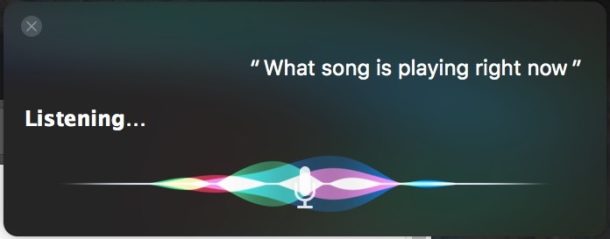
Activating Siri is straightforward: on an iOS device, summon Siri by saying “Hey Siri,” or by pressing and holding the power button or the digital crown on devices like the iPhone or Apple Watch. Once Siri is active, you can ask queries such as “What music is playing?” or “Name that song.” Siri will then listen to the external music, identify the song, and provide you with details including the song title and an Apple Music link where available.
Songs identified using Siri are automatically logged in the My Music section within the Shazam app, and also appear in the Music Recognition history in the Control Center, ensuring easy access to your song queries.
Moreover, Siri‘s capabilities have been enhanced by the introduction of Shortcuts, boosting its versatility as an automation tool, particularly in music recognition and song detection tasks. This makes Siri a powerful ally for music lovers seeking to discover and identify music effortlessly on their Apple devices.
How to identify songs with Amazon Alexa
Alexa, developed by Amazon, offers various features that enhance song identification across multiple devices. Initially limited to recognizing tracks on Amazon Music, Alexa’s capabilities have expanded significantly. Users can now ask Alexa to identify music from a broad array of streaming services, including Spotify.
To utilize this feature, activate it by instructing Alexa with commands such as “Alexa, enable Song ID.” Once activated, you can query Alexa about the music you are listening to on any supported platform by asking, “Alexa, what is this song?” or “Alexa, identify this song.” Alexa will respond with the title and artist of the current track, making it easier for users to discover new music and recall favourites.
How to use Deezer’s SongCatcher to find songs
Deezer’s SongCatcher feature is a tool designed to identify songs playing around you or even songs you hum. Here is a detailed explanation of how it operates:
Identifying Songs Around You:
- Access the Feature: First, launch the Deezer app on your device and tap on the ‘Search’ icon.
- Activate SongCatcher: Within the search menu, you’ll see an option labeled ‘SongCatcher’. Select this to activate the listening feature.
- Listening Phase: SongCatcher will then begin listening to the surrounding audio to detect any song that is playing.
- Song Identification: Once a song is recognized, SongCatcher displays the track name and the artist information.
- Save or Add Tracks: From here, you have the choice to add the identified song to your favorites or include it in one of your playlists.
Finding Songs by Humming:
- Start the App: Open the Deezer app and go to the ‘Search’ section.
- Engage SongCatcher: Tap on the ‘SongCatcher’ option to bring up the feature.
- Choose to Sing or Hum: Select the option to ‘Sing right now’, which allows you to hum or sing the melody.
- Perform the Tune: Hum or sing the tune you wish to identify.
- Display of Results: If the feature recognizes the tune, it will show the title and artist, similar to song detection from external audio. You can then save this song to your favorites or add it to a playlist.
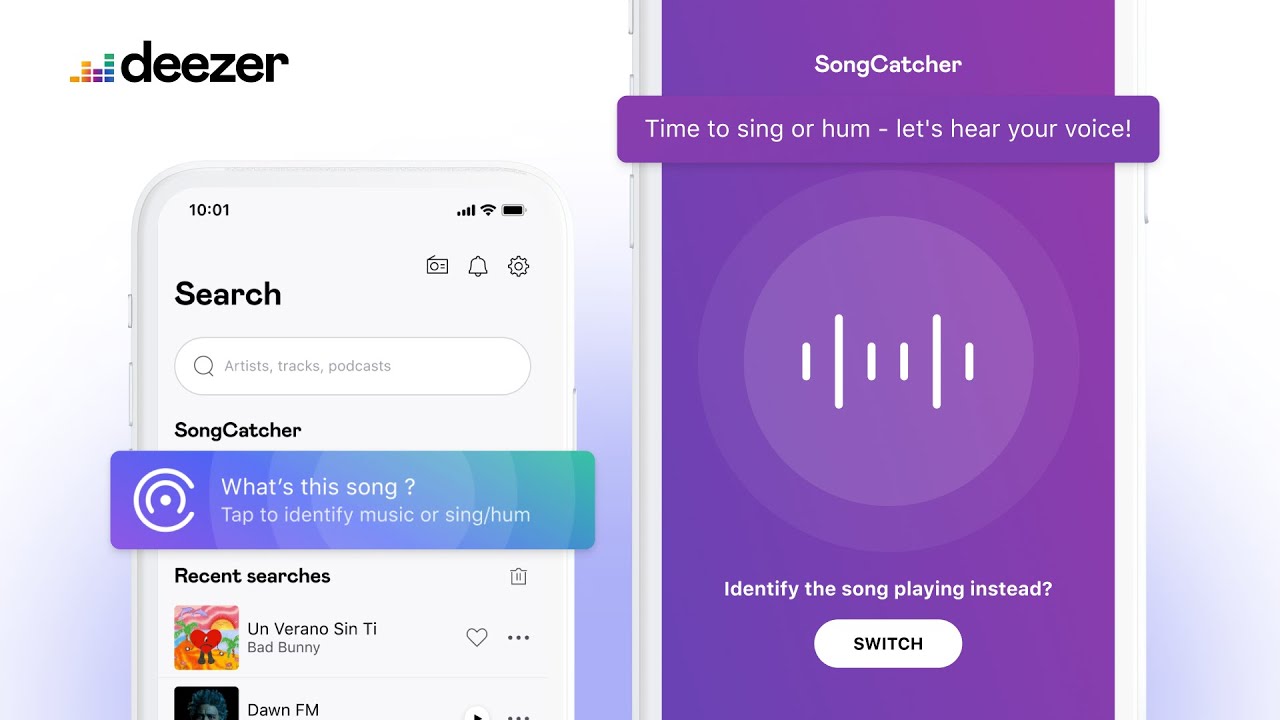
SongCatcher enhances your Deezer experience by making it easy to find out the names of songs you hear or even those you remember only by tune.
Google Hum to Search: Identify songs with your voice
While Shazam and others can help when a song is playing, Google’s Hum to Search helps you find a song without the song, lyrics, artist name or perfect pitch.
All you need to do is ensure the app is up-to-date, open the Google app or Google Search widget, tap the microphone, ask “What’s this song” or tap Search a song, do your thing for 10-15 seconds, then tap the relevant match to search in Google. Google will pull up information on the song and artist, or you can watch the music video, play it in your streaming app of choice, find lyrics and more.
The feature is also available in the Google Assistant app or on compatible smart speakers. Hum to Search is available in English on iOS and more than 20 languages on Android, expanding to more in the future.

Google started work on AI music recognition in 2017 with the launch of Pixel 2, using deep neural networks, Now Playing constantly listened for music playing around you using low-power music recognition. Now Google are advancing this as the original song needn’t play.
What you can do with the SoundHound app for song recognition
The SoundHound app is designed to enhance your music recognition experience with ease and convenience. By utilizing the app, you can activate song identification simply by saying the voice command, “Hey SoundHound,” or by tapping the prominent orange button on the app’s interface. This feature helps you quickly figure out the details and names of songs playing around you.
With SoundHound, you have the capability to:
- Instantly identify music that’s playing in your vicinity or pick up tunes that you hum or sing. For best results, hum or sing the tune for a minimum of ten seconds.
- Play back your identified favorite tracks and explore new music that matches your taste.
- Manage and organize your music discoveries in a user-friendly manner.
- Enjoy seamless integration with Spotify and YouTube, allowing you to listen to full songs, view lyrics, and sing along.
- Opt for a hands-free operation mode which is especially useful while driving, working out, or when you are unable to manually operate the phone. Simply prompt the app with “OK, SoundHound, what is this song?” to activate the listening feature.
Moreover, for an uninterrupted experience free from advertisements, there is an option to upgrade to the paid version of the app.
How to identify songs in Google Chrome
AHA Music provides several key features tailored for song identification directly through the Chrome browser. Firstly, it boasts an intuitive interface, making it simple for users to operate without prior experience. Importantly, the service utilizes the extensive ACRCloud database to quickly deliver precise music identification results.
For added convenience, AHA Music includes a browser extension for Chrome, eliminating the need to repeatedly access the website. This extension also recognizes songs when users sing or hum tunes, enhancing its utility. Additionally, AHA Music is completely free, offering users the ability to identify songs effortlessly without incurring any costs.
How does song recognition work?
Most apps use machine learning algorithms to identify the most likely potential song matches. They use “fingerprinting” technologies, which identify the unique elements of each song’s melody to identify it amongst others.
Machine learning transforms the audio into a number-based sequence representing the song’s melody. Each app and platform will have a huge database of music which they can match up with the song sample they are being given to identify music.
In the case of tools like ‘Hum to Search’, the technology is able to take away all the details from a song to simply identify the unique melody and timing to match it to the fingerprint of a song.