How to use TikTok’s new auto-scroll feature
Image credit: Laura Chouette
TikTok are experimenting with a new hands-free feature that auto-scrolls through the feed of videos so you can sit back and enjoy.
Are you ever lying back in bed watching TikTok for far longer than you planned to, putting off some important chore that’s waiting at your desk, and think: “I wish there were a way for this to be even easier.”
TikTok have the answer. Save those finger muscles with a new auto-scroll feature. The mechanic allows you to set TikTok to automatically move on to the next video after the last one ends. So you can just sit back and let it play.
The automatic scrolling will stop if you hit a photo post, meaning that you will have to raise a finger to swipe under those circumstances – hard, we know, but it will all turn out okay as it resumes automatically scrolling afterwards.
The feature is only available to select number of TikTok users. As it is currently being tested, we don’t know when – or even if – the feature might drop officially to users at large.
How to activate auto-scrolling on TikTok
To find the auto-scroll feature, hold down on a video on TikTok’s For You page. If the feature is available to you then a button for automatic scrolling will appear.
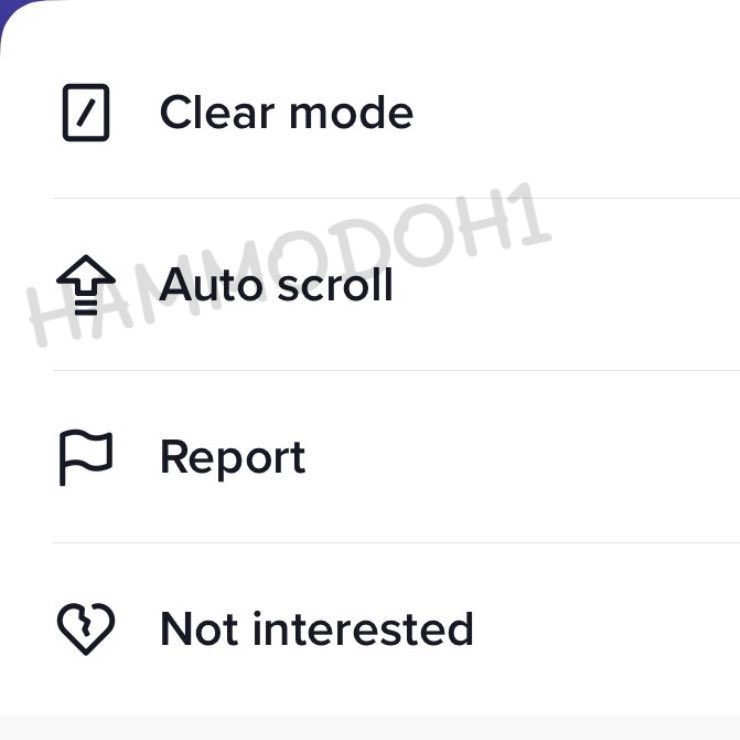
To turn off automatic scrolling on TikTok, hold your finger down on the screen again and select “manual scroll”.
