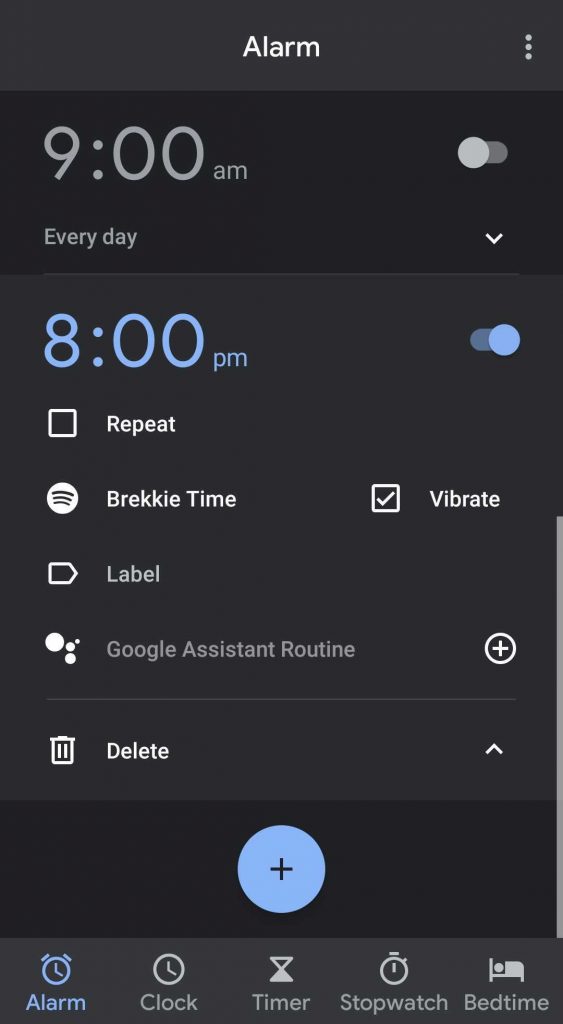How to set your alarm to play music from Spotify on Android
Image Credit: Roman Synkevych
Wake up to your favourite tunes every morning by using Spotify songs as your alarm on your Android devices.
Tired of waking up to the same, annoying alarm tones from your phone? Fortunately, you can set your own choice of music to play each morning from Spotify’s huge library of songs.
Before we show you how to do it below, beware: Setting your favourite song as an alarm is a great way of falling out of love with that song as it jars you awake each morning. Pick something that you feel will get you to rise with enthusiasm but that you don’t mind having PTSD with every time you hear it outside of a morning.
How to set Spotify as your alarm
1. Open your Google Clock app (check to make sure you’re updated to the latest version)
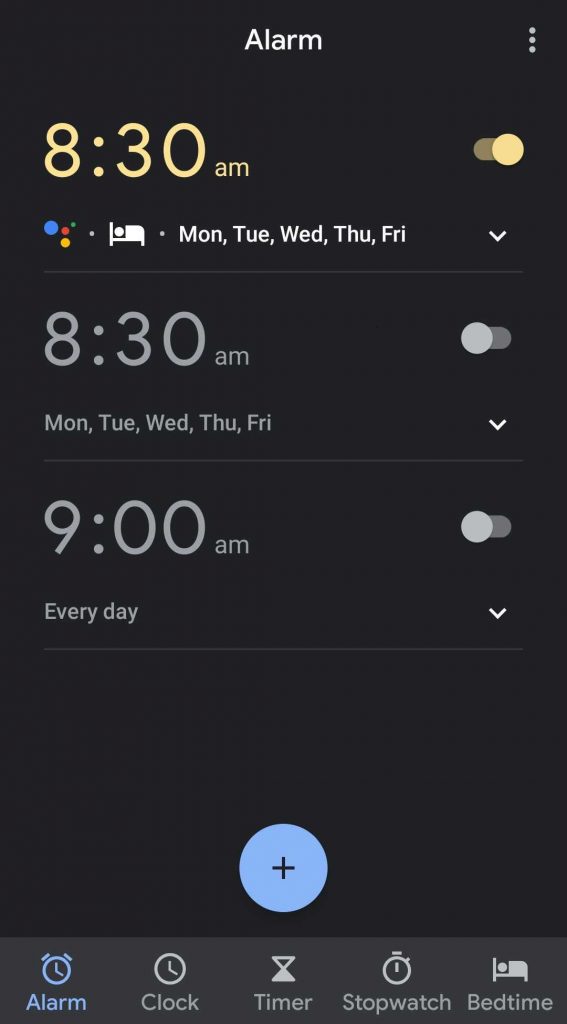
2. Tap the plus sign to add a new alarm
3. Set the time you want your alarm and the frequency you want the alarm to run
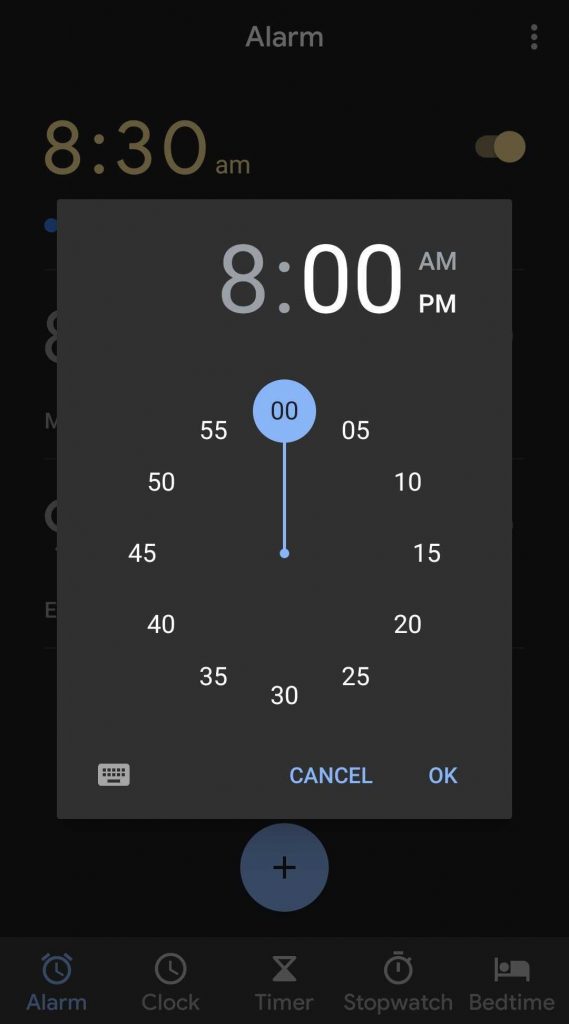
4. Select your alarm sound next to the ‘Vibrate’ button
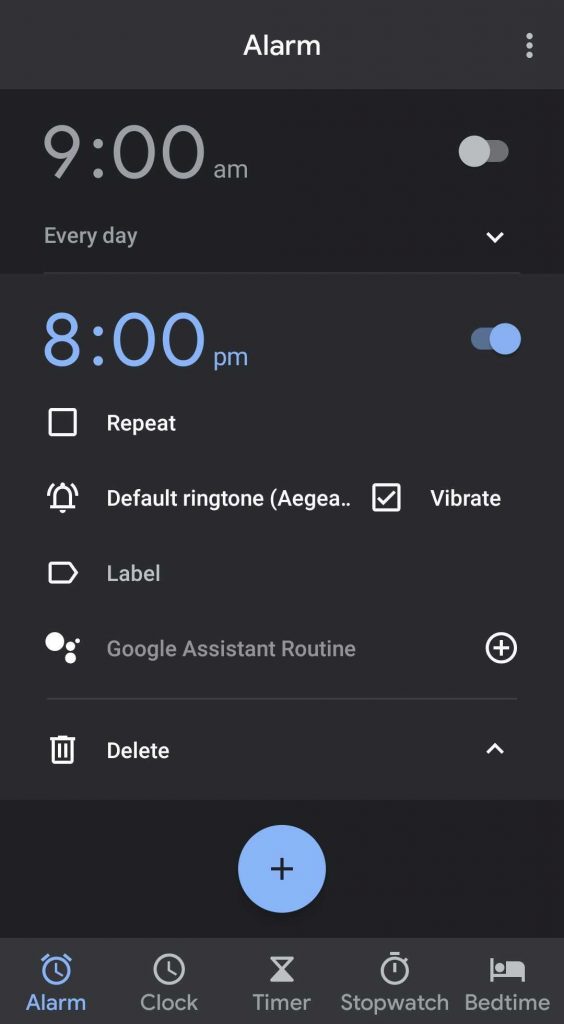
5. Here you can connect to apps for your alarm (ensure you have Spotify downloaded)
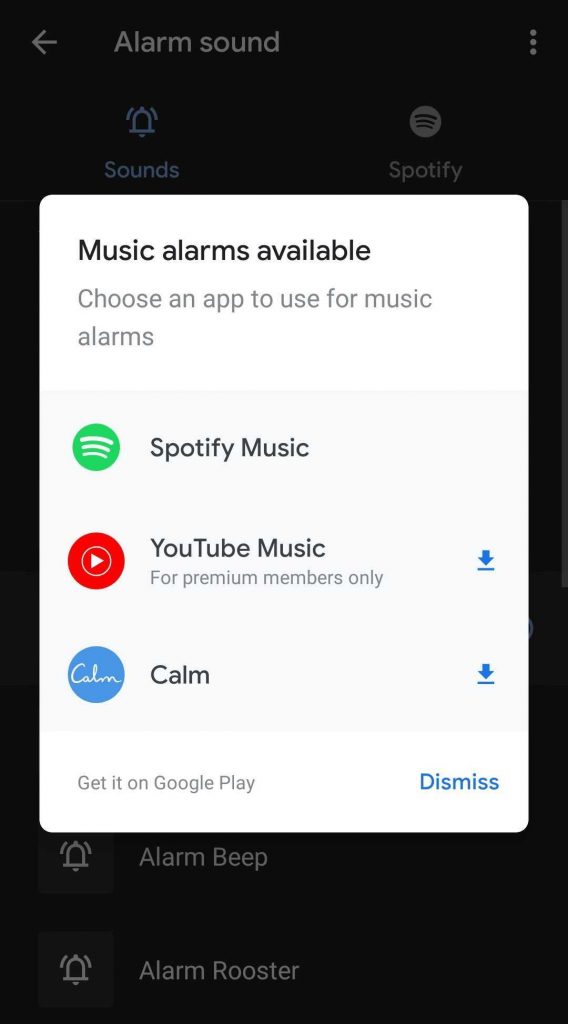
6. Swipe through music or search for a specific song and click to select it as your alarm
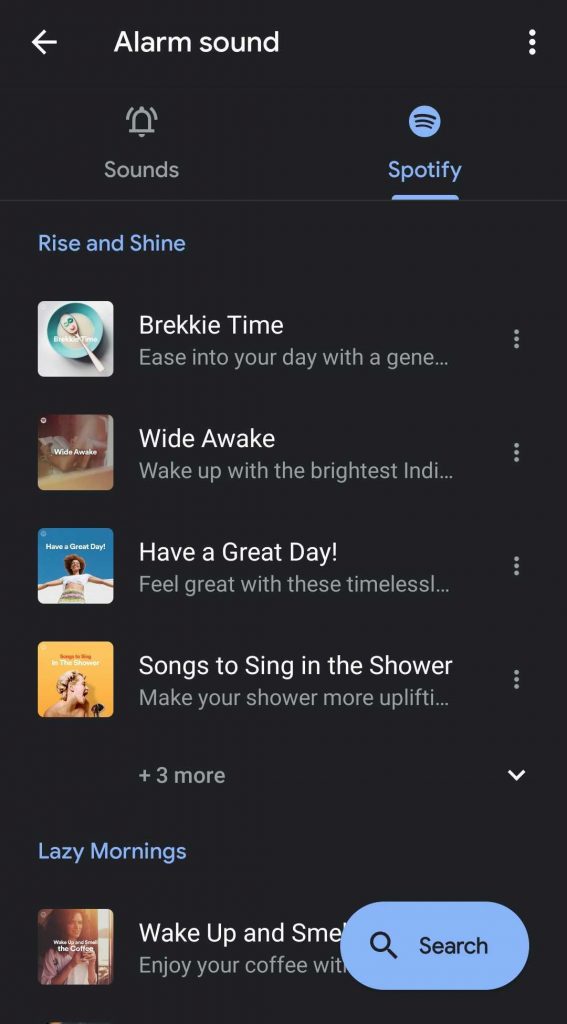
7. Now return to your alarm screen and you should see your chosen song as your alarm