How to make a garage beat in FL Studio
Image credit: Andreas Forsberg
Nail that nostalgic beat and transport your project with the iconic garage sound of the 90s.
UK Garage is such an iconic sound that never gets old. It’s a hard beat that transcends genres to hop between dance music, rap tracks, R&B hits, and some major pop bops. It’s so versatile and iconic with its shuffling momentum creating an instant flow for melodies and vocals to slip between.
Let’s take a look at how you can create your own garage beat in minutes to make your tracks snap. We’ll be approaching this in FL Studio, but it’s applicable across whatever your DAW of choice is. So whatever you’re using, strap in, follow along, and lets take it to the garage.
Get the sound
Vital to getting the vibe of a UK garage beat nailed is having the right drum sounds. Garage is identified by it’s quick punchy kicks and snappy snare/clap hits that respond to it. It’s then brought together with a shaky hat or with some fun, poppy percussion.
Of course, the rhythm is a large part of it and you can experiment with any drum sounds to get your beat. Here, we’ll be using the free NUKG sample pack from SampleRadar to make it easy. It features a bunch of drum hits already tuned to the iconic garage sound.
90s house samples are a great place to discover drum hits that will fit into your garage beats. Remember, you can go as far as you want with your drum sounds – whether you want to simply download a pack of Garage drums, or customise your own samples to get the right sound.
Find the rhythm
There is a swing to garage beats that is essential in recreating their vibe. It’s best to produce this swing by manually painting your hits rather than relying on the swing meter in FL Studio. By painting your own notes you retain full control over the beat and it makes your beat sound more human.
When painting your notes where you want them, try experimenting with moving them a little off of the exact beat. This will give your beat a more human feel and introduce a natural swing to your rhythm.
The tempo of your track is up to you but bear in mind that garage beats work best at quick, dance-y kind of tempo. FL Studio automatically opens at 130bpm which is a perfect garage tempo.
Kick drum
The essence of a garage beat is in the call and response of your bass drum and snare/clap hits. Establishing the rhythm with a kick drum on your 1st and 3rd beat will create the framework to build from. Play with some double hits to bring some heavier roll into your beat.
We’ve gone for a couple of double kick drum hits as well as moving some of the hits a 16th earlier for some classic garage groove. See our pattern below for inspiration. Note how our sample isn’t directly on the line, as we’ve painted our notes in without any snapping for that human feel.

Snare and claps
We’ve got the call, it’s time to get the response. The building blocks of subby kick hits and snappy snare and clap echoes are the essence of garage beats (and most drum beats). Ideally, you want a fairly click-y, short snare sample. You don’t want too much hiss or sustain. Likewise, the clap should be a quick hit.
Layering a snare and a clap on top of each other creates a really cool sound, especially if you paint in your notes without snapping so there’s a little bit of a glide between the two hits.
So to partner with our kick drum, we want the snare and clap to get on second and fourth beats in the bar. Alternating upon this basis will also help you find your unique sound. We’ve used a common method in garage beats here to give an echo effect to some of the clap and snare hits. We’ve added an eighth or sixteenth note hit after some of the snare and clap hits, lowering the volume so it sounds more like an echo than another hit.
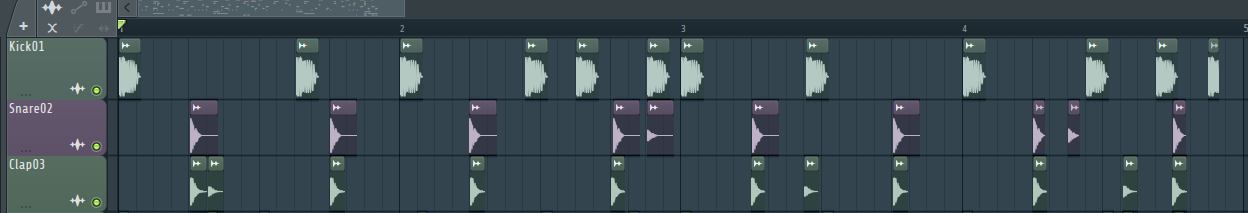
Bring in the hi-hats
So here’s where you really get to have fun and make it your own. Bear in mind what we’ve mentioned before about swing and that human feel. We’ll have our hi-hats making lots of hits so you want them to be propelling and enhancing the rhythm we’ve laid the groundwork for.
We’re alternating open and closed hi-hats here for our example. We’ve emphasised the closed hat hits on the beat and the open hat on half-beat. This is a fine pattern but a little stale, so we’re alternating upon that basis.
A technique we’ve used here to make our sound a little more exciting for the listener is with a second closed hat. This second hat comes in to click around the first hat. We’ve then given the mix depth by having the first closed hat pushed towards the left and the second closed hat pushed towards the right for a stereo effect.
Here’s the pattern we’ve gone for as an example, with some rapid hi-hats early on that break down a little in the third bar for a push back in the fourth bar.
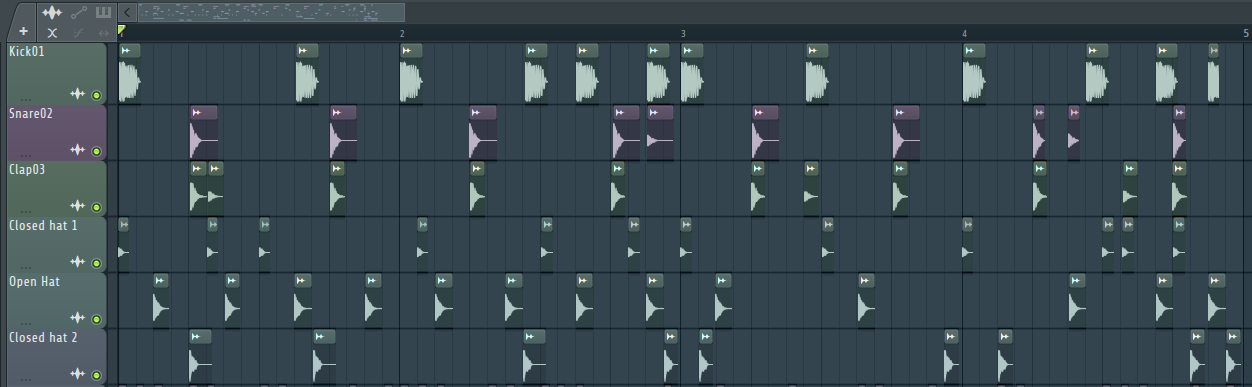
Play with the hi-hats. There’s no right answer. Find what you think sounds good and fits the groove you’re going for.
Spicy percussion
Now you get to go wild and build your aesthetic with percussive sounds. Bring in your most obscure pots and pans samples, clacks and beeps in hidden folders, and any other percussive sounds you can build into your beat.
Here is where you can really experiment. Or, even leave this step out if you want a tidy garage beat and that’s what you’ve got. With your percussion you’re just building a bigger soundspace, adding a little something extra for the ears to hone in on.
We’ve gone for some standard percussion sounds here: shaker, woodblock, rim hit, and a popping sound. We decided to have fairly regular shaker hits to propel the rhythm in this beat, with the volume alternating on shaker hits with quick succession for a more authentic sound.
With the other pops and hits we’ve placed them in various spots and spaced apart. We don’t want the beat to get messy with too many competing sounds. We’ve even taken them out of the mix a little further with reverb, delay, and reducing their volume. This means they are creating space and pushing the aesthetic in the background whilst not stepping on the toes of the primary beat, made up of kick, snare, clap, and hi-hats.
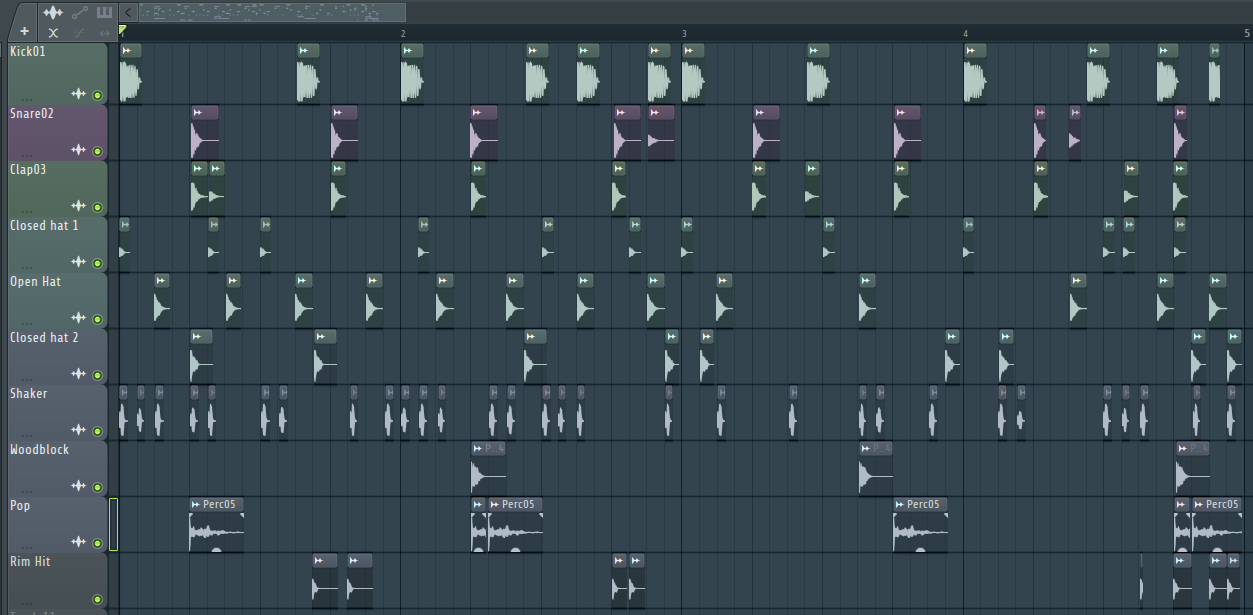
Build the atmosphere
Now you’ve got what should be a sick drum loop playing back at you. But it probably sounds a little empty. Of course, we haven’t added any instruments or vocals over the top yet. But there’s another step we can go to, that will ensure that even before we add any instruments the drums sound full.
What we’re going to do is add some constant noise in the background, very subtly. You shouldn’t even really be able to pick it out of the mix without really trying. But this ties everything together, and puts a little something into the space between hits. It fills everything out with subtlety and style.
Now, you can go for anything here. Windy sea sounds, a gentle forest soundscape, some classic vinyl crackling, or even a train slowly chugging along. Try a few things and see what works!
To make things easy for ourselves here, we’ve gone uncomplicated and simply long-held a note on Sytrus’ Sea and Wind preset. We’ve twiddled with the EQ to take out the bass leaving the low end for our punchy kick, and the taken the volume right down until it’s very difficult to hear it in the track.
You can use any sound as long as it’s constant and unnoteworthy so it doesn’t step on your beat or instruments. Sidechaining your textures to your kick drum can offer a really powerful yet subtle effect. (We’ll have a tutorial on that for you soon.)
Your garage beat is now in your hands
The rest of it’s now up to you. You should have a sticky garage beat now. It’s time for you to build upon that with your bassline, melodies, and vocals. The vibe you head in here now is completely up to you. The versatility of garage beats is part of their beauty. Build your own 808 bass in FL Studio to go with your beat, find out how below.
Play with the technique we’ve discussed to come up with a unique garage beat that still has a distinct garage sound. If you want to share your beats with us then please do!
