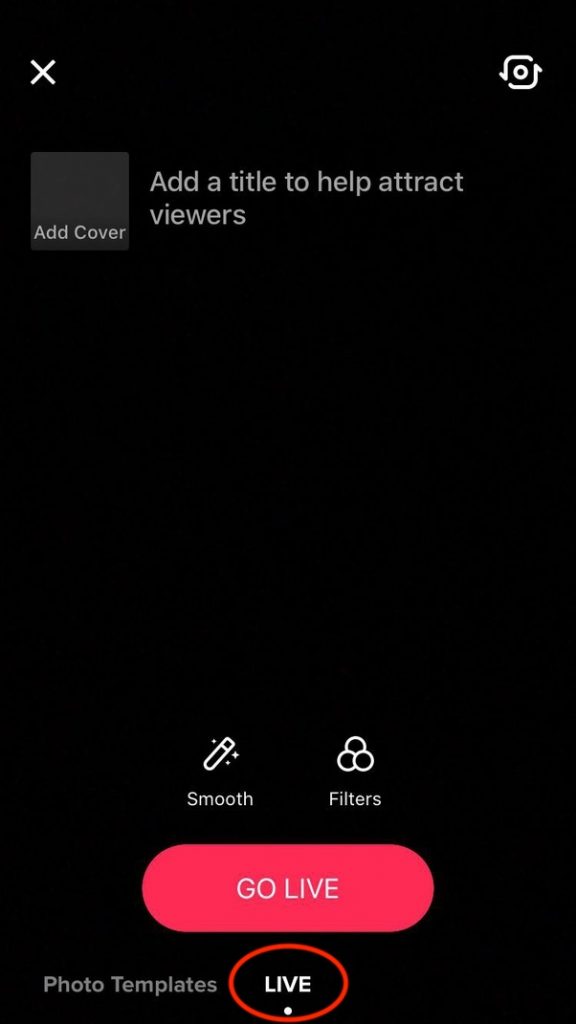How to go live on TikTok
Going live on social media platforms is a fantastic way to engage with fans online. Unfortunately, livestreaming on TikTok is not available to everyone.
You must hit TikTok’s requirements to go live. You must have at least 1,000 followers and be over 16 years old. If you are over 18, viewers can even send you ‘virtual gifts’, that can be exchanged for real cash.
Once you meet the requirements you will be able to go live on the iPhone and Android app.
Open the TikTok app and tap the plus icon at the bottom of the screen.
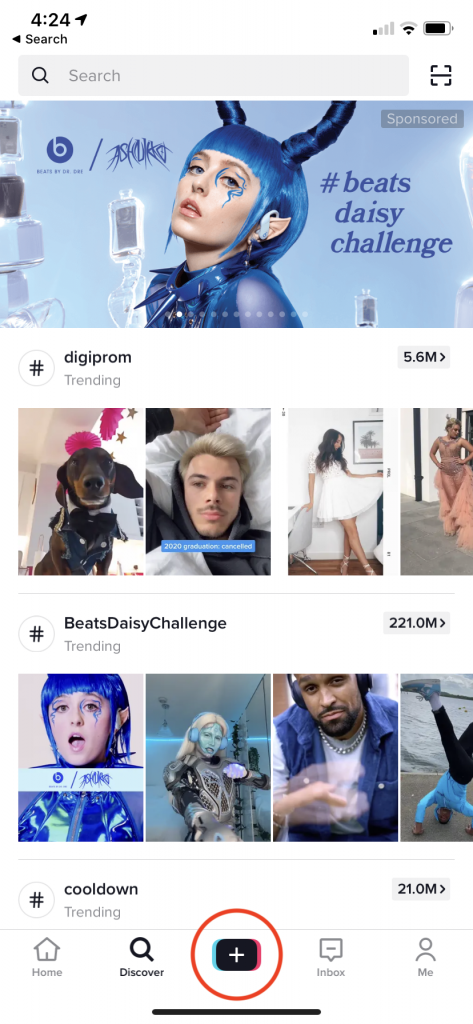
Swipe along the botton of the screen until you find LIVE.
Add a title, cover and effects if you want. Then when you’re ready, just tap GO LIVE to begin streaming.