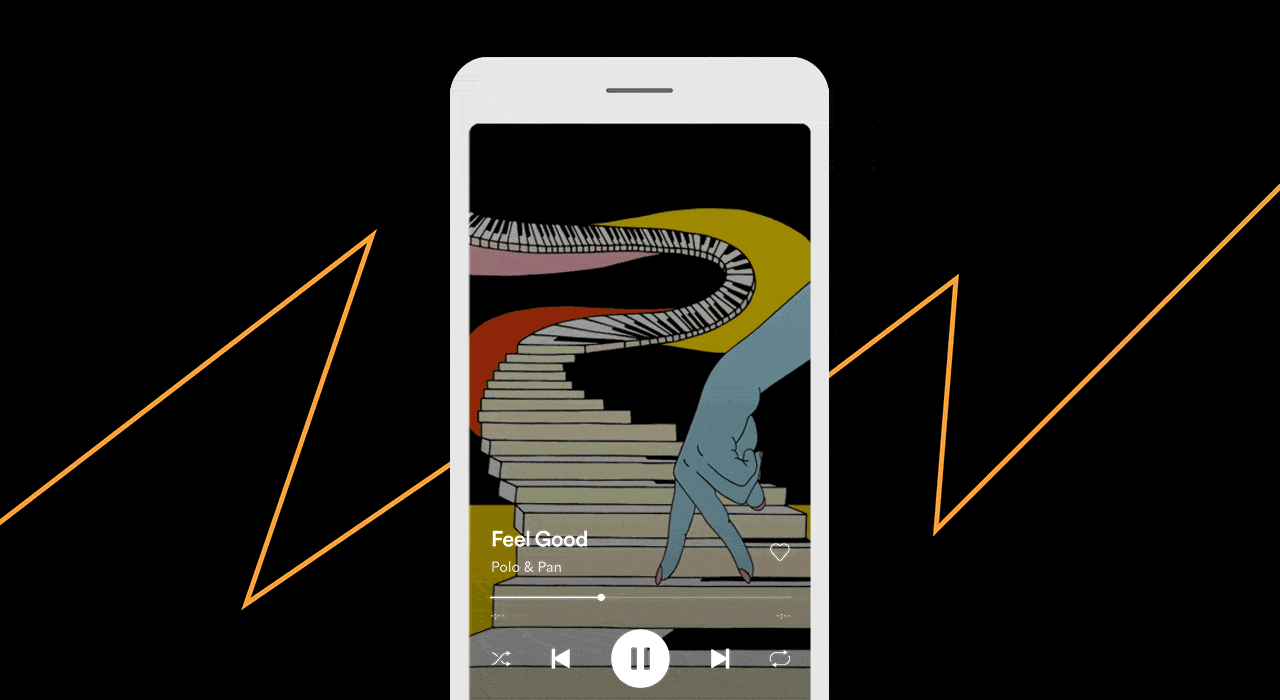How to get Spotify Canvas moving artworks for your music
Canvas artworks let you bring your music to life on Spotify with your very own custom video accompaniment, available to RouteNote users for free.
Canvas artworks are bringing artists’ music to life in unique new ways with short looping videos that replace their static artwork. Once your music is on Spotify through RouteNote you can get your very own Canvas cover simply and we’ll walk you through how here.
- First ensure your music is uploaded to Spotify. You can do this for free at www.routenote.com.
- Once your music has been sent to Spotify, claim your artist profile on Spotify for Artists.
- Once you have a Spotify for Artists account you can add your Canvas on either desktop or mobile.
Desktop
- Head to your Spotify for Artists account on the website
- Head to your ‘Music’ tab listed at the top of the page
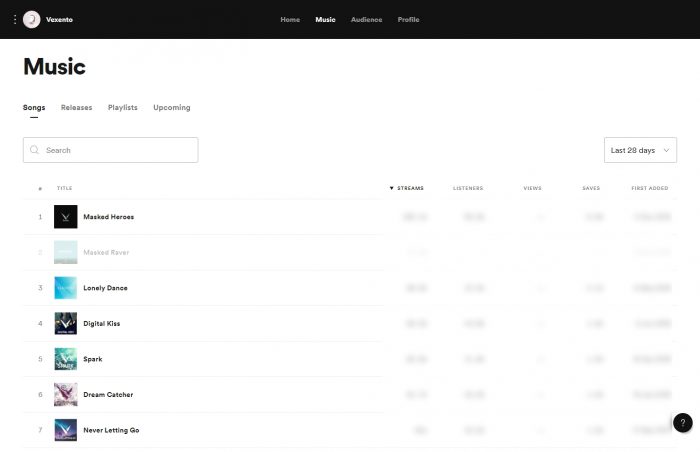
- Click ‘Add Canvas’ in the top right corner

Mobile
- Go to your ‘Music’ tab in the Spotify for Artists tab

- Click on the track you want to create a Canvas for
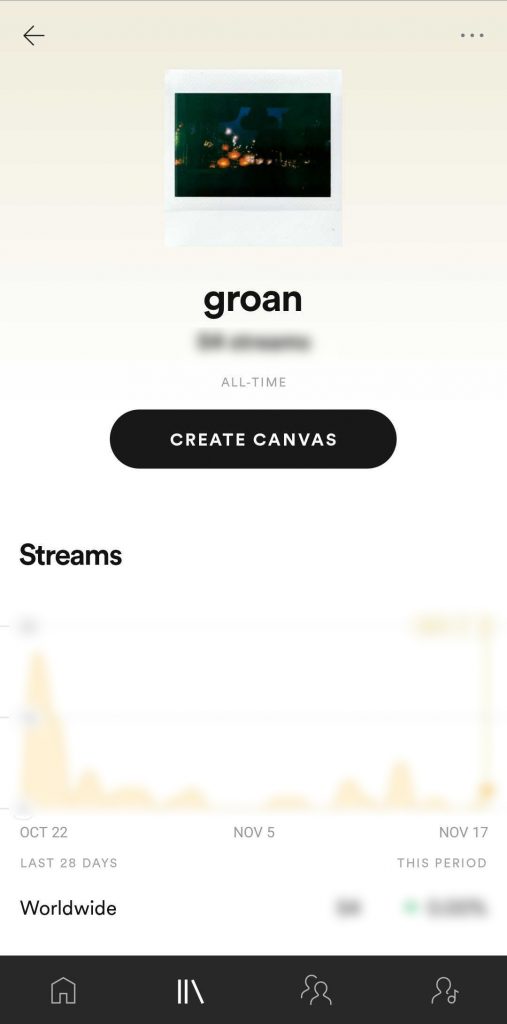
- Click Create Canvas and upload your short video
How to create the perfect Canvas
The visuals you use in your Canvas will need to meet certain requirements.
- Ratio: 9:16
- Height: At least 720 pixels
- Length: 3-7 seconds
- File: MP4 or JPG only
Spotify have teamed up with SoundBetter to help artists find visual designers that you can hire to create your unique and gorgeous moving artwork. Check out the artists available here.