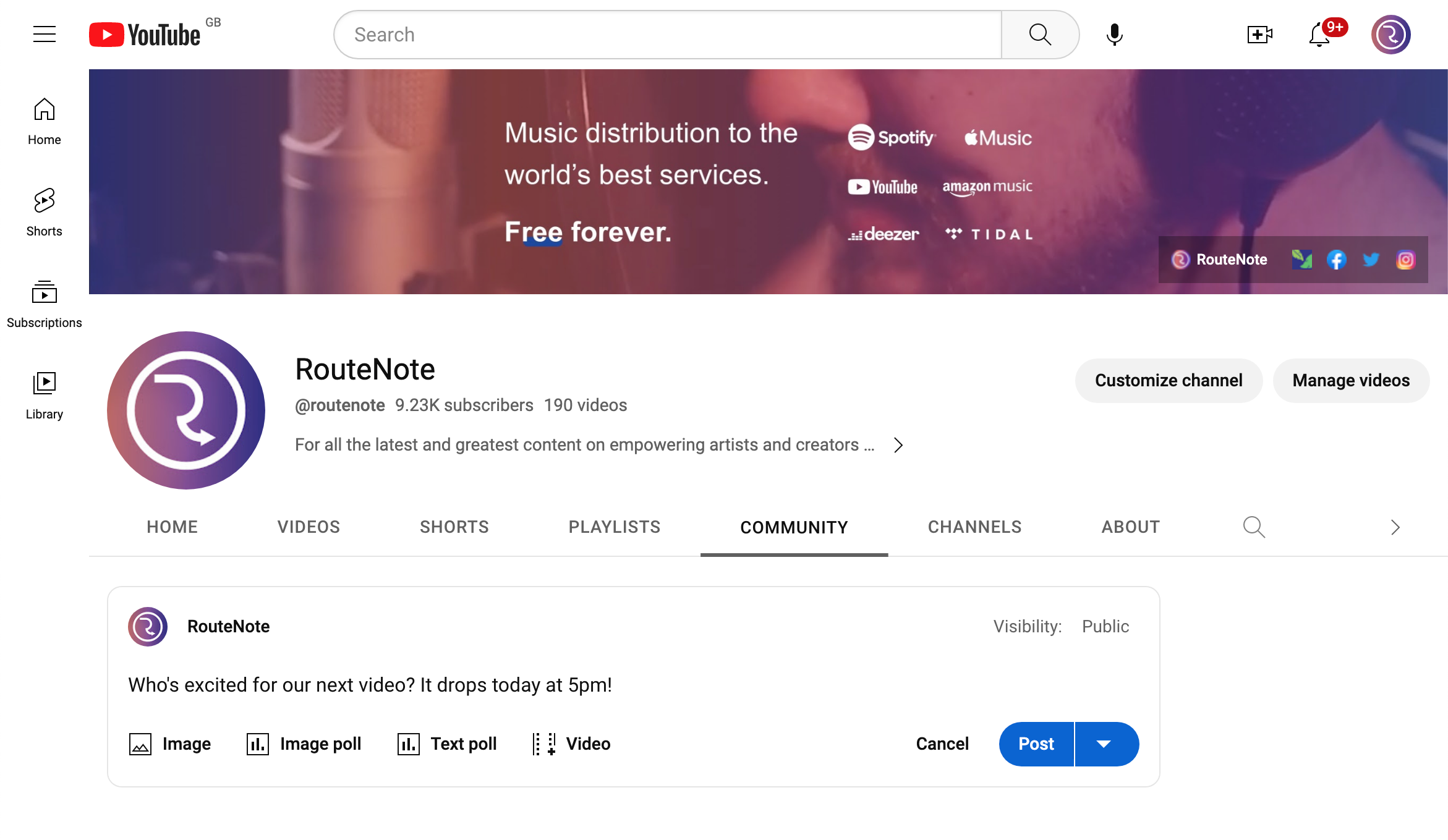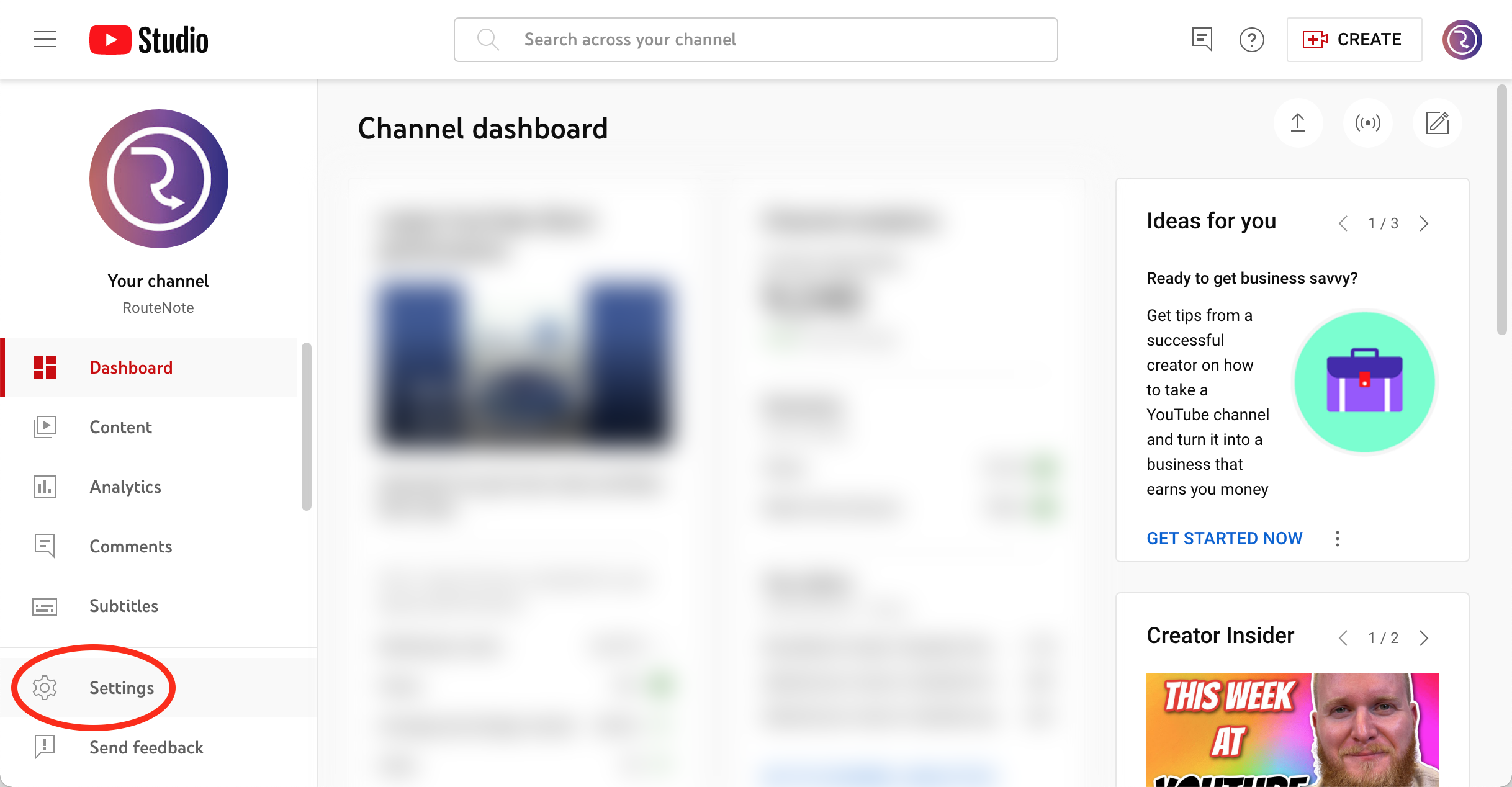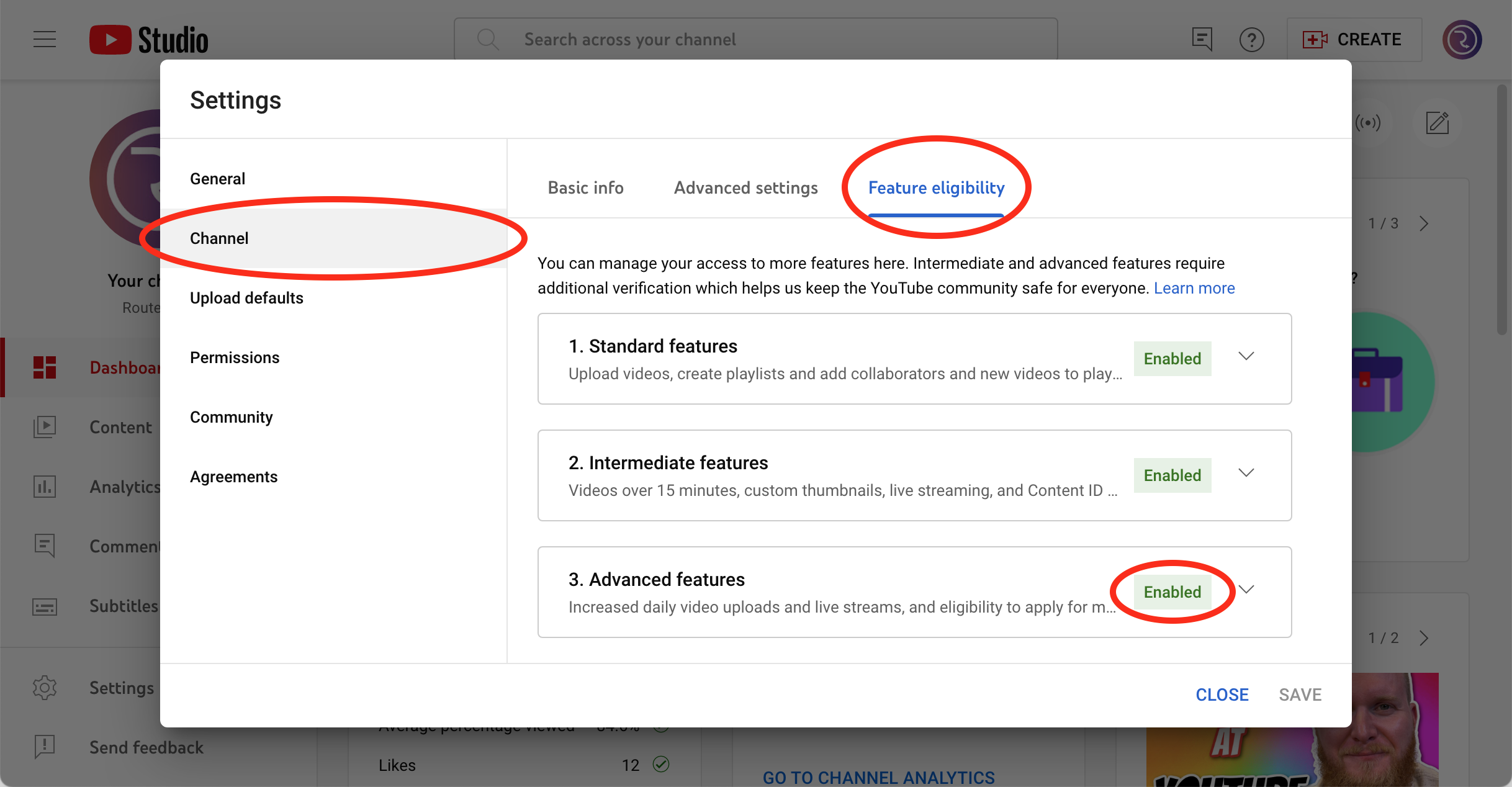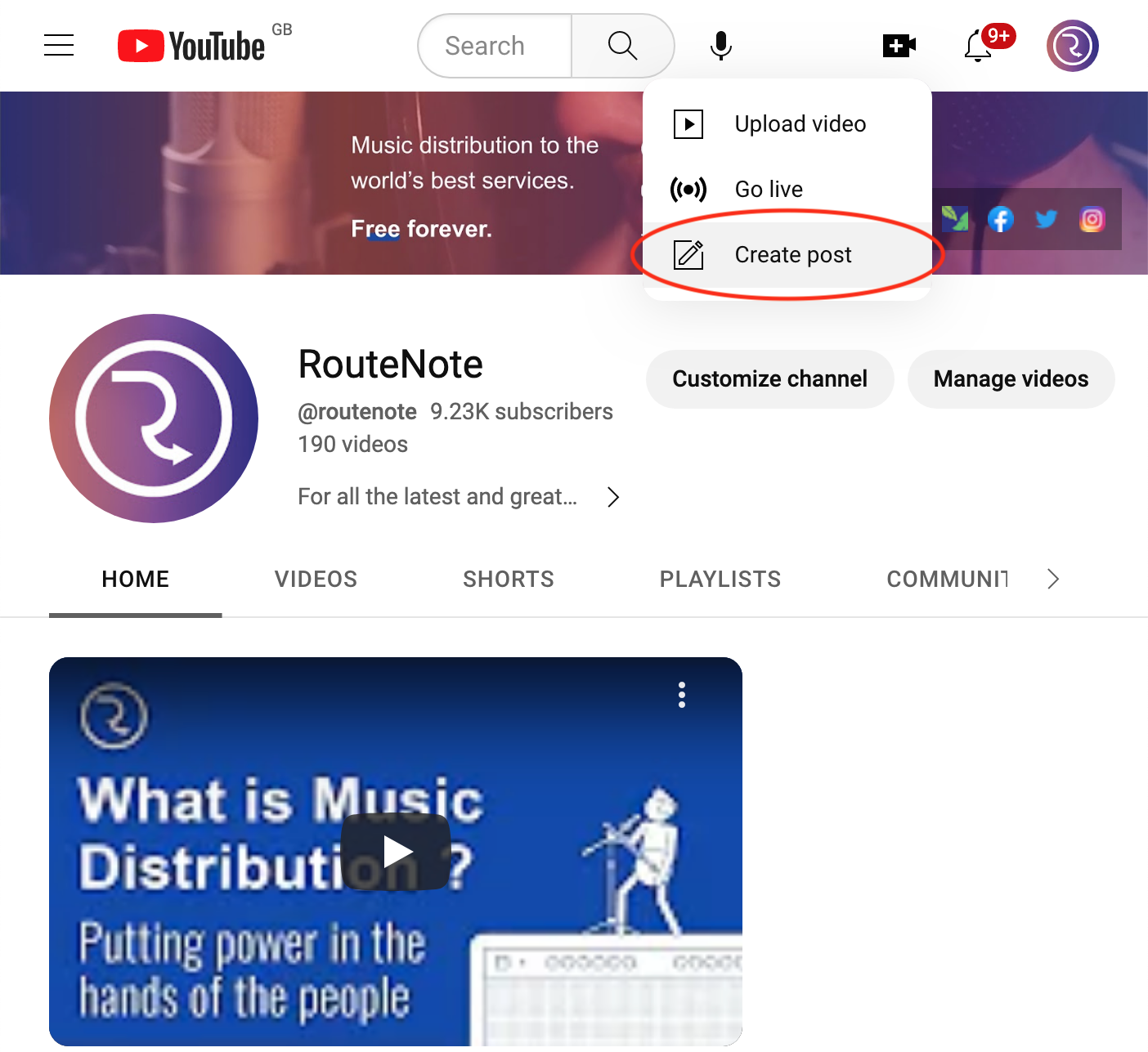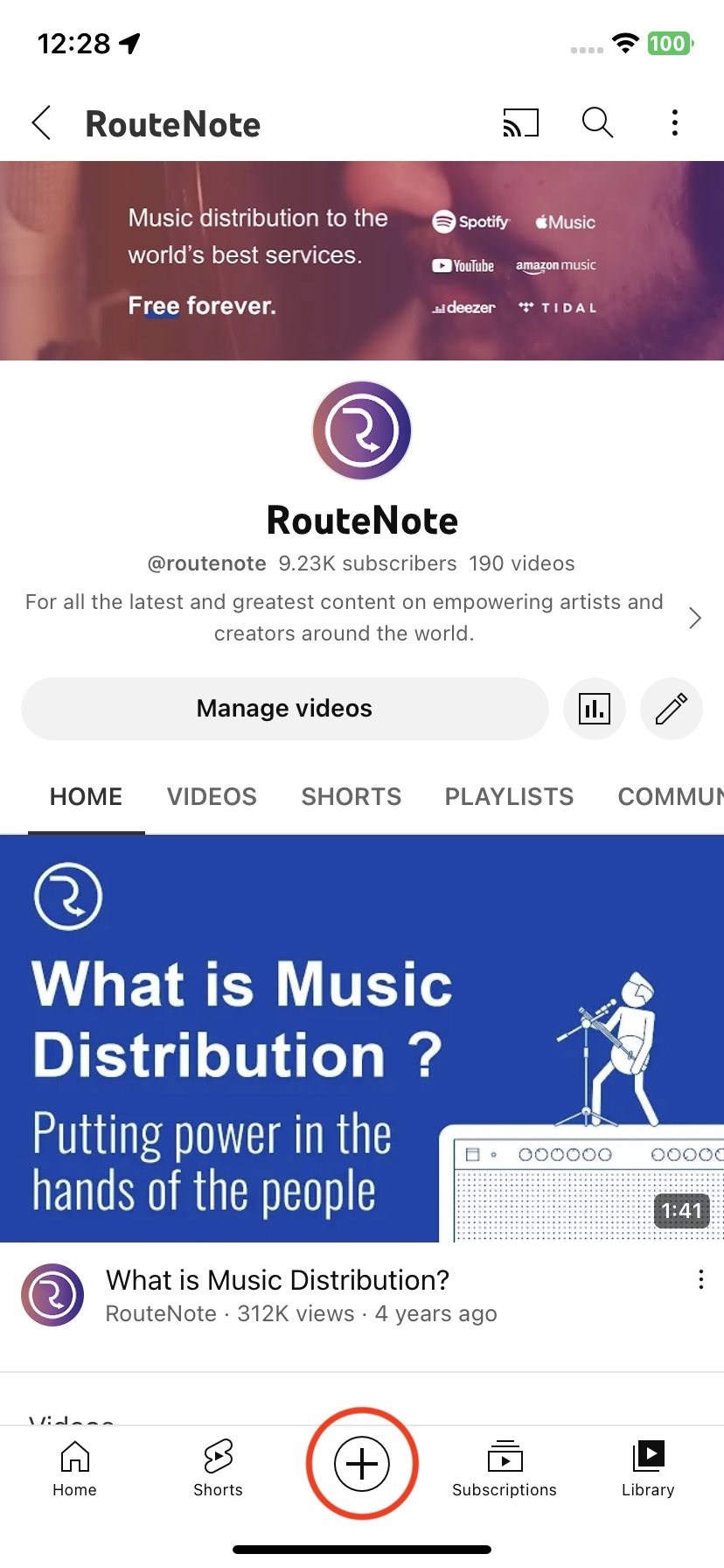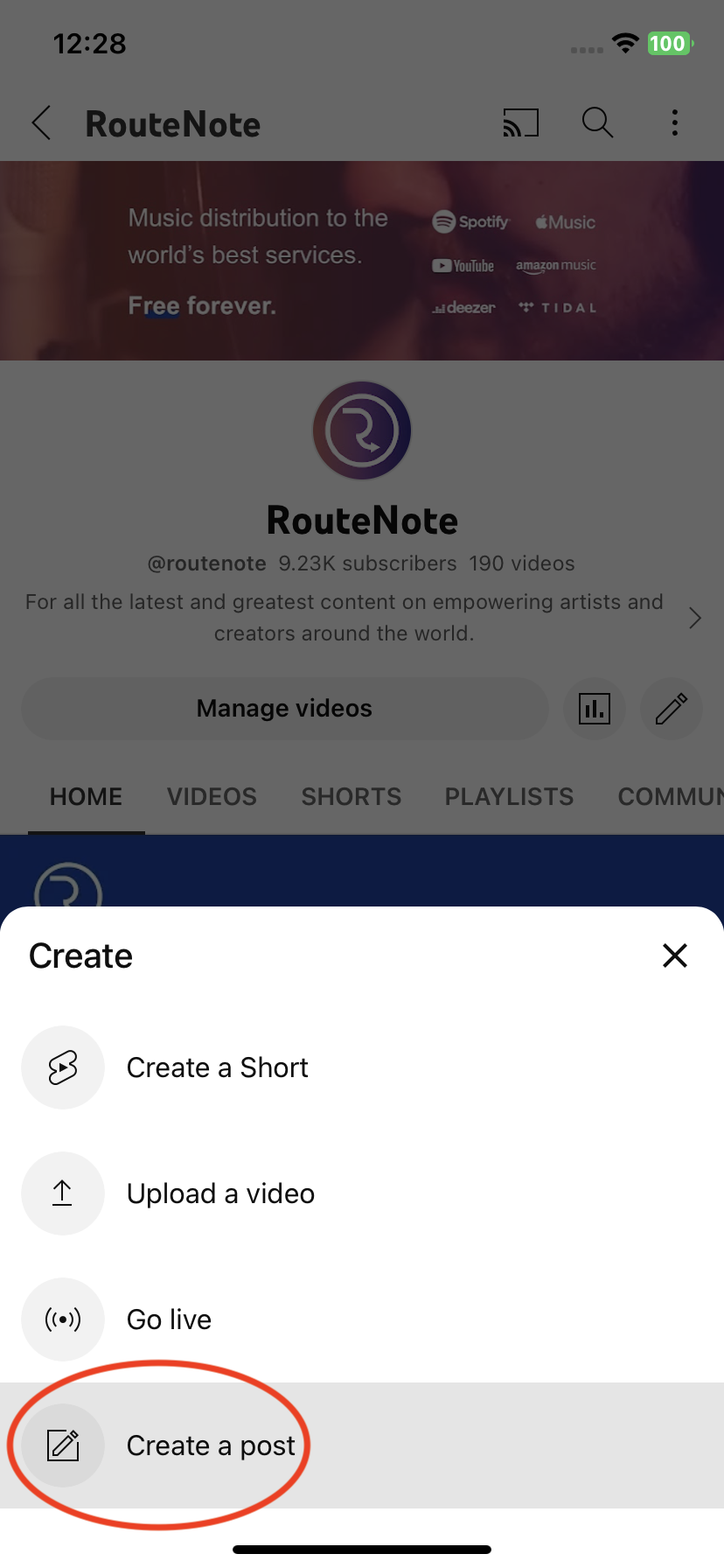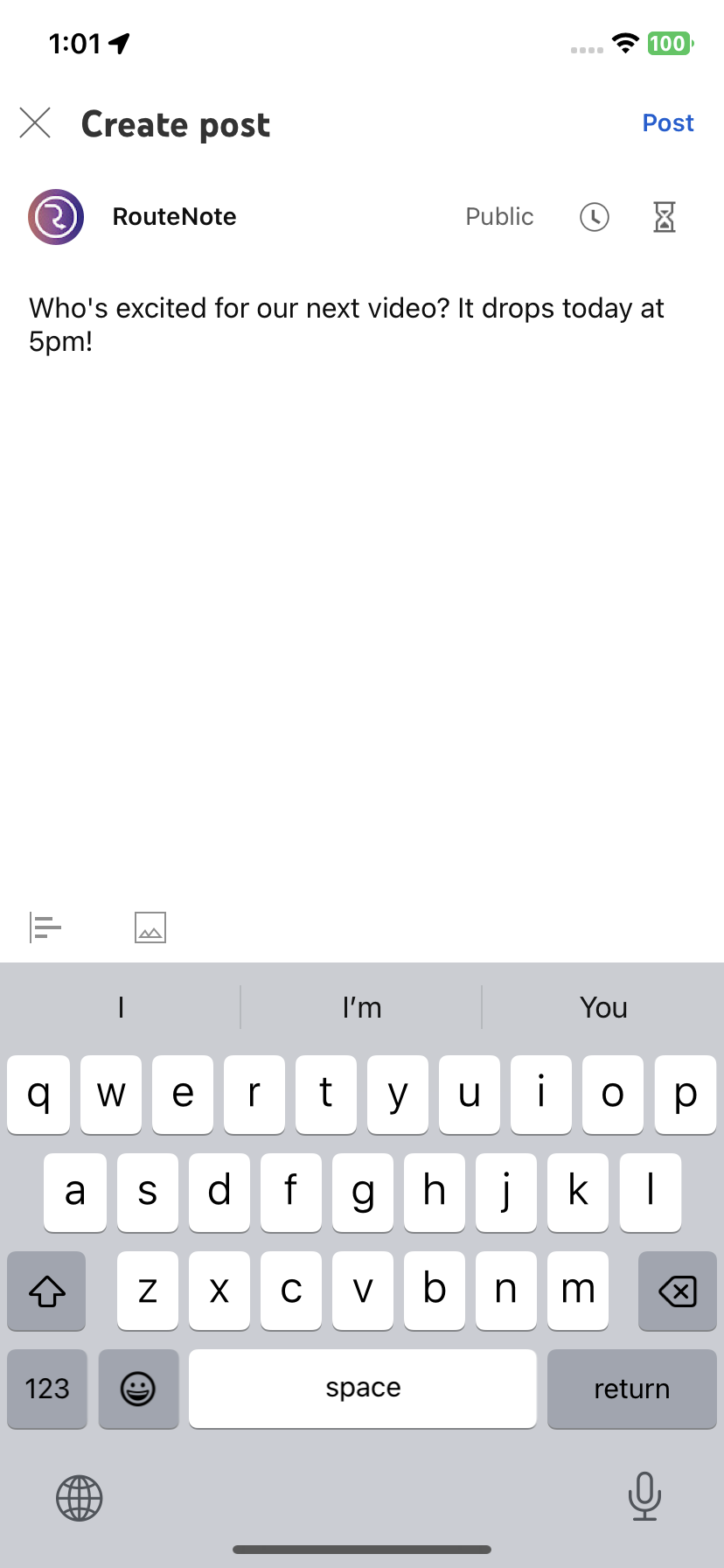How to create a YouTube Community post with less than 500 subscribers
YouTube just removed the 500 subscriber threshold required to publish Community posts. Now almost anyone can interact with their audience!
Launched in 2016, Community is a text-based way to update your audience on YouTube. Initially requiring 10,000 subscribers, the threshold has been lowered over time, with YouTube now opening the Community tab to all users with Advanced features enabled.
YouTube Community posts can include text, images, image polls, text polls, videos, and quizzes on Android. Quiz support is rolling out across iOS and desktop too in the coming weeks.
These updates were announced in a new video from YouTube’s Creator Insider channel.
How to turn on Advanced features on desktop
You must meet certain criteria for Advanced features to be enabled. You can check whether it’s turned on for you and what additional verficiation you may need with the steps below. To enable Advanced features on mobile, skip to ‘How to create a Community post on mobile’ below.
- Head to studio.youtube.com and click Settings in the bottom left corner
- Click Channel – Feature eligibility and look for the Enabled badge beside Advanced features
How to create a Community post on desktop
- Head to youtube.com or studio.youtube.com, click the Create icon in the top right corner, then Create post
- Type a message, add an image, video or poll
- Click Post to publish it immediately. Click the down arrow, then Schedule post to set a date and time for the post to be published.
How to create a Community post on mobile
- Open the YouTube app and tap the + icon in the bottom bar
- Tap Create a post. If you don’t have access to Advanced features, you can enable it here.
- Type a message. Tap the three horizontal lines above the keyboard to add an image poll or text poll. Tap the image icon to add a photo.
- Tap Post to publish it immediately. Tap the clock to schedule a date and time for the post to be published. Tap the hourglass to set the post to expire after 24 hours.