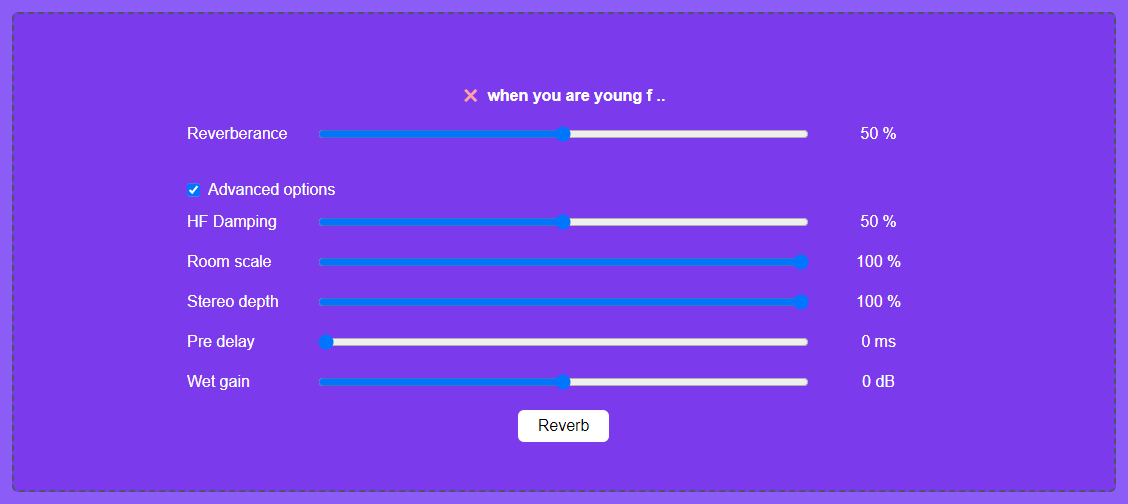RouteNote Convert – how to add reverb to your tracks online for free
Add reverb and increase the room size of your audio easily.
Our free online Reverb tool allows you to easily add room size to your audio. Decide exactly how you want your reverb to sound and process your audio within seconds to get your results.
How to use Reverb on RouteNote Convert
- Go to convert.routenote.com
- Then Effects – Reverb
- Drag and drop your audio file or click CHOOSE FILE to browse
- Select the level of Reverberation – open Advanced options for deeper control over your mix
- Select Reverb
- DOWNLOAD your Reverberated track