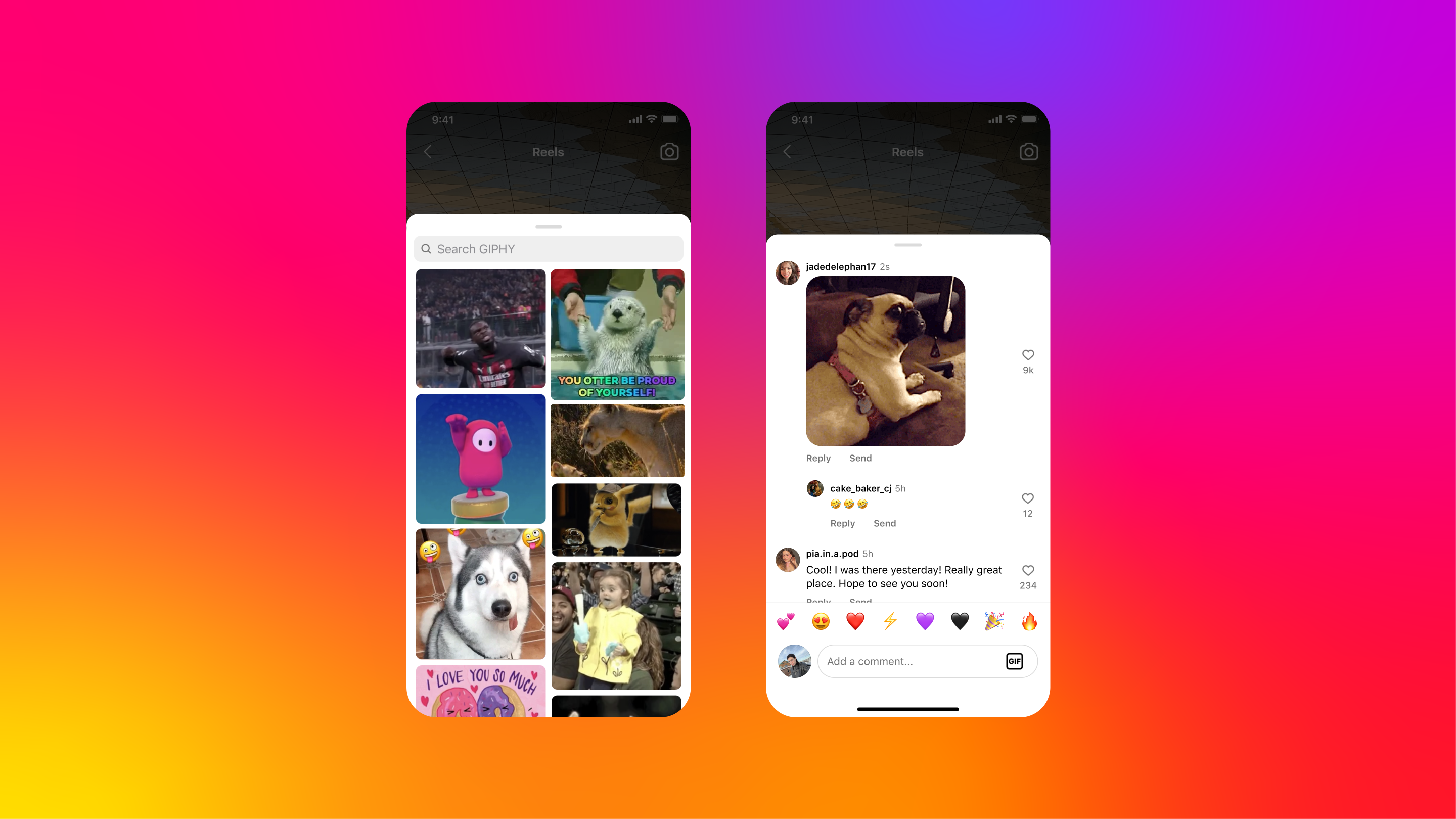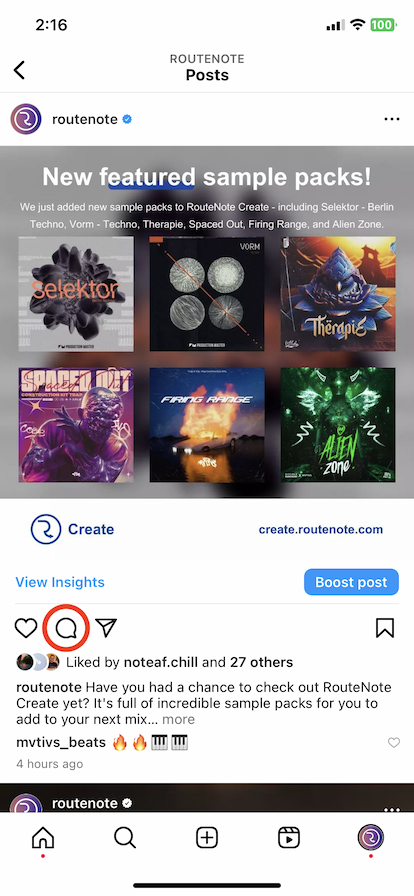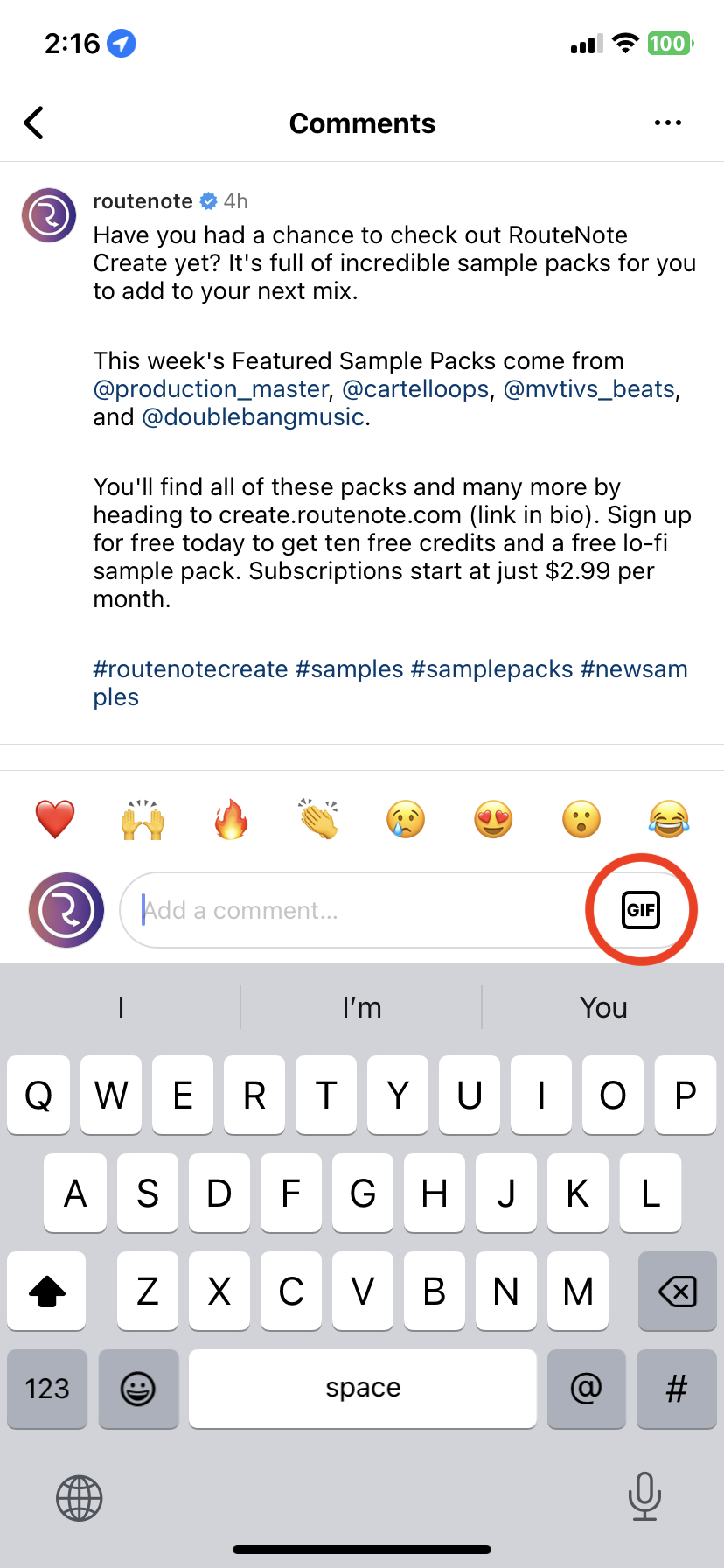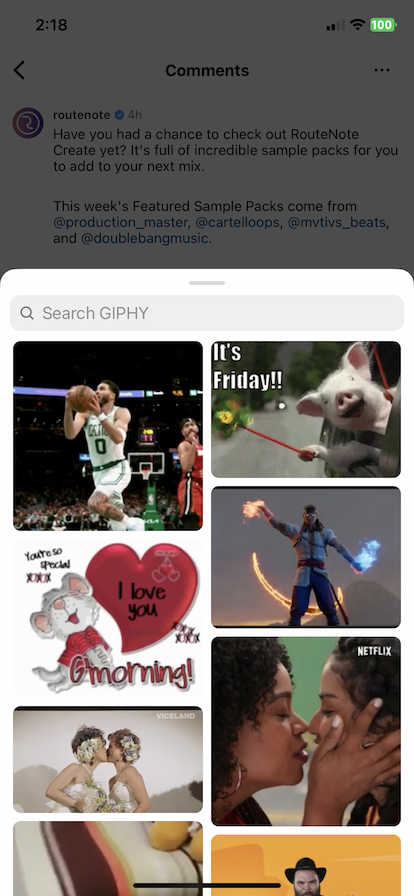How to comment on Instagram posts and Reels with GIFs
Instagram finally just launched GIF comments, letting you reply to any feed post or Reel with a GIF from GIPHY.
Instagram says the new feature is “now available globally”, but I’ve found it still to be rolling out, as it’s only working on two of the four account tested.
How to reply to feed posts or Reels with a GIPHY on Instagram
- Tap the comment icon on any post or Reel
- Tap the new GIF icon to the right of the text box
- Scroll through popular GIFs now or search for one
- Tap your desired GIF to instantly sent it