Apple Music, Apple TV+ and Apple Devices launch on Windows – RIP iTunes
Apple has launched the successors to iTunes for Windows, in the form of three separate apps – Apple Music, Apple TV+ and Apple Devices.
After years of iTunes becoming bloated with more and more features bundled in, 2019 saw Apple replace the one app on Mac with the Music, TV, Podcasts, Books and Finder (to sync devices) apps. Fast forward three years, Apple announced Apple Music, Apple TV+ and Apple Devices apps were coming to Windows. These three apps were launched in preview just over a year ago. Now, Apple has finally launched these apps.
Apple Music is the app for streaming Apple Music content, purchases music on iTunes and accessing your iTunes library. Apple TV+ is for streaming TV+ content, purchasing or renting movies and TV shows, and accessing your library. On Apple Devices you can sync, update, restore and back up your iPhone, iPad or iPod.
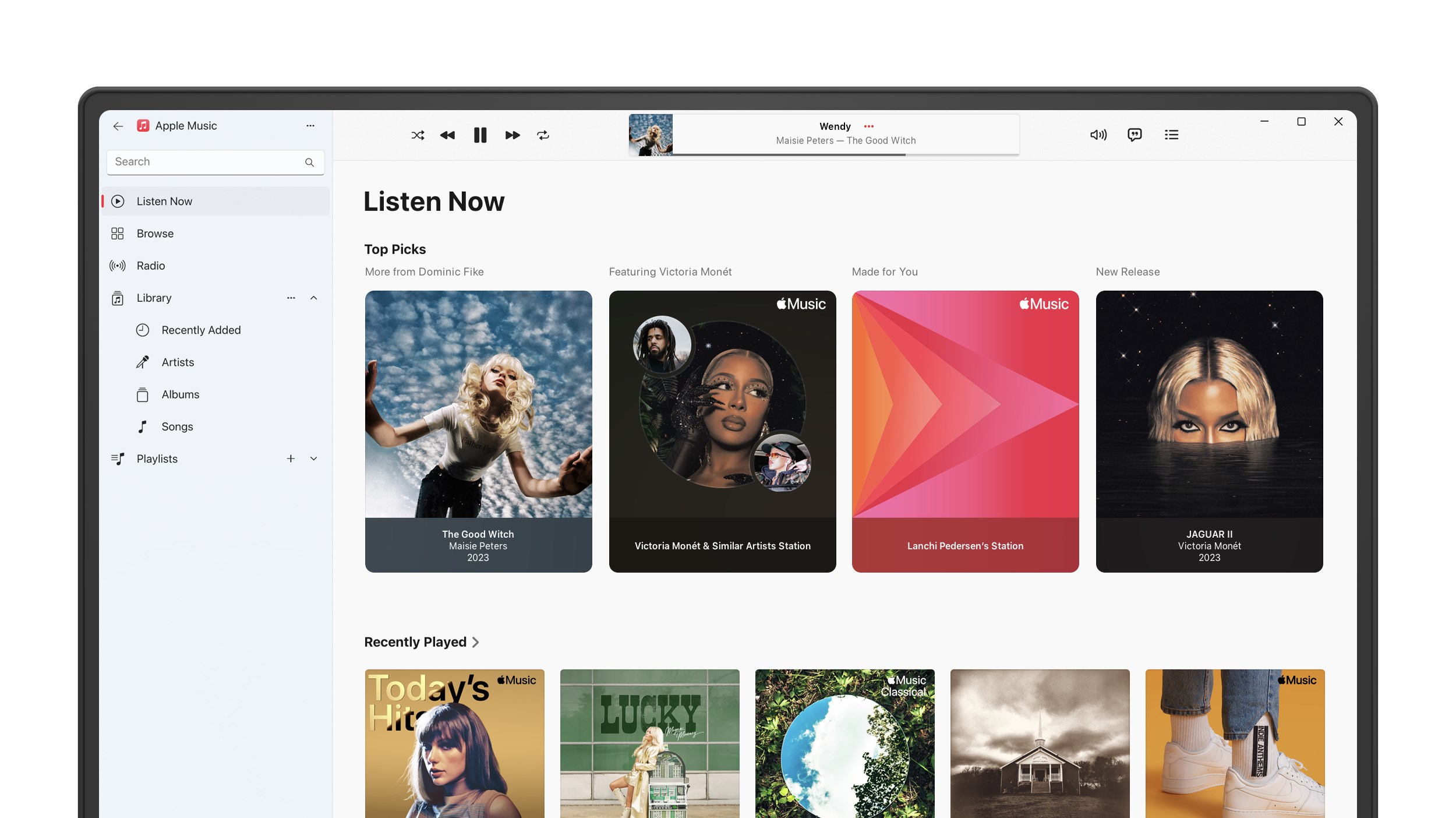
How to download Apple Music, Apple TV+ and Apple Devices on Windows
You can download all three of these apps on the Microsoft Store:
These three apps all require Windows 10 version 19045.0 or higher, on x64 architecture.
So far Apple Music, Apple TV+ and Apple Devices have 3.3, 3.0 and 1.8 star respectively. Hopefully these apps will improve in time. You can still download iTunes on the Microsoft Store, but don’t expect many updates in the future. iTunes is still required on Windows for podcasts and audiobooks, but there’s plenty of non-Apple apps for these two features.
