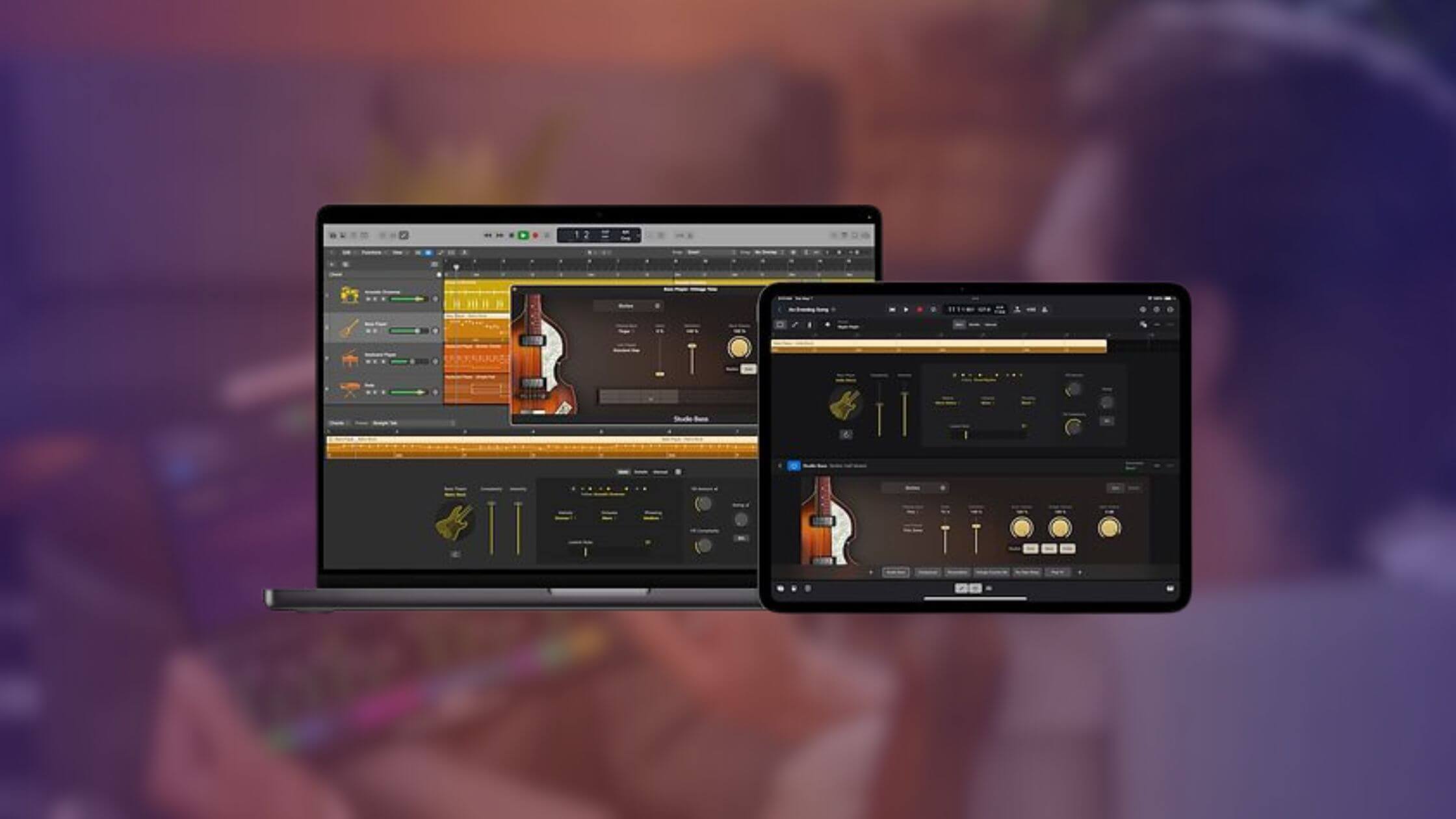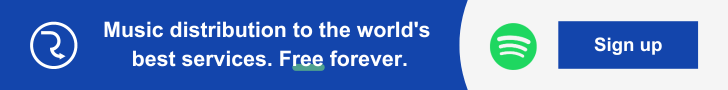Apple releases Logic Pro 11 and Logic Pro 2 for iPad: AI enhancements for professional music creation
After a decade of Logic Pro X, Apple has finally released Logic Pro 11 for Mac and an updated Logic Pro for iPad.
Utilising artificial intelligence, the new Logic Pro offers new tools for songwriting, new instruments and powerful effects for professional music production. These updates aim to augment your music-making process by offering tools that provide assistance without compromising creative control.
The all new Logic Pro
The first notable feature of the new lineup is Session Players – AI-driven tools much like Logic’s preexisting virtual Drummer. In addition to a virtual drummer, Logic Prio 11 now offers ” Studio Piano” and “Studio Bass”.
Logic’s two new Session Players are guided by a Global Chord track and offer preset chord progressions. Consequently, the Session Players allow anyone not versed in songwriting to be a songwriter by responding to user feedback until you have the best chord progression for your project.
Developed with input from top bassists, Studio Bass offers access to six meticulously recorded bass instruments and eight different virtual bass players with individual controls for complexity, intensity, and emulating various playing techniques like slides and mutes. Guide the bass performance through your own chord progressions or select from 100 pre-recorded loops.
Meanwhile, Studio Keyboard is designed with the help of studio musicians to handle everything from simple block chords to complex voicings with extended harmonies. Adjust mic positions, add pedal noise and shape the sound with provided parameters.

Another hugely anticipated feature is the new Stem Splitter. Joining the likes of FL Studio and even Rekordbox, Logic’s new Stem Splitter separates mixed songs into four distinct stems: drums, bass, vocals, and other instruments.
Finally, ChromaGlow is an enhanced tone shaping tool that leverages AI to model the characteristics of classic studio hardware with five different saturation styles. Add warmth, presence, and punch to your tracks with options ranging from transparent sound, vintage warmth and more extreme tonal adjustments.
Integration and compatibility
Both Logic Pro 11 for Mac and Logic Pro 2 for iPad take full advantage of Apple’s M-series silicon chips to offer the highest performance and efficiency yet.
Furthemore, the iPad update has been optimized for touch controls that transforms the tablet into a versatile music production tool. You can easily transfer your projects and switch between your Mac and iPad while working on your projects too!
The introduction of these new features may have you asking yourself whether Apple wants to replace humans in the music creation process. The answer to that question is a defiant no, the company is just creating tools that augment the process – especially for beginners.
If you’re a versed composer and love to get hands on then these tools may not be for you, but Logic Pro 11 is further reducing the barrier to entry to professional music making for new users. This inegration of creative AI tools doesn’t overshadow the artist’s input. While the AI enhancements can significantly streamline the production process, they are designed to augment, not replace, the musician’s creative control.
Pricing and availability
Logic Pro 11 requires macOS Ventura 13.5 or later and while it’s available as a free update for existing users, new users can purchase it for $199.99 from the Mac App Store.
Moreover, Logic Pro 2 for iPad requires iPadOS 17.4 or later. It too is a free update for current users but is only available via a subscription-only model, costing $4.99 per month or $49 per year (a one-month free trial for new subscribers is available too).