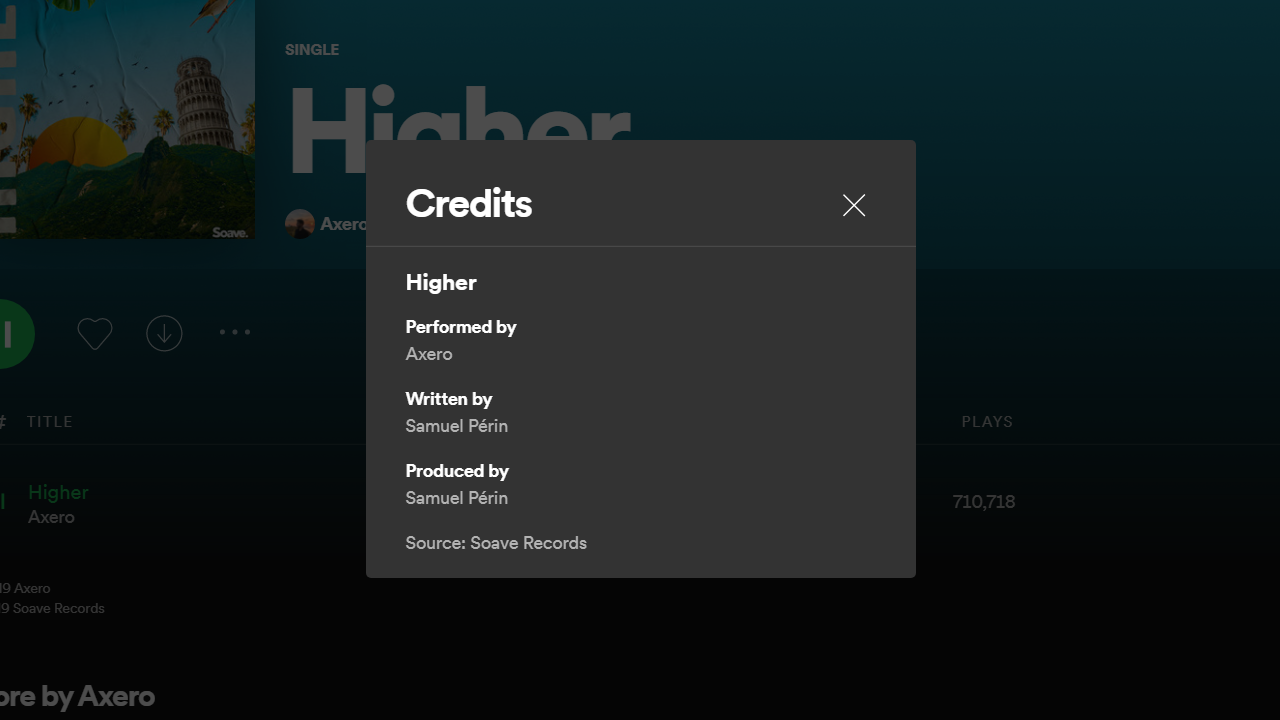How to add artists to the ‘Show credits’ page on Spotify
With RouteNote, you can add or update the performer, writter and producer listed on Spotify and other streaming services.
Many music streaming services list the artists behind the scenes of a release. On Spotify, you can find the additional artists by clicking of tapping the three dots to the right of a track, then choosing Show credits. The Credits page shows who performed, wrote, produced and published the song. All of these details can be added or updated to your RouteNote release.
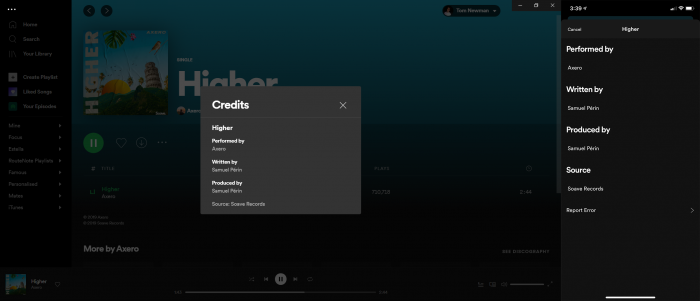
Performed by lists the primary and featuring artists. Written by lists the composer. Produced by lists the producer. The ‘Source: ‘ below these three headings lists the Record Label Name. RouteNote users will find all of four of these can be added or changed in the Album Details and Track Metadata of your release. Some distributors such as DistroKid require a higher subscription level to unlock customizable label names. With RouteNote all Free and Premium users can customize these for no additional fee. Be sure to add as many details as you can, so everyone is credited correctly across stores.
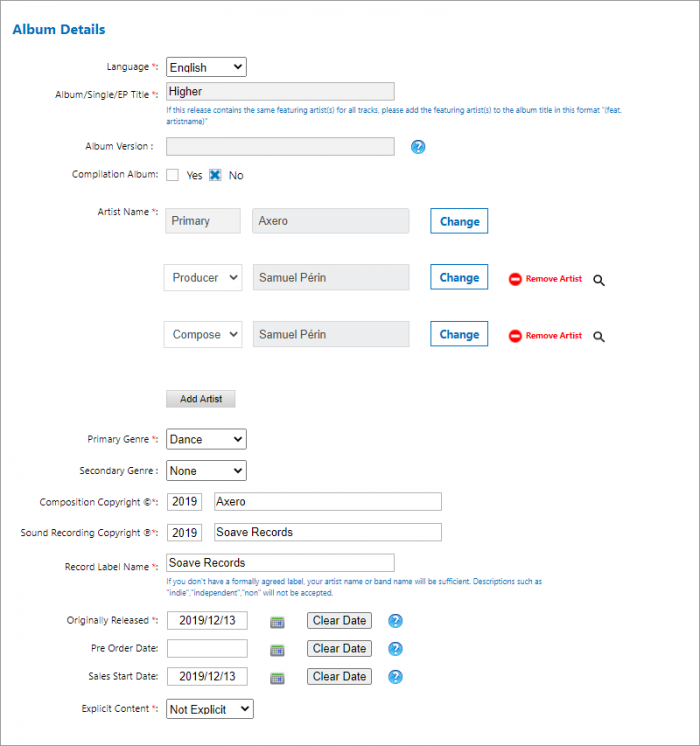
To update existing releases, head to your Discography page on RouteNote, click the three dots to the right of your release, click Update Release, then make the necessary changes and click Done. Your release will be sent to our update moderation team to be reviewed. Once it’s been approved, the update will soon start showing across stores.