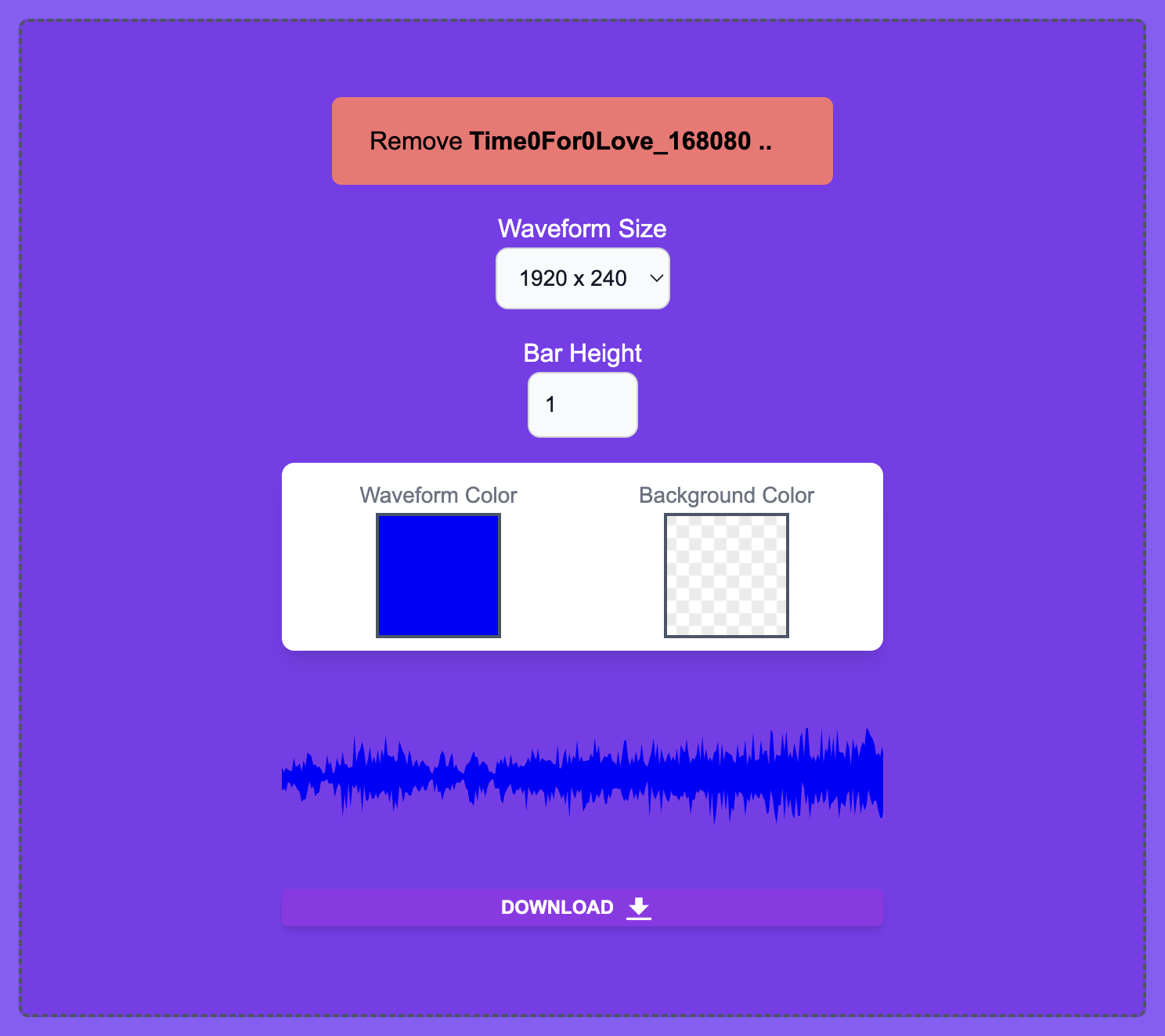RouteNote Convert – how to generate a waveform image from an audio file online for free
Get a beautiful visual representation of your track, or maybe you want to print and hang your all time favorite song on the wall.
Waveforms generated on RouteNote Convert are free and fully customizable. It’s all available online and requires no account or software to install.
How to use Waveform Image on RouteNote Convert
- First of all, open convert.routenote.com
- Then head to Other Tools – Waveform Image
- Drop your audio file into the box or click CHOOSE FILE to browse
- Customize the size, height and waveform/background color
- Once you’ve got it looking just right, click DOWNLOAD
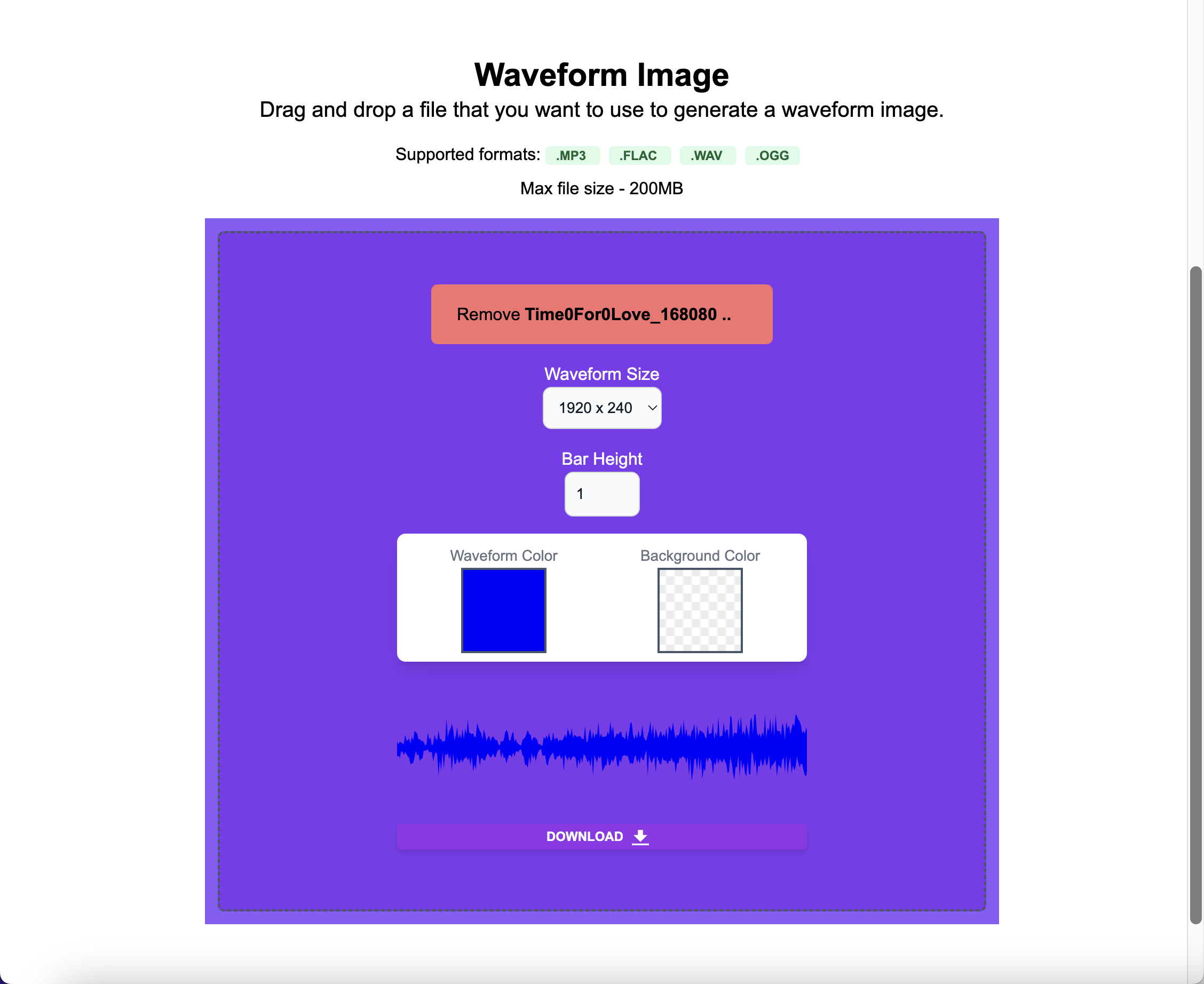
Discover all that RouteNote has to offer independent musicians and labels at routenote.com