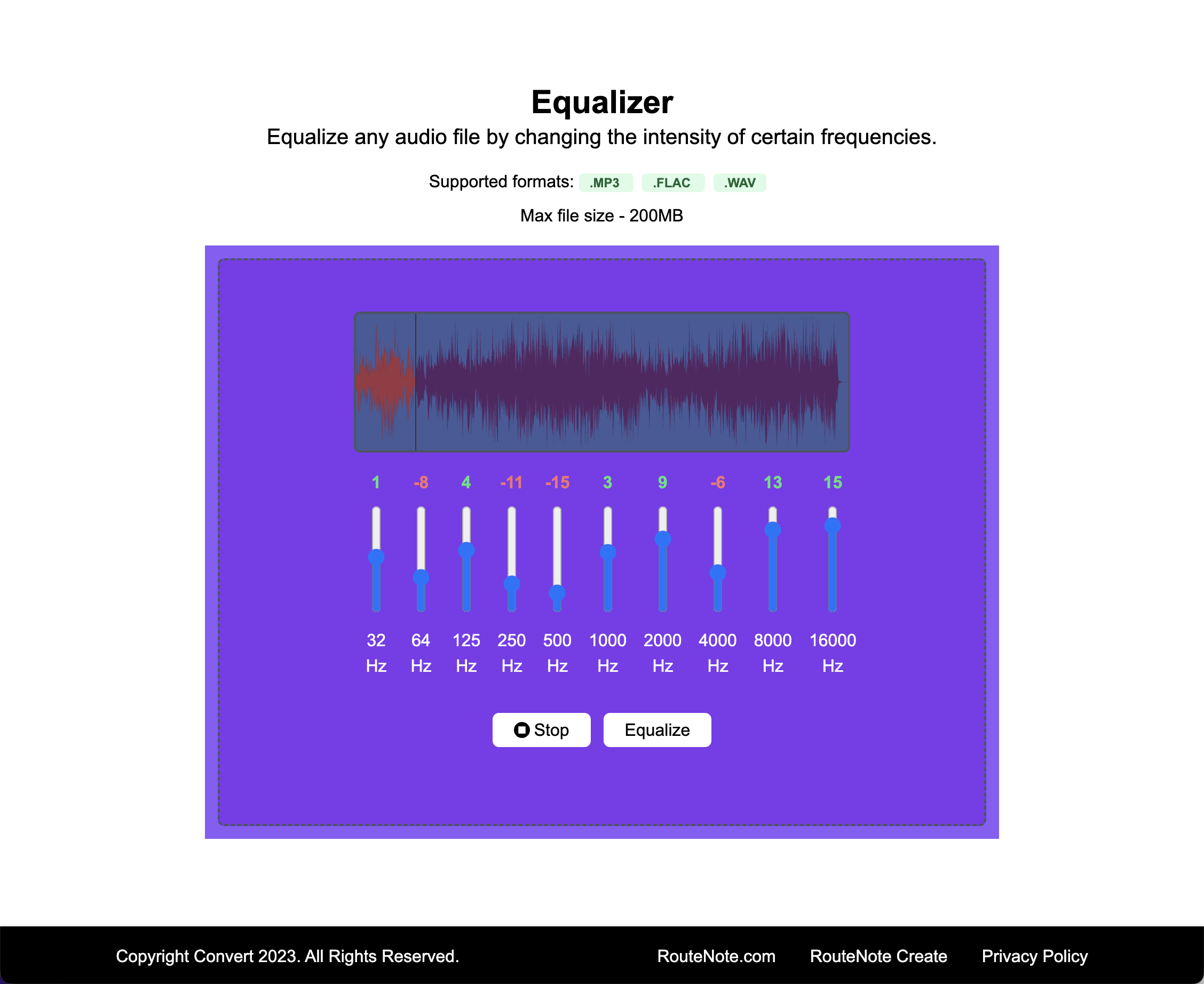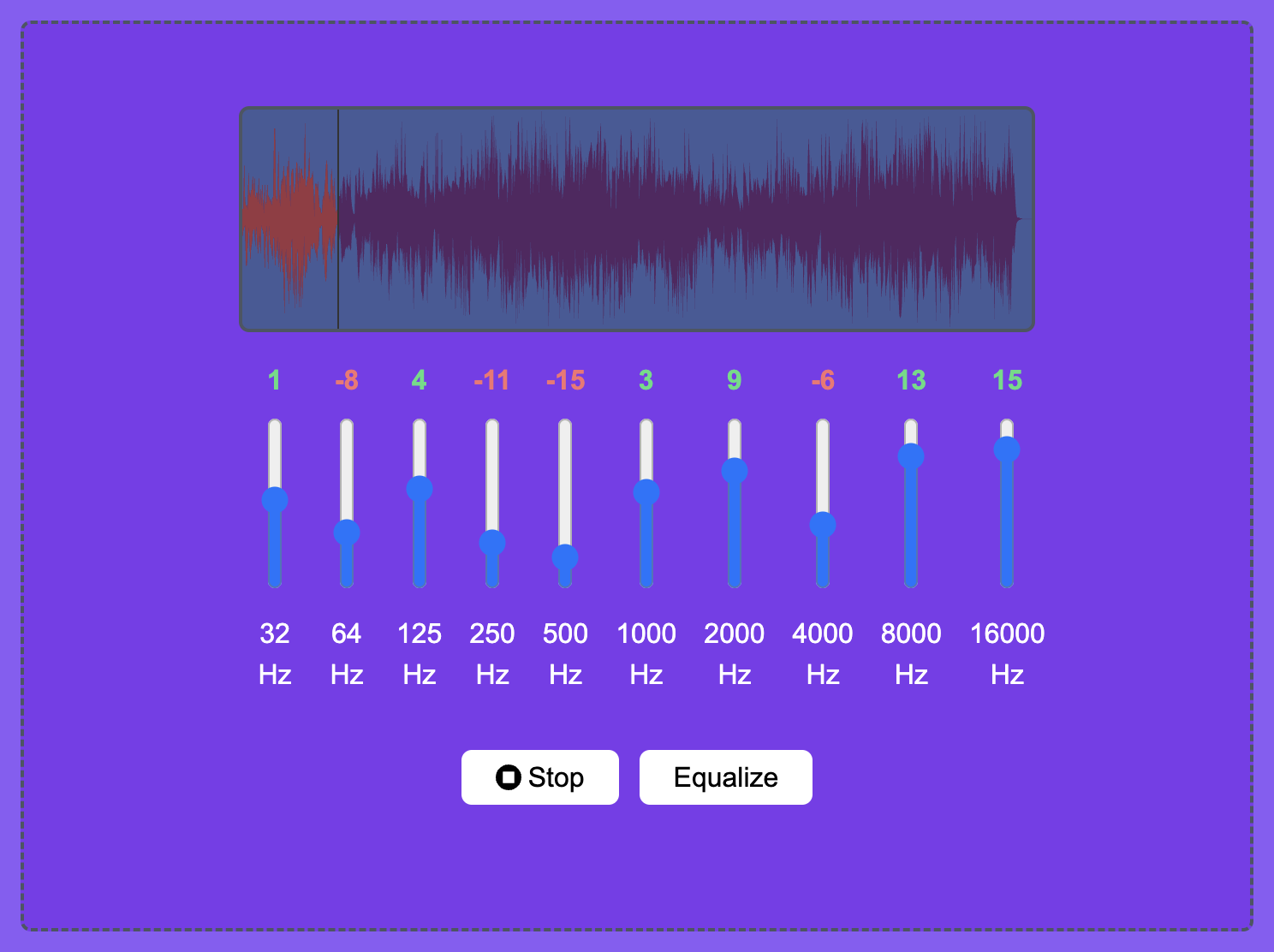RouteNote Convert – how to equalize your audio file online for free
Is the low-end too over-powering? The highs not quite striking right? Use this free online EQ to perfect your track!
Change the sound of your track by altering the EQ. Upload your track to RouteNote Convert to adjust the frequency bands. Our tool is free and super easy to use. You don’t even need an account!
How to use Equalizer on RouteNote Convert
- Head to convert.routenote.com
- Then, up in the menu bar, click Effects – Equalizer
- Drop your file into the purple rectangle or CHOOSE FILE to browse
- Use the defined frequency bands to adjust the low-end on the left, mids in the middle, and high-end on the right. Click Play to preview your equalized track in real-time.
- Click Equalize once you’re happy with the results
- DOWNLOAD your equalized track