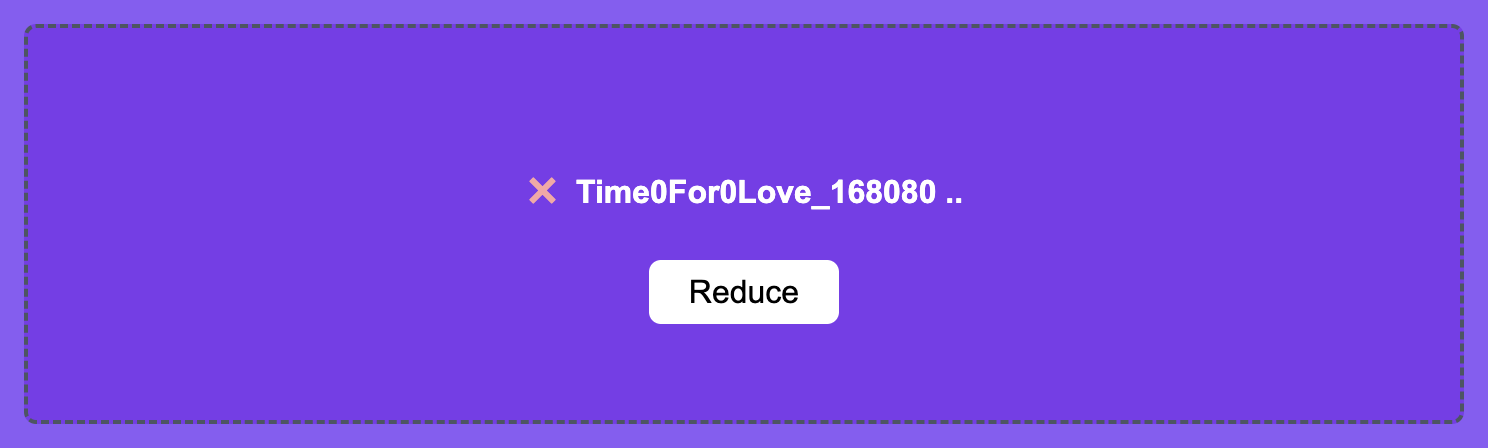RouteNote Convert – how to reduce the noise of your audio file online for free
The Noise Reducer on RouteNote Convert cuts out any unwanted sounds from your audio track at the push of a button.
Audio tracks recorded in less than optimal conditions can be subject to unwanted background sound from ruining your otherwise perfect take. Thankfully, RouteNote Convert is here to polish up your track, before you distribute worldwide. As with all RouteNote Convert tools, it’s free-to-use and you don’t even need an account.
How to use Noise Reducer on RouteNote Convert
- Head to convert.routenote.com
- Click Effects – Noise Reducer in the menu at the top
- Drop your track in the box or click CHOOSE FILE to browse
- Then simply click Reduce
- DOWNLOAD your noise reduced audio file
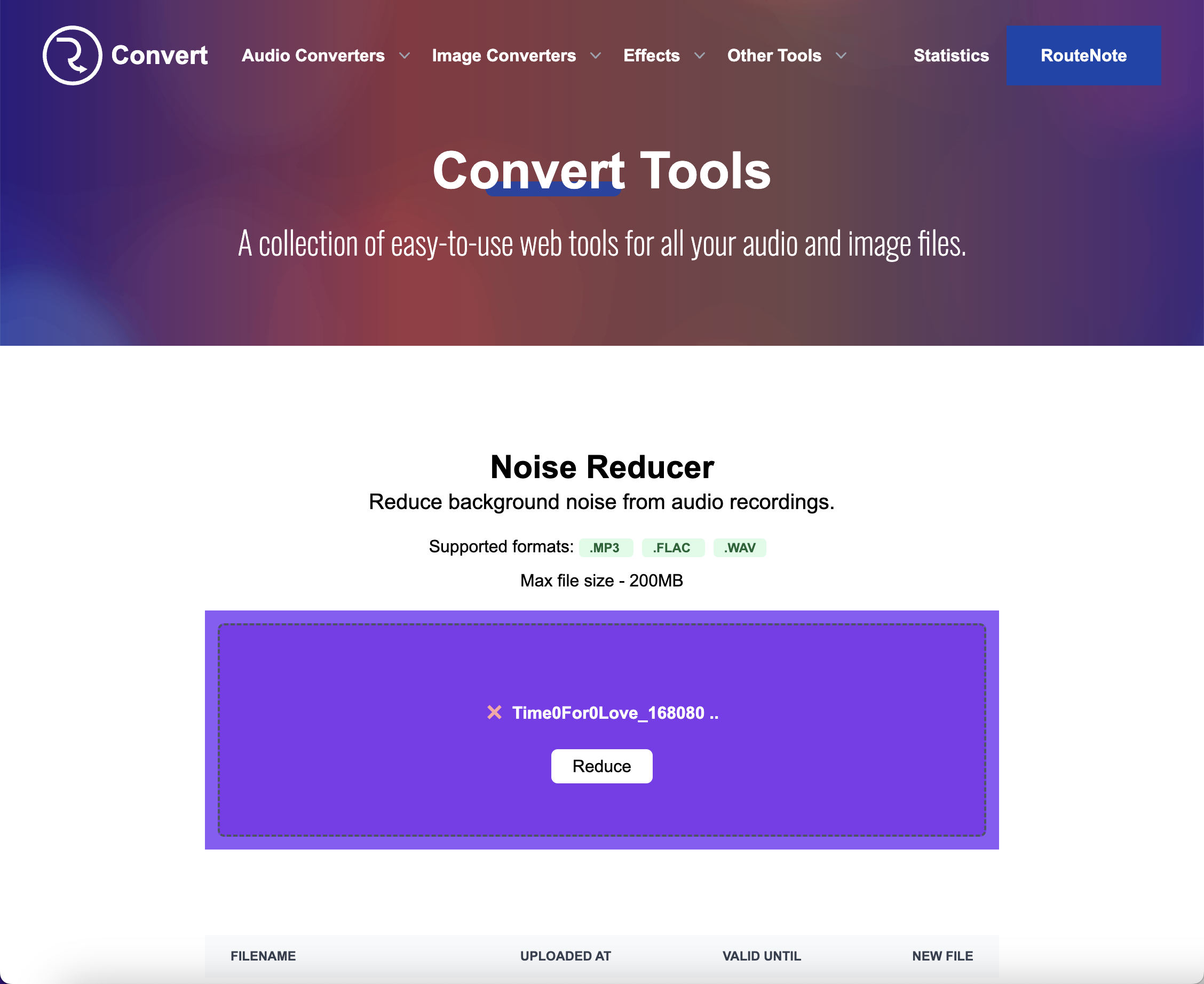
Now that your audio file is ready for all, distribute it worldwide for free with RouteNote!