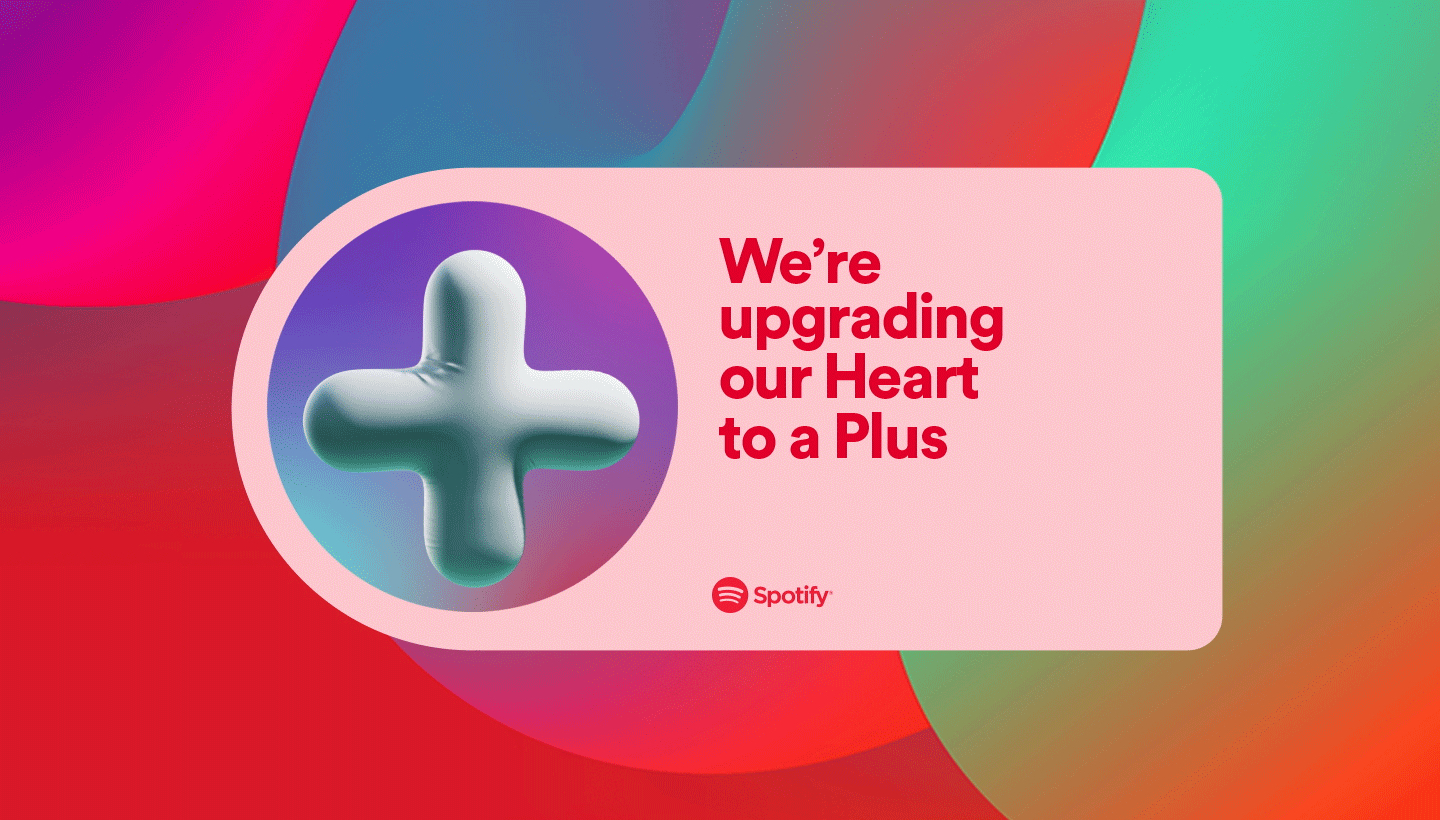How to save music and podcasts to Your Library: Spotify replace the Heart icon with a Plus
Spotify are changing the Heart icon to a new Plus button to save songs, albums, playlists, books and podcasts to Your Library.
Spotify are changing the way you save content to Your Library in order to streamline the mobile interface. Previously a tap on the Heart icon would save content to Your Library, while tapping the three dots would bring up the option to “Add to playlist”. The new Plus icon consolidates the Heart and “Add to playlist” buttons, in a single “+”.
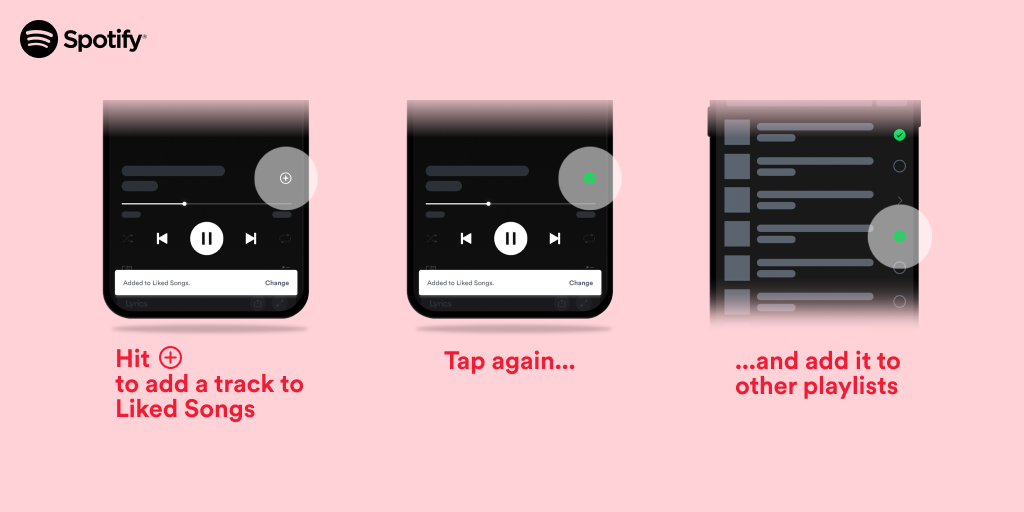
One tap on the Plus adds the song, album, playlist, book or podcast to Your Library. The icon then becomes a green checkmark. A second tap will let you choose specific destinations to save it. This lets you quickly save a track in multiple playlists at once. You’ll see the Plus icon to the right of the song or episode in the Now Playing view, and at the top of an album, playlist or audiobook to save the lot.
This interface update is rolling out globally now to all iOS and Android users.
Add your own music to Spotify for free, with free distribution from RouteNote!