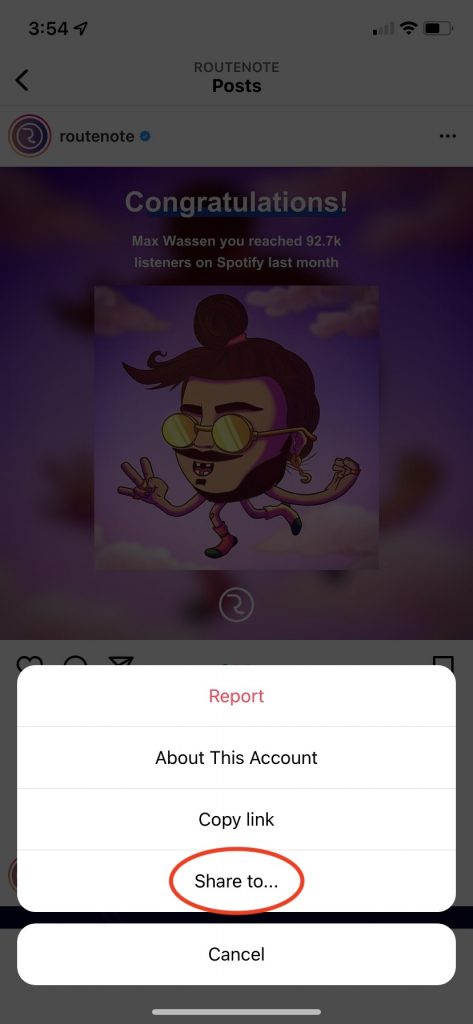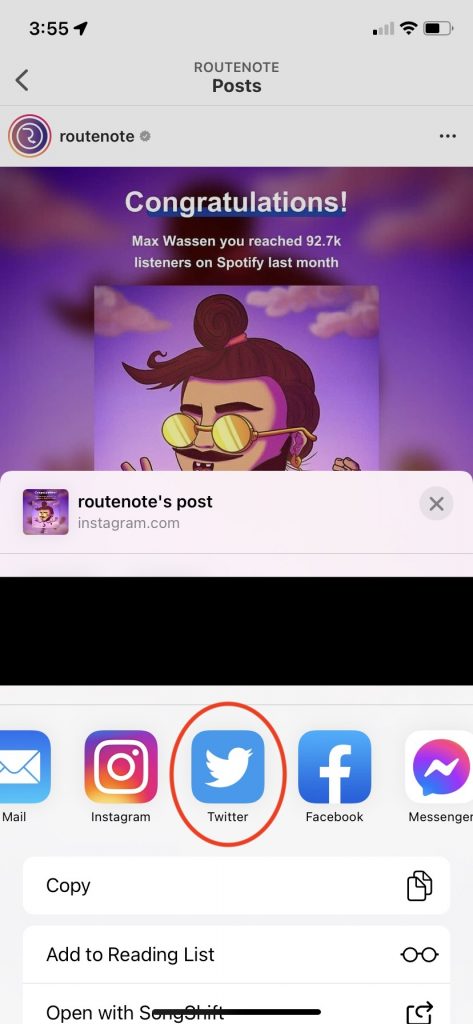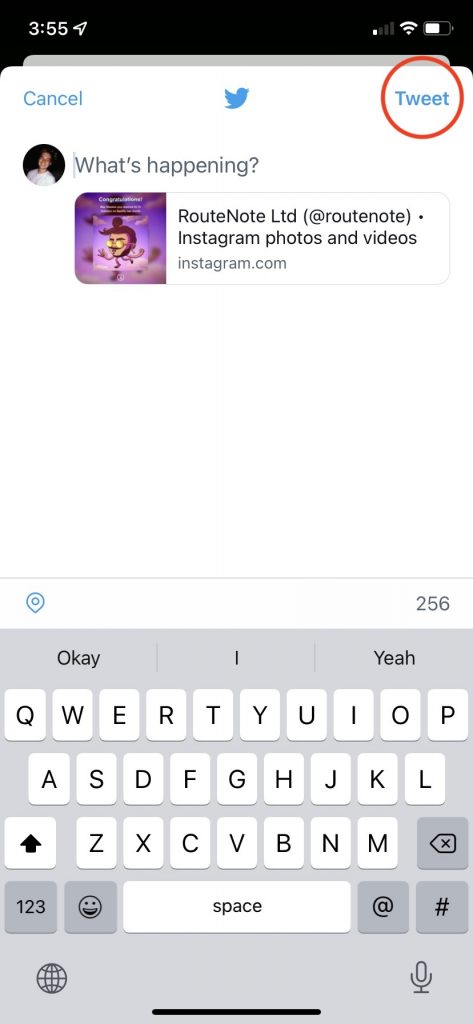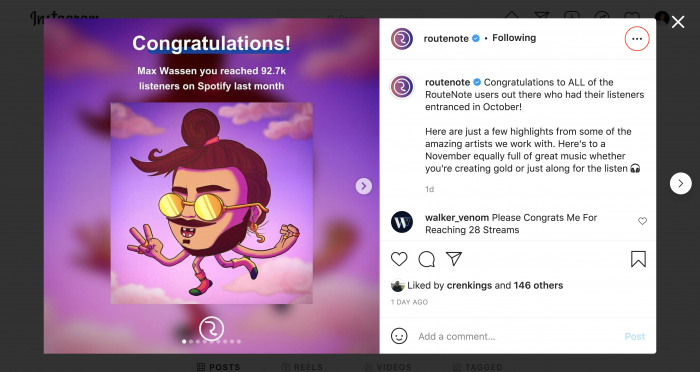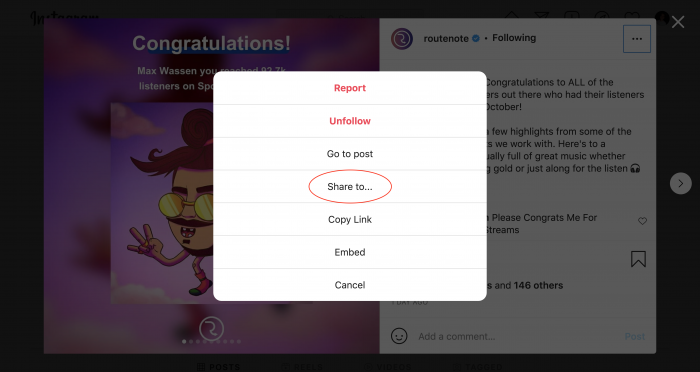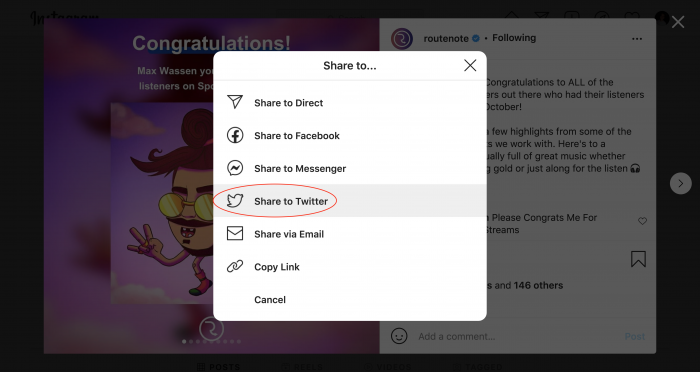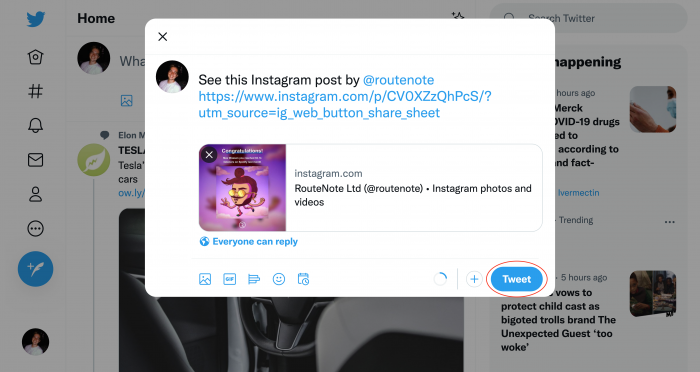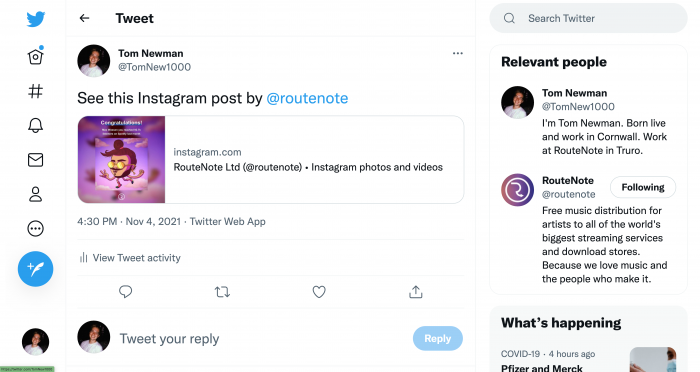How to share Instagram posts on Twitter with previews
Image Credit: Instagram
Twitter Card previews rolls out, allowing you to share Instagram posts in a Tweet, including a preview of the image.
Announced by Instagram yesterday, anyone can now share an Instagram link on Twitter with a thumbnail preview of the post. We don’t always see Twitter and Instagram/Facebook cooperating. Adam Mosseri, head of Instagram described it as “long overdue.” This is great news for those that want to promote their Instagram posts across platforms.
They said it would never happen… Twitter Card previews start rolling out TODAY. 👀
— Instagram (@instagram) November 3, 2021
Now, when you share an Instagram link on Twitter a preview of that post will appear. 🙌 pic.twitter.com/XSZRx9dzd1
How to share an Instagram post on Twitter
Mobile
- Tap the three dots in the top right of a post.
- Tap Share to…
- Then tap Twitter.
- This will generate your Tweet with the preview. Enter text and tap Tweet.
If Twitter doesn’t show up in your share screen, simply choose Copy link and paste it in a Tweet.
Desktop
- Click the three dots in the top right of a post.
- Click Share to…
- Then click Share to Twitter.
- This will generate your Tweet with the preview. Enter text and click Tweet.
To get your own music on Instagram Stories for free, click here.