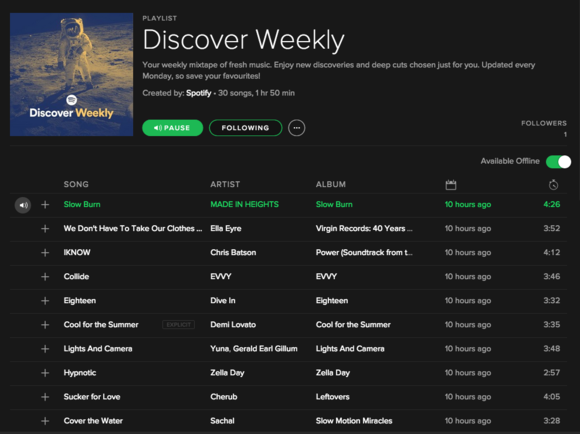How to Create a Spotify Playlist
- Within the Spotify app, click “(+) New Playlist.”
- Give your playlist a name and description. Be sure to use rich keywords that mention the style of music, specific artists within the playlist, or other organizing principles for the songs contained within.
- Upload a custom image for your playlist.
- Click “Create.”
- Add songs! You can do this by searching for the song on Spotify and dragging it into your playlist in the left-hand sidebar, or by clicking the ellipses next to any track and selecting “Add to Playlist.”