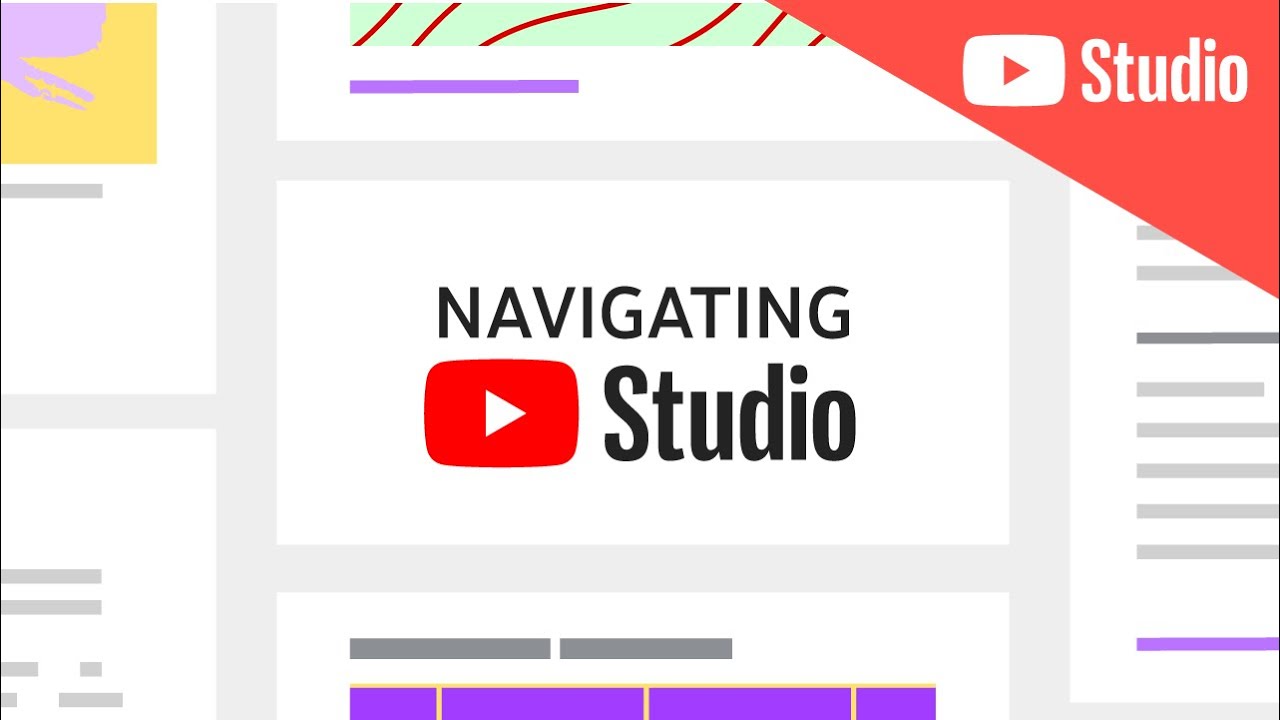YouTube Studio update the mobile app with comment filters, new analytics, monetization appeals, currency switching and refreshed icons
Image Credit: Google
YouTube introduce new features and updates to the YouTube Studio mobile app, bringing it more in line with the desktop site.
The YouTube Studio app is the best way for creators to manage their channel while on the go. However until now, the app lacked many basic features on the desktop site. Last week, YouTube updated the Studio app making it easier to manage content while away from the computer. As the app is continually updated with new features, below are some of the top changes and tweaks to check out.
Click to download the app on iOS and Android. For existing users, head to your app store to perform any updates.
New Search Filters for Comments
First up, YouTube are bringing filters for comments to the Studio app. These make it easier to search for certain types of comments. Simply tap Comments in the navigation bar at the bottom, then set a filter using the buttons at the top of the screen. Available filters include:
- Response status: have I already responded to this comment?
- Contains question: does the comment contain a question?
- Subscriber count: does the commenter have at least a certain number of subs?
- Subscriber status: is the commenter publicly subscribed to me?
- Member status: is the commenter a channel member?
- Search: Do any comments contain a specific word I want to search for?

New Analytics options in the Studio app
Previously only available on the desktop, YouTube are bringing helpful analytics information over to the mobile app. The new graphs and data will help creators access useful channel-level insights and monitor important information. To get started, tap Analytics on the navigation bar and scroll through all the different charts of information. You’ll find many familiar charts, as those below. YouTube says when introducing new analytics features and channel insights, they will be brought to both the desktop and mobile.
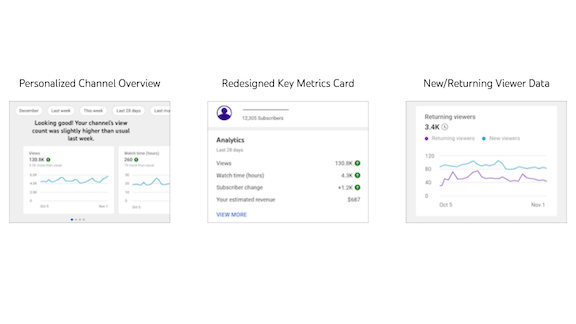
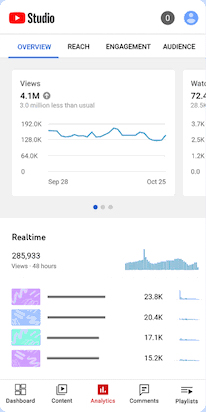
Mobile Monetization Appeals
For video monetization decisions that you disagree with, such as a yellow dollar icon for limited monetization instead of green, you can now appeal these right within the app. Once appealed, a human policy specialist will review the video and if appropriate, change the video’s monetization status. Tap Content, then tap a video with limited monetization, tap the yellow $ icon and select Request review.

Currency setting now available for Revenue Metrics
You can now view Revenue Metrics in Analytics in your chosen currency, easier for those balancing payments and revenue in a variety of currencies. Analytics data was previously only available in $USD. Just tap your channel icon in the top right corner, choose Settings > Currency. This setting will change the currency for all users across desktop and mobile, who have access to your channel.
New Icons in YouTube Studio & a New App Icon
The new YouTube Studio app icon provides a fresh new look that’s more in line with other YouTube apps, such as YouTube Music and YouTube TV. Some of the icons in the app have also been updated for more visability on mobile, especially in dark mode.

New Bottom Navigation Bar
There are now more icons in the navigation bar at the bottom of the screen, for easier switching between tabs. User have one-tap access to Dashboard, Content, Analytics, Comments and Playlists, rather than hidding icons behind the old three line menu in the top left.
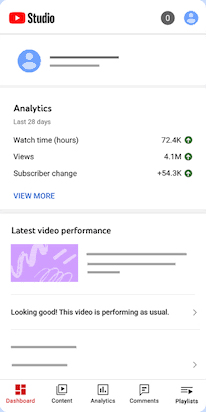
Still missing a key feature? Head to the comments section of this post to make suggestions.
RouteNote are partnered with YouTube to help creators get their music on Content ID, YouTube Music and YouTube Shorts for free.