YouTube just dropped 36 brand new features and changes
YouTube are making it even better to be a viewer with a wealth of features helping you control and navigate through videos.
It’s a big day for YouTube, as their platform gets a redesign that changes the look and feel for users. With brand new features that include controlling audio, playback, and general design updates, there’s a lot to explore.
There’s a lot to look at, so let’s get into it!
YouTube’s new playback controls
To make the experience of watching videos more personal, YouTube have added a bunch of new ways to control your playback. This allows you to customise your viewing experience to suit your preferences.
YouTube have added a ‘stable volume‘ button that compresses audio on YouTube. This helps when jumping between videos or even different sections within one video with large differences in loudness. YouTube will automatically tune audio to a more even volume with this button turned on.
Speeding up videos is even easier, with 2x playback speed available with just a touch. Simply press and hold down anywhere on the video player to speed the playback up to 2x, then let go to resume normal playback. This will help you skip the boring bits!
YouTube have increased the size of preview thumbnails as you navigate the playback slider to find the right moment. What’s more, is you can return to the spot you left from easier. Drag your finger back to roughly where you were and you’ll feel a vibration when you’ve come back to where you left from.
Finally, YouTube have added a lock screen function. This allows you to lock interactions on the screen so that you don’t accidentally tap and change your playback.
YouTube’s new look for users
Some updates to the app aim to make things easier to navigate. The Library tab and your account page have been merged into one place. The new ‘You’ tab brings together all your previously watched videos, playlists, downloads, and purchases. You’ll also find all of your channel information and account-related settings here.

Search for music using your voice. YouTube search have implemented a voice recording feature that helps you find songs even if you just know how it goes but not the name. You can use it to search for music by singing it yourself or simply playing the song into your microphone.
Creators will now benefit from new animations that help bring attention to the like and subscribe buttons. YouTube will flash up on these buttons when a creator mentions liking or subscribing in their video, drawing the eye in to do just that: like and subscribe. Liking a video will reward the video with a firework of sparkles.
Top comments on videos will now rotate, rather than the top ones being the very top every time. YouTube seem to hope that this will promote fresh discussion and the sharing of more thoughts and opinions.
New video uploads have gained a new animation that updates views and likes in real-time in the first 24 hours. This will help everyone join in the traction of a brand new upload and watch engagement happening before their eyes.
A better YouTube experience on TV
If you’ve used YouTube on Smart TVs or other devices for TV playback in the past then you know the experience isn’t quite perfect. New design additions hope to make the TV version of YouTube a more thorough and rewarding experience.
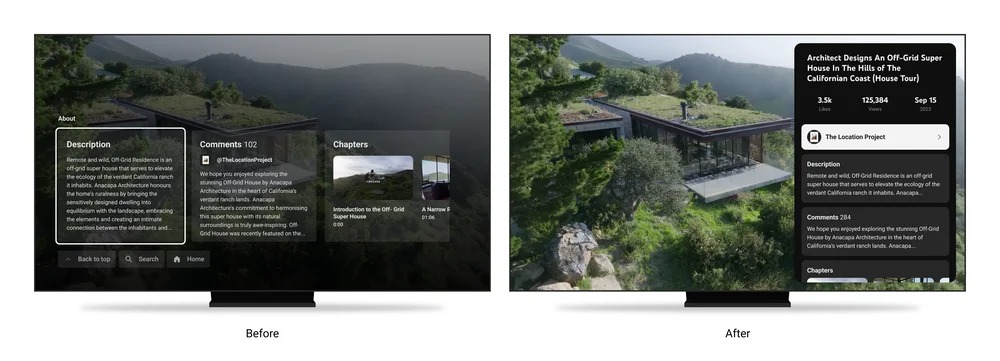
Viewers can now find details of the video in a vertical menu. As they navigate down from the video they’ll be able to find the video description, comments, the subscribe button, as well as video chapters. Viewers can make the menu pop up by clicking the video title title.
YouTube promise that their improvements to the TV design has also inspired some upcoming changes to web and mobile, with a “scrollable description section” on the way.
All of these features and more are coming out over the next few weeks and they promise to announce more soon. To find out more about how these features work, you can watch their video below.
