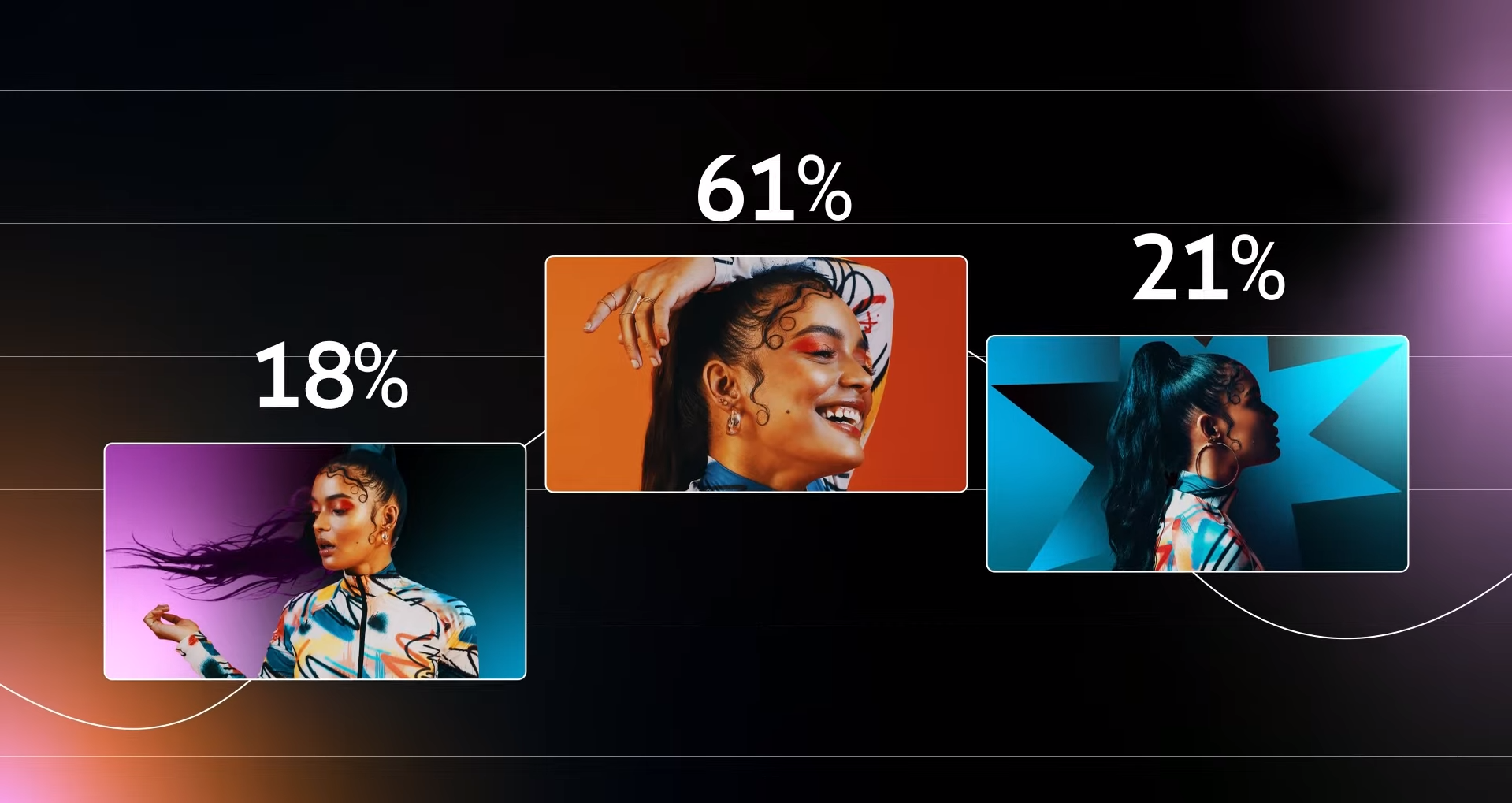YouTube are finally letting users test multiple thumbnails
YouTube are making it easier than ever for creators to test and settle on the most engaging thumbnail for them.
Many YouTube creators will know the importance in A/B testing on videos. It’s the process of trying out two different titles and/or thumbnails to see which one gets the most clicks and engagement.
Unfortunately, it’s a tough thing to test. For a start, a large part of your video’s impact is going to be in the first 24 hours it goes live. If you find the best thumbnail by testing after that, then you may have lost some more of that traction you could have had by selecting that from the start.
Thankfully, YouTube are bringing the solution. ‘Thumbnail Test & Compare’ is their new feature, allowing creators to test up to three thumbnails on a video. It will present each thumbnail you choose equally to viewers and will then automatically select to thumbnail that is gaining the best performance.
As creators, you’ll be able to view the performance data of each thumbnail. Using this data you can analyse the significance in difference between your different thumbnail approaches to inform better performing designs moving forward.
YouTube will place a “Winner” label when there is a clear winner amongst the thumbnail selections. A “Preferred” label shows that a thumbnail didn’t exceed the others by far but “likely outperformed the others based on time share”.
A lot of YouTube video’s performance is based on getting people to click on your content in the first place. This is where snappy titles and thumbnails come in. Testing the right thumbnail helps you to get the clicks onto your video, though it is important to have quality content that then keeps people watching.
YouTube first announced the tool last June, though it was only available to a select set of creators. In a video, Meaghan from the YouTube team says that the feature will be rolling out to all eligible creators “in the coming weeks”.
Creators can access and use the thumbnail testing tool from YouTube Studio on a computer. You will need access to advanced features.