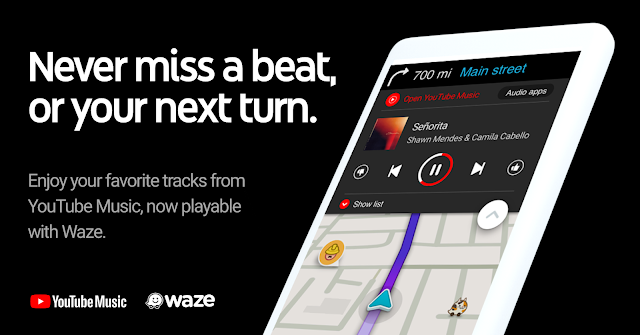Take YouTube Music on the road with Waze
Waze and YouTube Music are joining you for your road trips from now on providing you the best route and your favourite tunes.
YouTube Music has teamed up with the road navigation app Waze to provide a great new in-car experience. YouTube Premium and Music Premium subscribers can now listen to all of their favourite music from YouTube within the Waze app.
This means that your music streaming experience won’t interrupt your journey directions. You’ll also be able to control what you’re listening to safely as the in-built player is built to work with as little interaction as possible.
With just a couple taps you can control your playback, skip tracks or go back to one you want to hear again, and navigate through your artists, albums, and playlists.
YouTube Music’s Waze integration will be available across the 50 markets they are both available in, and should be live in most of them now.
To listen to your favorites in YouTube Music as you drive with Waze, download the YouTube Music app for Android or iOS and start your free trial of YouTube Music Premium. Follow these simple steps to start listening:
- Open the Waze app
- Tap the music note icon to select YouTube Music as your audio app, and start enjoying your audio content directly from Waze.
- Don’t see the music note icon? Head to Settings > Audio Player to turn on “Show Audio Player”